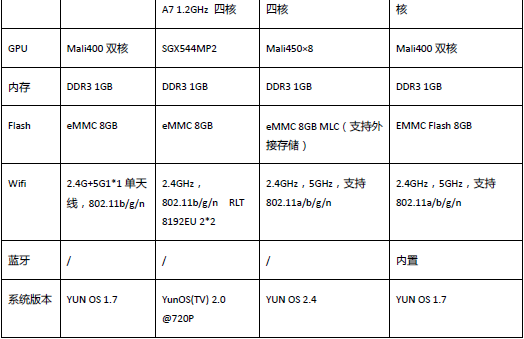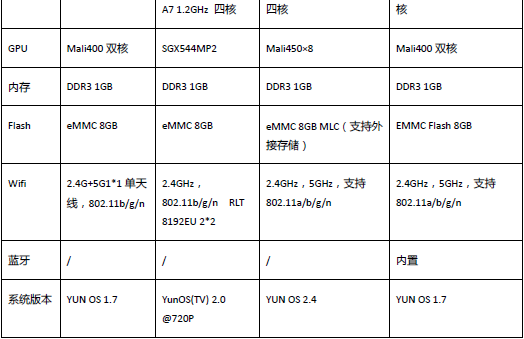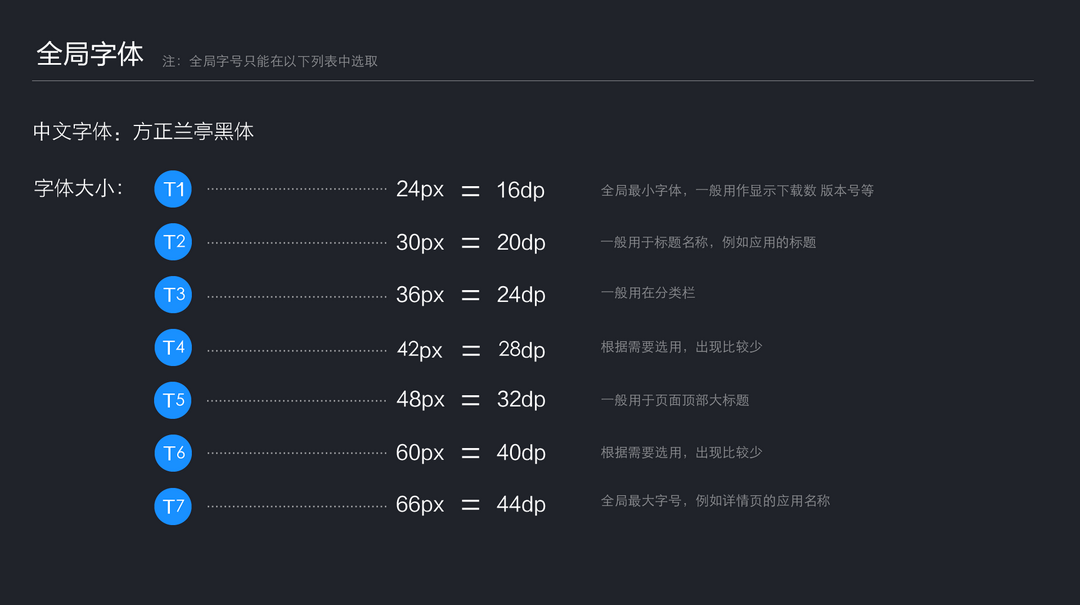How to adapt to Alibaba YUNOSTV platform
##YUNOS TV Type and Configuration
There are many Alibaba YUNOS TV terminals. We provide developers with the most reference terminal parameters to help developers adapt.
Currently, the YUNOS TV application center mainly runs on MagicBox 1, MagicBox1S, MagicBox1S pro, MagicBox1S (or 2C), and MagicBox2 devices. The following are the specific configuration parameters of these devices:
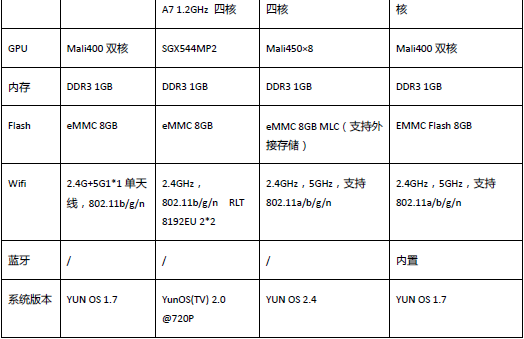
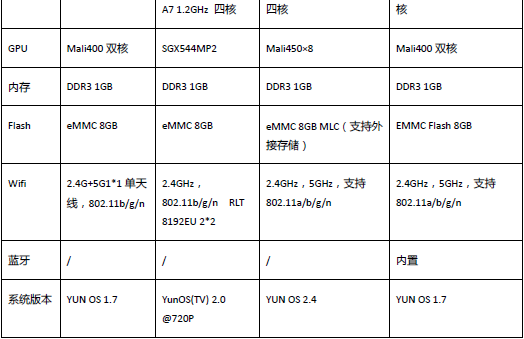
Note: There are many models of YunOS alliance boxes and all-in-one machines, and the configuration parameters will be added after sorting out the dimensions.
##YUNOS TV display parametersFor different types of devices, the display parameters will be different. To ensure that the developer's application can be displayed normally on each device and the experience on each platform remains consistent, developers need to To adapt to applications of multiple sizes, please refer to "Optimize Layouts for Larger Screens".
TypeParameters |
|
Screen Size | sw720p |
##Screen pixel density| mdpi | |
Orientation| landscape | |
Aspect ratio| long | |
##YUNOS TV Application UI specifications
Applications developed on YUN OS have certain standard specifications in terms of UI such as fonts and controls. Developers can adapt or develop their own applications according to these specifications. . 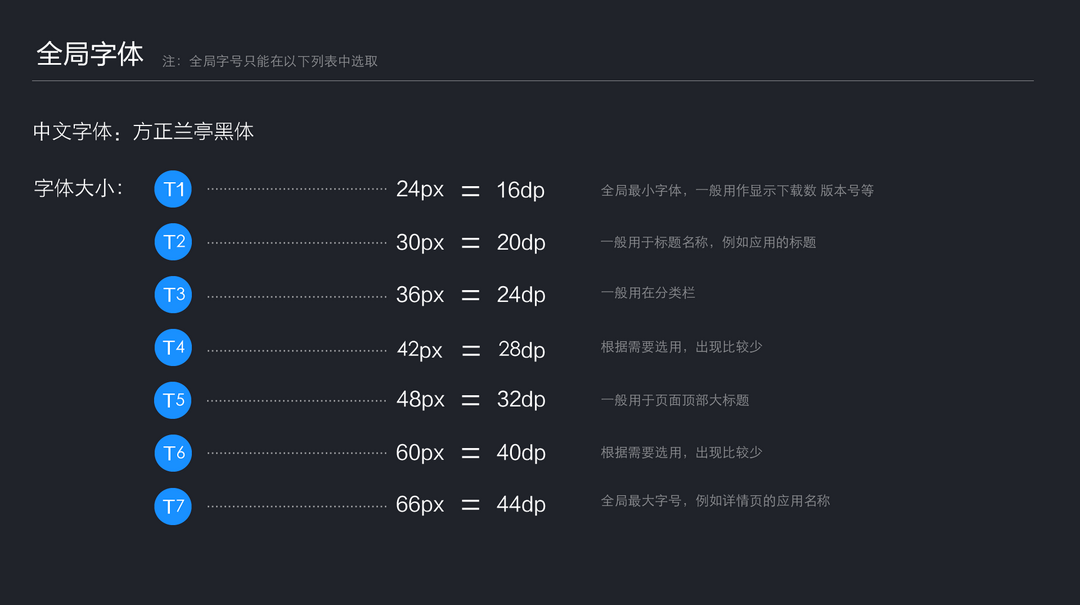
#Remote controls, handles and other peripheral key valuesTV applications or games need to adapt the key values of the remote control during the adaptation process. You can choose whether to adapt to the key values of other peripherals such as controllers, and ensure that all operations of the application can be completed using the remote control. Linux and Android key-values are the two standards for key-value adaptation. It is recommended to prioritize Linux key-value adaptation and be compatible with Android. For specific peripheral adaptation and access, you can download the peripheral SDK
##Linux Key value | AndroidKey value | Remarks
|
KEY_LEFT (105)| KEYCODE_DPAD_LEFT | Direction left Key | |
KEY_UP (103)| KEYCODE_DPAD_UP | direction Key | |
KEY_RIGHT (106)| KEYCODE_DPAD_RIGHT | Direction right key | |
KEY_DOWN (108)| KEYCODE_DPAD_DOWN | Direction down key | |
KEY_MENU (139)| KEYCODE_MENU | Menu key | |
KEY_HOMEPAGE (172)| KEYCODE_HOME | Home key | |
KEY_ESC (001)| KEYCODE_BACK | Back Key | |
KEY_ENTER (028)| KEYCODE_DPAD_CENTER | Confirm key | |
KEY_VOLUMEUP(115)##KEYCODE_VOLUME_UP(24) | Volume key increase |
KEY_VOLUMEDOWN(114) | KEYCODE_VOLUME_DOWN(25) | Volume key down |
BTN_A (0x130) | KEYCODE_BUTTON_A | Game A Button key |
BTN_B (0x131) | KEYCODE_BUTTON_B | ##Game B Button key |
| BTN_X (0x133) | KEYCODE_BUTTON_X | GameX Button key |
| BTN_Y (0x134) | KEYCODE_BUTTON_Y | Game Y Button key |
##BTN_TL (0x136)| | KEYCODE_BUTTON_L1 | Game L1 Button key |
##BTN_TL2 (0x138)| KEYCODE_BUTTON_L2 | Game L2 Button key | | ##BTN_TR (0x137)
KEYCODE_BUTTON_R1 | Game R1 Button key | ##BTN_TR2 (0x139) |
| KEYCODE_BUTTON_R2 | GameR2 Button key | ##BTN_SELECT (0x13a) |
KEYCODE_BUTTON_SELECT | GameSelect Button key | ##BTN_START (0x13b) |
KEYCODE_BUTTON_START| Game Start Button key | | ##BTN_THUMBL (0x13d) | KEYCODE_BUTTON_THUMBL
Left Thumb Button | ##BTN_THUMBR (0x13e) | KEYCODE_BUTTON_THUMBR |
| Right Thumb Button |
Application specifications
##Application specifications: The application version number Version Code format: 210AABBBCC, the version number cannot exceed 10 digits. The first paragraph 210 is the prefix. AABBB, 5 digits, is used to indicate the version number. For example, 1.7 can be represented as 01007, and 2.0.0 can be represented as 02000. 100 minor version numbers are reserved for each version of CC, which are used for bug modification and minor feature upgrades.
Icon specifications: TV application center currently uses two image specifications, which are divided into versions 2.5 and below and versions 2.6 and above. During adaptation It is necessary to make two charts of different specifications for adaptation.
The application center icon of version 2.5 and below uses a 340x460 size image. When making the image, you need to pay attention to the visual focus of the image in the 340x328 (50px from the starting point) area. The 340x112 area at the bottom is the text mask area. Do not allow complex graphics or important information to appear in this area.
The application center icon of version 2.6 and above uses a 340x340 size image. When making the image, you need to pay attention to the visual focus of the image in the 256x256 area. Do not add text or subtitles to the icon.


#
|