WMS (Warehouse Management System)
WMS (Warehouse Management System) Category Access Details
##
2014
Effective from October 11, 2018
1. WMS (Warehouse Management System) Category Entry Conditions
1. Service provider access must meet company qualifications (passed Alipay enterprise certification), the company has been established for more than two years and the registered capital must be More than 500,000 yuan (provide a scanned copy of the business license);
#2. Settled in Jushi Tower (all APIs are called in Jushi Tower );
3. The application needs to be connected to Cainiao electronic form. Click here to view the docking process of Cainiao electronic form;
4. The application needs to be connected to the full-link order application. For the full-link docking process of orders, click here to view;
5. To connect the application with ERP, OMS and other systems, if there is an official standard interface, it must be connected with the official standard interface;
6. The application must have a B/S architecture (Browser/Server, browser/server mode);
2. WMS category applicationAccess reviewProcess
1. Send an application access application email to Taobao’s official email fanliang.fl@alibaba-inc.com:
2. The application email format is as follows:
email Title: XX Application Access Application
The email body contains:
(1) Service name
(2) Application function description (about 100 words)
(3) Application introduction information
a. For new applications (the application has not been put into operation and no real users are using it), please provide MRD (MRD template
Click here to download), PRD, application architecture, and detailed description of each functional module;
b. For old applications (applications are already used by users), please provide MRD (MRD template
Click here to download), application instructions;
(4) Scanned copy of business license
( 5) Contact Wangwang and contact number
3. The processing cycle is generally 3-5 working days.
#Note: After the email application is approved, Taobao will notify the service provider by unified email. If the service provider submits the registration online without passing the review, it will be rejected.
##3. WMS Category ApplicationOnline ReleaseProcess
#1. Send an email to apply for the "Warehouse Management System" tag, Taobao official email fanliang.fl @alibaba-inc.com
, the email format is as follows:
##Email title : XX application application warehouse management system label
Email content: Service name, service provider nick,
2. Application online release process: 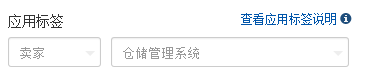


Note: If the application contains the "order module", you need to separate the "WMS application" and the "order module". The order module is accessed in the form of independent application, details The access process is explained below.
◆ Creation of "WMS Application":
(1) "WMS Application" to create an application, check the service attribute function: "Warehouse Management System" label, select the application category: logistics/warehousing, warehouse management; For warehouse software WMS Application needs to be hidden and published ;
(2) The detailed operation process of creating an application is as follows:
Enter the open platform (open.taobao.com) - click here to create an application
## Check the application label: Warehousing Management system
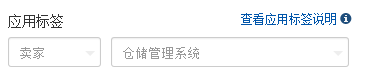
Fill in the basic information of the application, as shown in the figure:

##Complete the application information, as shown in the picture:

① Select the icon: LOGO can show your functions or your brand. Please refer to Application UI Design Specifications;
②Authorization method: Please refer to OAUTH2.0 Authorization Method Introduction;
③Definition of callback address: If your application is a web application, you need to register a callback address when entering the formal environment test. The user passes TOP When accessing your application, TOP will pass the relevant context parameters and SessionKey to you through this callback address. 

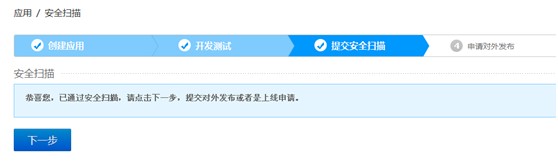

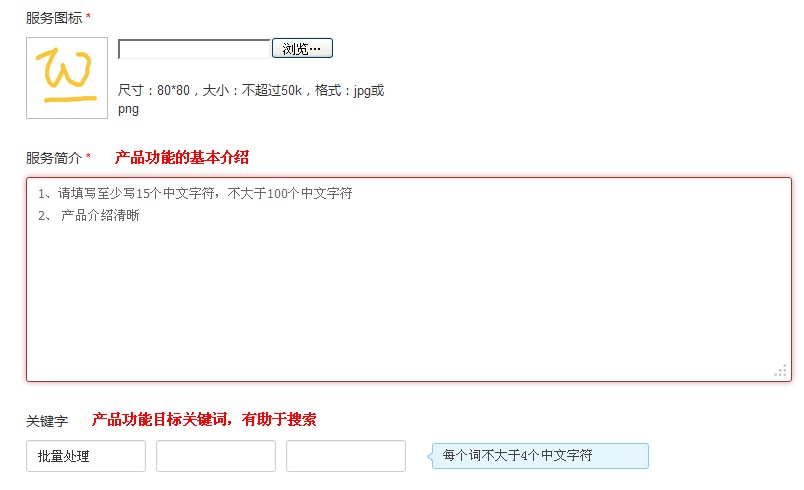
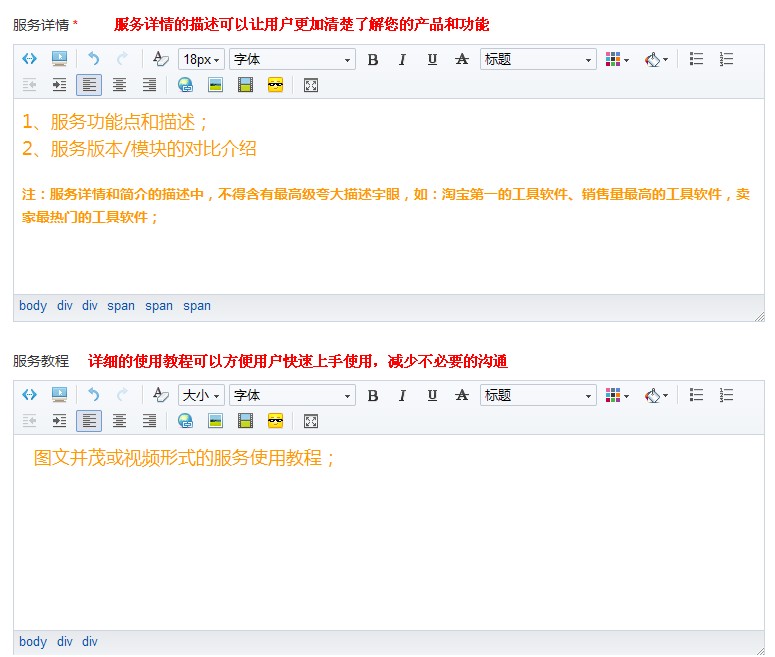
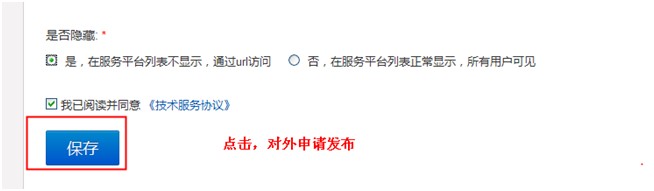


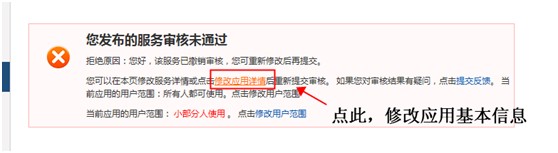
④Test the access results by yourself and improve the audit scan progress
(3) Development and testing
#Select configuration: "Sandbox Environment Management", developers can fully simulate the test in the sandbox environment For the functions of the TOP interface, please refer to Application Environment Description;

After the application is created, the next step is to perform a "security scan", which takes about 1-4 hours. Please do the scan after the development and testing is completed to speed up the scanning progress;

(4) Release review
After the scan is completed, you can apply for release of the application through: "Next"
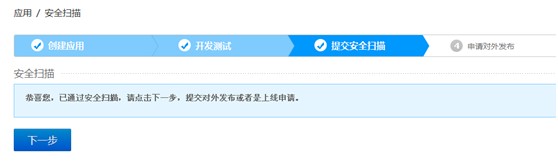
(5) Please choose the appropriate category to publish

(6) Fill in the service information, including: service introduction, service keywords, service details, and service tutorials, all of which must reflect the creation function Related introduction;
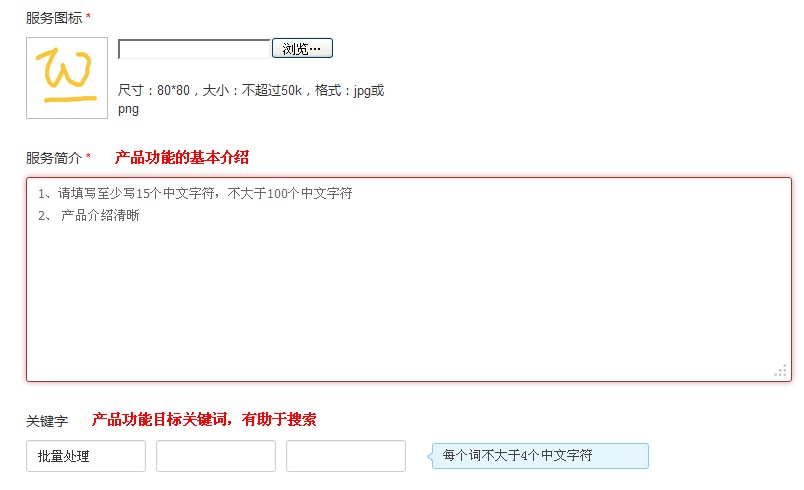
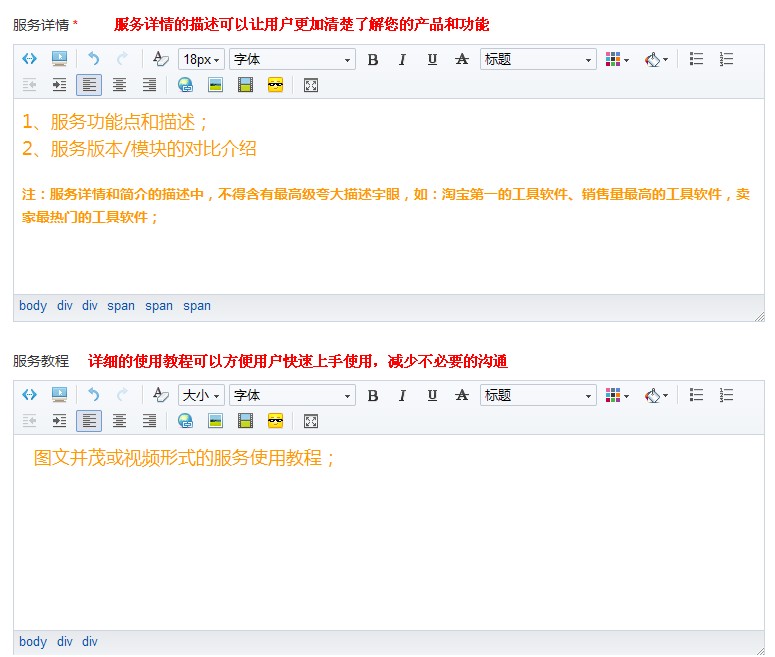
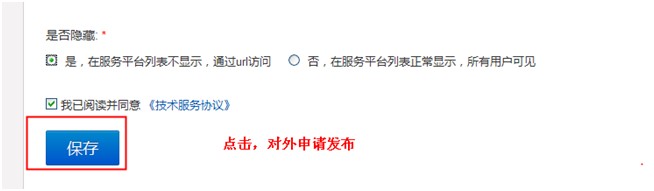
(7) Waiter review
1) After filling in the above information, click Save, and the review will be released to the outside world. The prompt is as follows:

##Note: A small number of people use and modify the user scope as reference//open.taobao.com/doc/detail.htm?spm=0.0. 0.0.dwLoMd&id=119
(8) Find published Apps under review need to be viewed in [Service List];
(9) If you want to modify an application that is already under review, You need to click Undo first;

#(10) Audit results
The audit results are pushed to the developer by email and Wangwang system prompt message;
If the review is passed: the application has been released to the fuwu.taobao.com market;
If the review is not passed: you can choose to modify the application , and re-publish; at the same time, you can submit feedback for review questions, as shown below
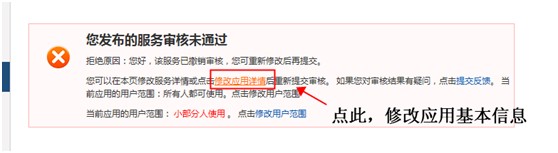
# ◆The "Order Module" is created as an online ordering application, and the service is published under the purchase, sale and inventory category:
(1) The order module split from WMS must be an independently usable order application;
(2) Hide release;
(3) Create application categories: order management, purchase, sale and inventory;
(4) After the application is created, send an email to fanliang.fl@alibaba-inc.com
, for record purposes, the email format is as follows:
## Email title: XX Application Order Module
Email content: Order module service name, service APPKEY, order module test address, test account and password;
3. After the application is created and reviewed, including "WMS Application" and "Order Module", please Click here to submit the application information again;After the application information is submitted, the application assistant will intervene in the application review;
##Instructions: The PRD of the new application or the application instructions of the old application shall be submitted to the PRD column;
4. The processing cycle of the online publishing process is generally 7-10 working days;
5. Notes:
(1) The login verification authorization method must be OAuth2.0
, //open.taobao.com/doc/detail.htm?id=101423
(2) There is no secondary login in the application. User-related information needs to be obtained through Taobao's SessionKey. Please refer to the document: //open.taobao.com/doc/detail.htm?id=101205
(3) For warehouse software WMS applications, you need to provide a list of user store nicks currently in use, as well as contract photos of the first and last pages, and send an email to wms@service.alibaba. com for filing;
(4) For warehouse software WMS applications, the number of people who can be ordered for "WMS Application" and "Order Module" will be It is limited to the number of people reporting for the application; if there are new additions, please inform the WMS category business party at least 3 working days in advance to expand the capacity;
(5) In the application, you need to add customer service Wangwang,
(6) Order module, only for users who have ordered the WMS application;
This specification will take effect from the date of publication
FAQ
- There is no FAQ about this document








