Headline article access guidelines
Product Introduction
The headline article is a newly created long article product of Weibo in 2016. It has the following characteristics:

[For media and self-media]:
You can synchronize creative content to Weibo, eliminating the cumbersomeness of secondary publishing, while gaining greater influence and communication. As well as generous income;
[For third-party content platforms]: The content published by
’s authors has better display and revenue on Weibo, which can greatly improve Users’ writing enthusiasm and increase platform visibility.
Product case
1. Interface access case
Sina Weibo official story reading APP "Peanut Story" takes the lead After accessing the headline articles, the novels and stories published by the author on Peanuts will be simultaneously posted to the author's Weibo account, with reading increased by 152% and interaction increased by 33%:

##2. Authorized access cases

Access method
1. Interface access If you have the ability to develop a publishing platform, you can simultaneously publish the content edited by the platform to Weibo through interface access. The specific method is as follows: 1) At http://open.weibo.com/ Apply for AppKey in apps/new;2) Apply for advanced permission to call the headline article creation interface in the open platform "My Applications>Interface Management>Application Permissions";3) Below Obtain the relevant interfaces in the article and use them in the interface document.2. Authorized access
Interface Document
After applying for the advanced permission to create interfaces for headline articles, visit: http://open.weibo.com /wiki/Toutiao/apiSupported tag list
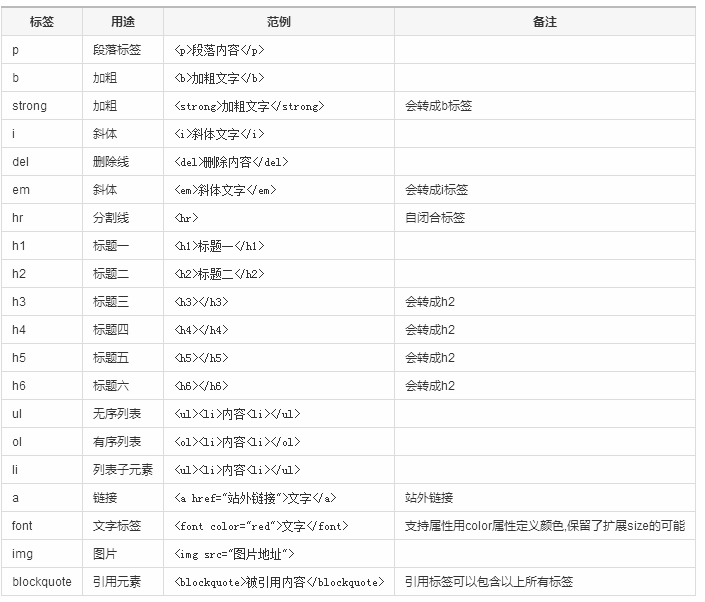
##








