Mobile application introduction
Overview of mobile applications
There are currently more than 200,000 applications on the Weibo platform, of which about 20,000 are active applications. This data continues The rapid growth is attracting more developers to cooperate with Weibo through the platform. The Weibo mobile application open platform provides a simple cooperation model for third parties, meeting the needs of a variety of mobile terminal users to share information anytime and anywhere. The mobile application open platform provides Weibo interfaces and components to achieve social access to third-party mobile sites, clients, set-top boxes, vehicle-mounted devices and other terminals.
Why develop mobile applications
- 1. Increase the attractiveness of mobile products
- Weibo Popular among mobile terminal users, Weibo’s registered users have exceeded 300 million, users post more than 100 million posts per day, and the proportion of daily active users is 9%. Integrating Weibo functions into mobile products can achieve the purpose of sharing Weibo's huge active user base, extending the length of time users stay in your product through rich Weibo content, and enhancing user stickiness.
- 2. Ensure product competitiveness
- Users have developed the habit of sharing content to Weibo anytime, anywhere Therefore, integrating with Weibo has become a trend for major mobile products. Therefore, cooperation with Weibo can ensure the competitiveness of products in the industry.
- 3. Promote brand communication
- Enrich brand marketing and communication with the help of Weibo new media platform Through word-of-mouth publicity from over 100 million users, we can spread corporate value and enhance corporate brand effect. In the existing cooperation model, users publish Weibo through cooperative products, and the Weibo page will include the source display of the product brand and other content. This has helped many brands realize the brand promotion of their products and has received good reviews.
- 4. Get traffic increase
- Content shared on Weibo can have external links. Through a large number of user clicks and reposts on the Weibo platform, the traffic of partners will be greatly increased.
Mobile application display format
- 1. Log in with a Weibo account Third-party applications
- Advantages: The product supports direct login with Weibo accounts, allowing Weibo’s 300 million users to have zero distance from your products. As shown in the picture:

- 2. Use the forward sharing button
- Advantages: The product supports users to share comments, forward their favorite products to Weibo, and spread them widely through user word-of-mouth . As shown in the picture:

- ##3. Pre-installed by the manufacturer
- Advantages: The Weibo client is pre-installed in the mobile phone before it leaves the factory, saving the majority of Weibo users the trouble of installing the Weibo client when buying a mobile phone, and bringing the mobile phone brand information to the user In the Weibo posts sent, the word-of-mouth communication of the mobile phone brand among Weibo users is improved. As shown in the picture:

- Advantages: Add Weibo Assistant to the application. Users can use the Weibo Assistant to post voice, picture and text to Weibo. As shown in the picture:
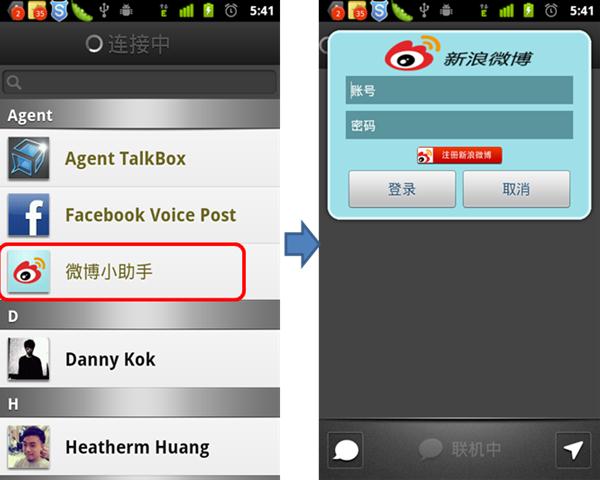
#Mobile Application Access Guide
##Mobile SDK Download
Android SDK [Document | SDK Download]
The download package contains SDK documentation, source code, and sample code.
The download package contains SDK documentation, source code, and sample code.
The download package contains SDK documentation, source code, and sample code.
Mobile Application Frequently Asked Questions
For V certification, please refer to Weibo Help: http://help.weibo.com/ For basic questions about the open platform, please refer to: Application-related questions
- #1. What happened to the micro-sharing error?
- The prompt "Forwarding title and URL cannot be empty" appears. Please confirm that your title parameter RT and URL parameter RU are filled in correctly. Please do not customize parameters.
- The prompt "Your current user login status is abnormal and temporarily inaccessible" appears. The page expiration time is three hours. Please log in again after expiration.
- 2. After the WAP station has accessed the Weibo sharing function, how to check the statistics of the website content in Weibo data?
- Please check it in the website console of the corresponding application in "My Applications". View address: http://open.weibo.com/webmaster
- #3. How to implement basic functions such as logging in with a Weibo account and synchronizing content to Weibo?
- To implement these basic functions of Weibo, please directly download the SDK and then simply configure and develop according to the documentation.
- 4. How can we display our application in the application square?
- Please submit for review in the application management backend (http://open.weibo.com/apps)
- After passing the review, you will have the opportunity to be recommended for display in the Weibo main website application square, and also You will get the opportunity to be displayed on the Weibo mobile application channel.
- 5. What should I do if the application fails to pass the review?
- Please send an email to weibo_app@vip.sina.com and contact the relevant personnel for processing.
- 6. How should I apply for XAuth authorization?
- For user security reasons, Xauth is no longer officially supported. It is recommended that you use the Oauth2.0 authorization method.
- 7. How to obtain the user’s Weibo information?
- The Weibo open platform provides developers with Weibo content, user relationships and user basic information API documents authorized by users.
- The open platform cannot provide relevant user privacy information to developers.
- 8. I want to implement some Weibo functions, but there is no relevant API. What should I do?
- If you feel that Sina Open Platform API cannot meet the needs of your product, please send an email to mobileapps@sina.cn to put forward your needs and ideas, and we will
- evaluate based on your needs. related feasibility.
- ##9. How does OAuth1.0 transition to OAuth2.0? What about the Access_token of OAuth1.0 that has been authorized by the user? Updated to OAuth2.0?
- OAuth2.0 is an upgrade to the OAuth1.0 protocol. Sina Open Platform has made some adjustments to the Access_token strategy based on the modification of the official protocol (http://oauth.net/2/). Currently, there is no relevant interface support for directly exchanging OAuth1.0 Access_token for OAuth2.0 Access_token. The Access_token of OAuth2.0 can only be obtained after the user authorizes it again.
- 10. The Access_token of OAuth2.0 has an expiration problem. How should we obtain a new Access_token when it expires?
- The default expiration time of Access_token of OAuth2.0 is 7 days (7*24 hours). You can calculate the expiration time returned to you through the authorization interface. If the user authorization has expired, please guide the user to authorize again. .
- 11. When authorizing OAuth2.0, how to add an application callback page?
- Please add the application callback page address in Application Information—>Advanced Information—>Authorization Settings.
- 12. If you find a problem when using the API, how should you check yourself?
- Please grab the detailed error information returned by the interface in the application and view it according to the corresponding error code to common error codes and their explanations.








