Eclipse built-in browser
Web Browser
Eclipse system comes with a built-in browser, which can be accessed by clicking the Window menu and selecting Show View > Other. In the pop-up Enter "browser" in the search bar of the dialog box.
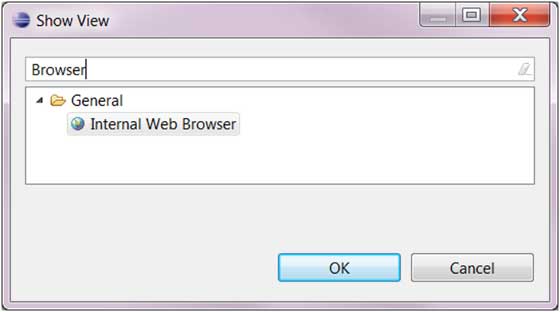
Select "Internal Web Browser" in the tree menu and click OK.
In the built-in browser, we enter the URL in the address bar, such as: http://www.php.cn, to open the web page.









