Eclipse Find
Find in workspace
The Eclipse Find dialog box allows users to use word or letter patterns to find files on the specified workspace. Or you can search in a specific project or select a specific folder in the package explorer view.
The search box can be invoked by:
Select Search or File or Java on the Search menu
Press Shortcut key: Ctrl + H
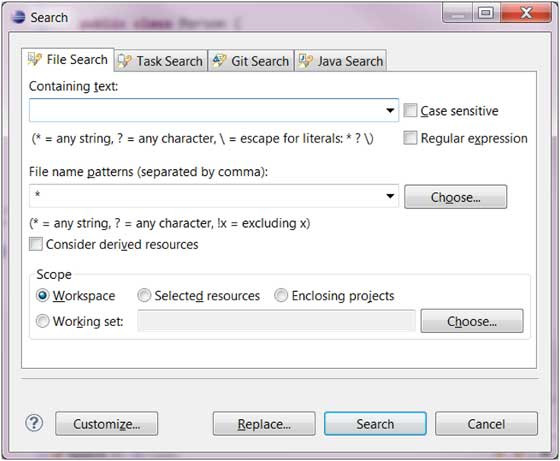 ##File search allows users to search all file types, while Java search only searches for Java files.
##File search allows users to search all file types, while Java search only searches for Java files.  For example, if we find the use of Person type, we can search the page through Java:
For example, if we find the use of Person type, we can search the page through Java: - Enter Person## in the search box #Select Type
- in the search for radio button and select References
- in the limit to radio button. Click Search
- The results displayed in the Search view are as follows:









