Eclipse Preferences
Set Preferences
<p<The preferences dialog box allows eclipse="" users to manage their preference configuration information. <="" p="">This dialog is managed through the framework but other plugins can set up other pages to manage the configuration of preferences.
We can open this dialog box by selecting the Preferences menu item from the Window menu.
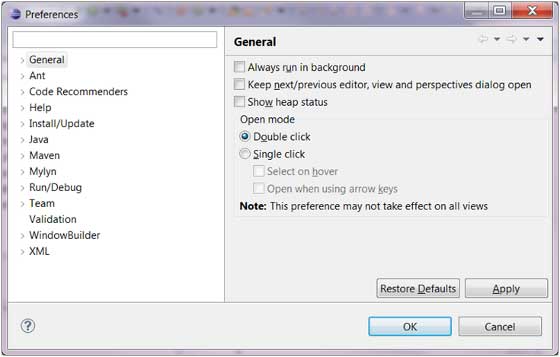
The preference page is composed of multiple categories. You can expand each node in the left menu to view the configuration of preferences.
The input box in the upper left corner can quickly find the preference page. You only need to enter the letters of the preference page you are looking for in the input box to quickly find the corresponding preference page. For example: enter font to find the Font preference page.
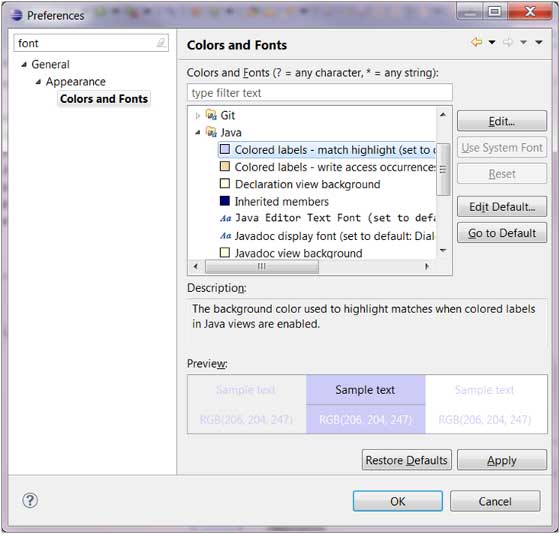
After you complete the configuration of the preference page, click the OK button to save the configuration, and click the Cancel button to abandon the modification.








