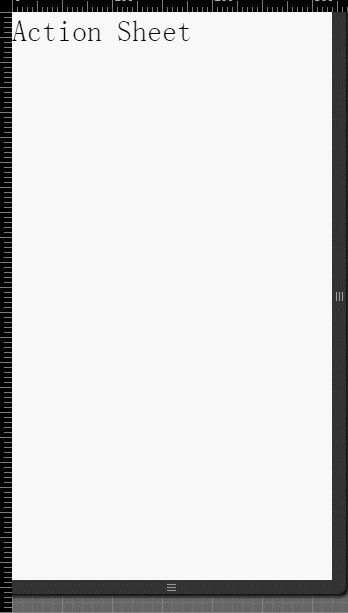ionic pull-up menu
The pull-up menu (ActionSheet) allows users to select options through a pop-up box.
Very dangerous options will be highlighted in red to make people recognize them immediately. You can make it disappear by clicking the Cancel button or clicking on an empty space.
Example
HTML code
<body ng-app="starter" ng-controller="actionsheetCtl" > <ion-pane> <ion-content > <h2 ng-click="show()">Action Sheet</h2> </ion-content> </ion-pane> </body>
JavaScript code
To trigger the pull-up menu in the code, you need to use it in your angular controller $ionicActionSheet service:
angular.module('starter', ['ionic'])
.run(function($ionicPlatform) {
$ionicPlatform.ready(function() {
// Hide the accessory bar by default (remove this to show the accessory bar above the keyboard
// for form inputs)
if(window.cordova && window.cordova.plugins.Keyboard) {
cordova.plugins.Keyboard.hideKeyboardAccessoryBar(true);
}
if(window.StatusBar) {
StatusBar.styleDefault();
}
});
})
.controller( 'actionsheetCtl',['$scope','$ionicActionSheet','$timeout' ,function($scope,$ionicActionSheet,$timeout){
$scope.show = function() {
var hideSheet = $ionicActionSheet.show({
buttons: [
{ text: '<b>Share</b> This' },
{ text: 'Move' }
],
destructiveText: 'Delete',
titleText: 'Modify your album',
cancelText: 'Cancel',
cancel: function() {
// add cancel code..
},
buttonClicked: function(index) {
return true;
}
});
$timeout(function() {
hideSheet();
}, 2000);
};
}])The operation effect is as follows: