applet WeChat membentuk kawasan teks kotak input berbilang baris komponen
WeChat applet textarea
Kotak input berbilang talian.
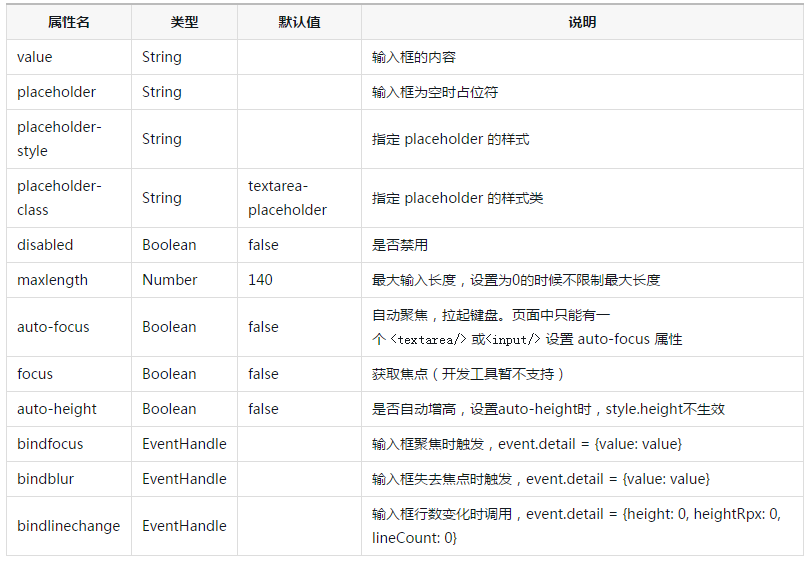
Contoh kod:
<!--textarea.wxml-->
<view class="section">
<textarea bindblur="bindTextAreaBlur" auto-height placeholder="自动变高" />
</view>
<view class="section">
<textarea placeholder="placeholder颜色是红色的" placeholder-style="color:red;" />
</view>
<view class="section">
<textarea placeholder="这是一个可以自动聚焦的textarea" auto-focus />
</view>
<view class="section">
<textarea placeholder="这个只有在按钮点击的时候才聚焦" focus="{{focus}}" />
<view class="btn-area">
<button bindtap="bindButtonTap">使得输入框获取焦点</button>
</view>
</view>//textarea.js
Page({
data: {
height: 20,
focus: false
},
bindButtonTap: function() {
this.setData({
focus: true
})
},
bindTextAreaBlur: function(e) {
console.log(e.detail.value)
}
})Pepijat & Petua
pepijat: WeChat versi 6.3.30,textareadipaparkan dalam senarai Bila, ralat pengiraan kedudukan bagitextareayang baru ditambah semasa autofokusbug: 微信版本6.3.30,textarea在列表渲染时,新增加的textarea在自动聚焦时的位置计算错误tip: 请勿在scroll-view中使用textarea
dalam scroll-view kawasan teks komponen







