- masyarakat
- Belajar
- Perpustakaan Alatan
- Masa lapang
Rumah > Soal Jawab > teks badan
1.没有与参数列表匹配的重载函数CTrayIcon::Create的实例?
2.
void CvpnDlg::OnSysCommand(UINT nID, LPARAM lParam)
{
/*if ((nID & 0xFFF0) == IDM_ABOUTBOX)
{
CAboutDlg dlgAbout;
dlgAbout.DoModal();
}*/
//char ch;
//unsigned char b = (long long)ch;
if (nID == SC_MINIMIZE)
{
m_TrayIcon.Create(WM_ICON_NOTIFY, "VPNClient仍在运行,双击此图标显示主界面 ...", m_hIcon, IDR_MAINFRAME, true);
m_TrayIcon.SetTooltipText("Running ....");
ShowWindow(SW_HIDE);
}
else if (nID==SC_CLOSE)
{
if (MessageBox("确定退出吗?","退出",MB_YESNO)==IDYES)
{
//结束程序
SetEvent(g_hDisconnect[0]);
CloseHandle(g_hDisconnect[0]);
exit(-1);
}
}
else
{
CDialog::OnSysCommand(nID, lParam);
}
}
//下面是定义
BOOL CTrayIcon::Create(CWnd* pWnd, UINT uCallbackMessage, LPCTSTR szToolTip,
HICON icon, UINT uID, BOOL bIsNotify)
{
// if bIsNotify == TRUE
// Add these code to stdafx.h
/*
#ifndef _WIN32_IE // 允许使用 IE 4.0 或更高版本的特定功能。
#define _WIN32_IE 0x0500 //为 IE 5.0 及更新版本改变为适当的值。
#endif
*/
// this is only for Windows 95 (or higher)
VERIFY(m_bEnabled =(GetVersion() & 0xff ) >= 4);//VERIFY 确保参数为真,否则弹出错误提示并结束程序
if (!m_bEnabled)
return false;
//Make sure Notification window is valid
VERIFY(m_bEnabled =(pWnd && ::IsWindow(pWnd->GetSafeHwnd())));
if (!m_bEnabled)
return false;
//Make sure we avoid conflict with other messages
ASSERT(uCallbackMessage >= WM_USER);//assert 断言语句
//Tray only supports tooltip text up to 64 characters
ASSERT(_tcslen(szToolTip) <= 64);
// load up the NOTIFYICONDATA structure
m_bNotify = bIsNotify;
m_tnd.cbSize = sizeof(NOTIFYICONDATA);
m_tnd.hWnd = pWnd->GetSafeHwnd();
m_tnd.uID = uID;
m_tnd.hIcon = icon;
m_tnd.uCallbackMessage = uCallbackMessage;
if (m_bNotify)
{
m_tnd.uTimeout = 1;
m_tnd.dwInfoFlags= NIIF_INFO;
m_tnd.uFlags = NIF_MESSAGE | NIF_INFO | NIF_ICON;
CString WindowTitle;
pWnd->GetWindowText(WindowTitle);
strcpy (m_tnd.szInfo, szToolTip);
strcpy (m_tnd.szInfoTitle, WindowTitle);
}
else
{
m_tnd.uFlags = NIF_MESSAGE | NIF_ICON | NIF_TIP;
strcpy (m_tnd.szTip, szToolTip);
}
// Set the tray icon
VERIFY(m_bEnabled = Shell_NotifyIcon(NIM_ADD, &m_tnd));
3.错误提示
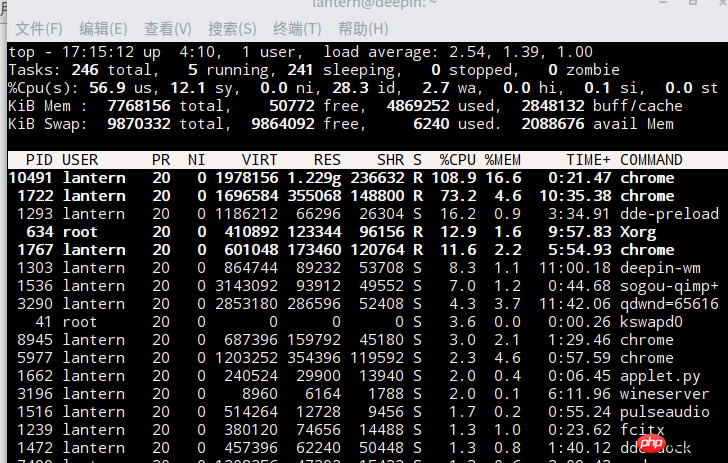
天蓬老师2017-04-17 14:35:59
错误提示已经很明白了,参数列表匹配不上嘛。
这里只有BOOL CTrayIcon::Create(CWnd*, UINT, LPCTSTR ,HICON ,UINT ,BOOL)
而没有BOOL CTrayIcon::Create(int,const char[43],HICON, int,bool)
你这里缺少的就是一个Wnd*的参数。
你把这里的调用改为 m_TrayIcon.Create(this,WM_ICON_NOTIFY, "VPNClient仍在运行,双击此图标显示主界面 ...", m_hIcon, IDR_MAINFRAME, true);试试。