- masyarakat
- Belajar
- Perpustakaan Alatan
- Masa lapang
Rumah > Soal Jawab > teks badan
如何固定一块p滑动到一定位置之后不再滑动?
例如:http://segmentfault.com/q/1010000000312781这个页面中的“转发分享”和“相关问题”,在滑动到页面顶部的时候不再滑动了。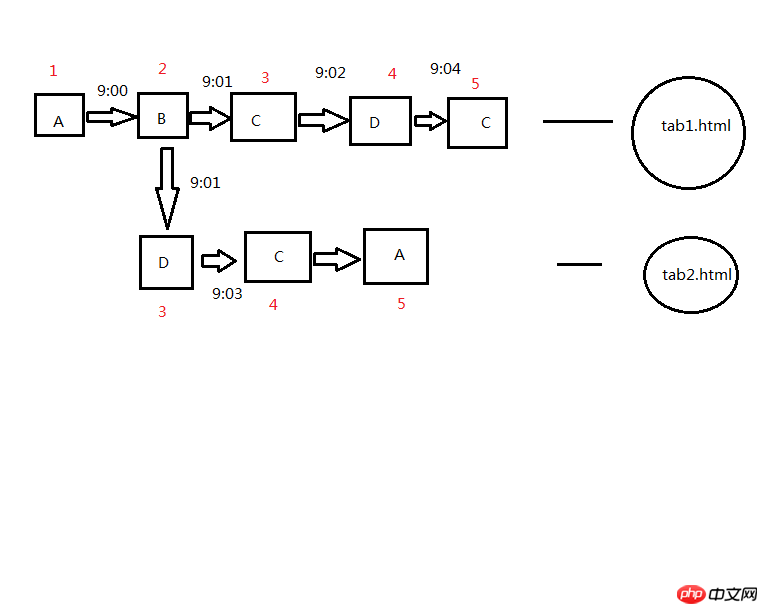
PHP中文网2017-04-10 13:12:57
主要是通过onscroll判断位置和高度,并修改style。最终还是要用position:fixed。
写了一个大概是最简单的用例,于是有些css细节没照顾到。你看看是否有帮助。
<!DOCTYPE html>
<html>
<head>
<meta http-equiv="Content-Type" content="text/html; charset=utf-8"/>
<style type="text/css">
body{
width:40em;
margin:0 auto;
}
article{
float:left;
}
aside{
float:right;
}
p{
line-height:3em;
}
</style>
</head>
<body>
<article>
<p>内容</p><p>内容</p><p>内容</p><p>内容</p><p>内容</p><p>内容</p><p>内容</p><p>内容</p><p>内容</p><p>内容</p><p>内容</p><p>内容</p><p>内容</p><p>内容</p><p>内容</p><p>内容</p><p>内容</p><p>内容</p><p>内容</p><p>内容</p><p>内容</p><p>内容</p><p>内容</p><p>内容</p><p>内容</p><p>内容</p><p>内容</p><p>内容</p><p>内容</p><p>内容</p><p>内容</p><p>内容</p><p>内容</p><p>内容</p><p>内容</p><p>内容</p><p>内容</p><p>内容</p><p>内容</p><p>内容</p>
</article>
<aside>
<p>侧边栏</p><p>侧边栏</p><p>侧边栏</p>
<p id="float"><p>漂浮侧边栏</p></p>
</aside>
<script type="text/javascript">
window.onload=
function(){
var op = document.getElementById("float"),
H = 0,
Y = op
while (Y) {H += Y.offsetTop; Y = Y.offsetParent}
window.onscroll = function()
{
var s = document.body.scrollTop || document.documentElement.scrollTop
if(s>H) {
op.style = "position:fixed;top:0;"
} else {
op.style = ""
}
}
}
</script>
</body>
</html>
ringa_lee2017-04-10 13:12:57
我用的是sticky插件的,但是插件原来的显示方式会溢出。
怎么办呢?我研究了下源码,在他计算底部距离的时候,我加了个
var $parentElement = s.stickyElement.parents(s.containerSelector);
var bos = documentHeight-($parentElement.offset()?$parentElement.offset().top:0)-($parentElement.height()?$parentElement.height():0);
s.bottomSpacing=s.defaultBottom+bos;
就是插件要额外计算底部留空,我在这个基础上在多加了他父级元素的高和顶部距离,保证他不会溢出他的父辈。
虽然感觉有点亡羊补牢,之后会再改改吧。