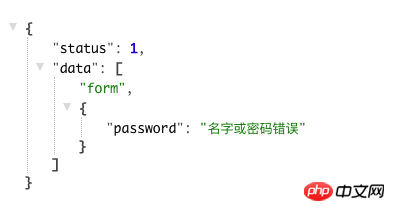- masyarakat
- Belajar
- Perpustakaan Alatan
- Masa lapang
Rumah > Soal Jawab > teks badan
Kod guzzle pengarang adalah seperti ini:
use GuzzleHttp\Client;
use GuzzleHttp\Cookie\CookieJar;
use GuzzleHttp\Exception\RequestException;
class getSegmentfaultArticle extends Command
{
protected $signature = 'segmentfault:artical';
protected $description = '获取 Segmentfault 文章的信息';
protected $client;
protected $crawler;
protected $user = [];
protected $login_page_url = '/user/login';
protected $login_url = '/api/user/login?_=775250c435a29c7a335a11ab2f641423';
protected $sessionId = 'web2~04u8m9qfpnt6abl6ljuqae59l0';
protected $my_seg_home_url = '/u/greenlightt/articles';
public function __construct(Crawler $crawler) {
parent::__construct();
$this->client = new Client([
'base_uri' => 'https://segmentfault.com',
'headers' => [
'User-Agent' => 'Mozilla/5.0 (Windows NT 10.0; WOW64; rv:53.0) Gecko/20100101 Firefox/53.0',
'Content-Type' => 'application/x-www-form-urlencoded; charset=UTF-8',
],
'cookies' => true,
'http_errors' => true,
]);
$this->crawler = $crawler;
// 获取登录名及密码
$this->user['email'] = config('services.segmentfault.email');
$this->user['password'] = config('services.segmentfault.password');
}
public function handle() {
// 较验 auth
if (is_null($this->user['email']) || is_null($this->user['password'])) {
$this->error('请在 .env 文件填写 Segmentfault 账号及密码');
return;
}
// 登录获取 cookies
$this->client->request('GET', $this->login_page_url);
$this->updateCookies();
$response = $this->client->request('POST', $this->login_url,
array(
'form_params' => [
'username' => $this->user['email'],
'password' => $this->user['password'],
],
'headers' => [
'Referer' => '/user/login'
]
)
);
}
/*
* 修改 Cookie 中的 PHPSESSID 值
*/
protected function updateCookies() {
$config = $this->client->getConfig();
$cookie = $config['cookies']->toArray()[0];
$cookie['Value'] = $this->sessionId;
$config['cookies']->setCookie(
new SetCookie($cookie)
);
}
}Hasil ralat adalah seperti berikut:
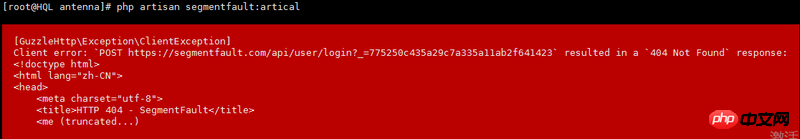
三叔2017-06-13 09:26:33
log masuk?_=Token berikut tidak ditetapkan, anda perlu mengeluarkannya secara manual dari window.SF.token.
Selain itu, kuki tidak disertakan semasa meminta, jadi SF menentukan bahawa anda membuat permintaan yang tidak sah, 404.
Memandangkan penulis percaya bahawa token selepas _ adalah medan sewenang-wenangnya, mari sahkan kod berikut yang berjalan dengan betul (tanpa laravel)
Oleh kerana token SF mempunyai medan yang mengelirukan, PHP seharusnya tidak boleh menghuraikannya dengan mudah, jadi kami terus menggunakan shell_exe untuk memanggil nod untuk mendapatkan token.
<?php
require_once __DIR__ . '/vendor/autoload.php';
use GuzzleHttp\Client;
use GuzzleHttp\Cookie\CookieJar;
use GuzzleHttp\Exception\RequestException;
$login_page_url = '/user/login';
$login_url = '/api/user/login?_=';
$client = new Client([
'base_uri' => 'https://segmentfault.com',
'headers' => [
'User-Agent' => 'Mozilla/5.0 (Windows NT 10.0; WOW64; rv:53.0) Gecko/20100101 Firefox/53.0',
'Content-Type' => 'application/x-www-form-urlencoded; charset=UTF-8',
],
'cookies' => true,
'http_errors' => true,
]);
$user = [
'email' => '1@qq.com',
'password' => '2333',
];
$response = $client->request('GET', $login_page_url);
$body = (string) $response->getBody();
preg_match_all('/<script[\s\S]*?<\/script>/', $body, $matches);
$script = null;
foreach ($matches[0] as $value) {
if (strpos($value, 'w.SF.token') !== false) {
$script = $value;
break;
}
}
$script = str_replace(['<script>', '</script>'], '', $script);
file_put_contents(__DIR__ . '/test.js', 'var window = {};' . "\r\n" . $script . "\r\n" . 'console.log(window.SF.token);');
$token = shell_exec('/usr/local/bin/node test.js' . " 2>&1");
$token = trim($token);
// get cookie
$config = $client->getConfig();
$cookie = $config['cookies']->toArray()[0];
$cookieJar = CookieJar::fromArray([
$cookie['Name'] => $cookie['Value'],
], $cookie['Domain']);
try {
$response = $client->request('POST', $login_url . $token,
array(
'cookies' => $cookieJar,
'form_params' => [
'username' => $user['email'],
'password' => $user['password'],
],
'headers' => [
'Referer' => '/user/login',
],
)
);
} catch (RequestException $e) {
echo $e->getMessage();
}
echo (string) $response->getBody();
Hasil keluaran: