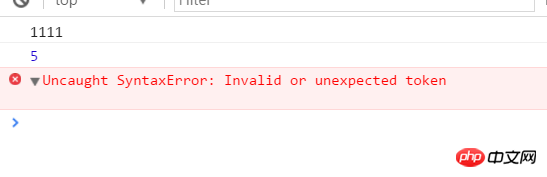- masyarakat
- Belajar
- Perpustakaan Alatan
- Masa lapang
Rumah > Soal Jawab > teks badan
Apabila saya melompat ke halaman jsp dan menggunakan <%=%> untuk memasukkan data ke dalam borang, konsol melaporkan ralat semasa melompat ke halaman: Token tidak sah atau tidak dijangka pemisah baris dalam pangkalan data, data, ralat akan dilaporkan apabila melompat Jika semua data dipaparkan dalam satu baris, halaman boleh melompat Mengapa ini? Tolong bantu saya menjawabnya
//跳转到编辑页面
function editPartyActive(active_id,active_name,active_digest,active_url){
//var row = $('#datagrid_active').datagrid('getData').rows[index];
console.log("1111");
console.log(active_id);
var url = "/gxawebsite/partyactive.do?method=editPartyActivePage&active_id="+active_id+"&active_name="+active_name+"&active_digest="+active_digest+"&active_url="+active_url;
var tab = $("#data-tabs").tabs("getSelected"); //已经被选中的选项卡
tab.panel('refresh', url); //重新加载一个url,来替换原来的url
}
//在datagrid里面增加一个操作的单元格,调用上面的方法跳转页面
function operation(value, row, index) {
return "<button class='btn btn-danger' href='javascript:void(0);' onclick='delActive("
+ row.active_id
+ ")'>删除</button> <button class='btn btn-success' id='editPartyActive' href='javascript:void(0);' onclick='editPartyActive("+row.active_id+",""+row.active_name+"",""+row.active_digest+"",""+row.active_url+"")'>更新</button>";
}
<!-- datagrid页面,数据已经展示在里面 -->
<p class="easyui-layout" data-options="fit:true">
<p data-options="region:'center',title:'党建活动'">
<table id="datagrid_active" class="easyui-datagrid"
data-options="fit:true,fitColumns:true,pagination:true,pageSize:10,toolbar:'#partyactive_tb'">
<thead>
<tr>
<th data-options="field:'ck',width:80,checkbox:true"></th>
<th data-options="field:'active_id',width:40">活动编号</th>
<th data-options="field:'active_name',width:80">活动名称</th>
<th data-options="field:'active_digest' ,width:180 ">活动简介</th>
<th field="active_url" data-options="width:80,formatter:imgOperation" >活动图片</th>
<th data-options="field:'state',width:80">审核状态</th>
<th data-options="field:'operation',formatter:operation,width:80">操作</th>
</tr>
</thead>
<tbody >
<tr>
</tr>
</tbody>
</table>
</p>
</p>
<!-- 跳转后的页面,获取数据 -->
<body>
<%
request.setCharacterEncoding("utf-8");
String active_id = request.getParameter("active_id");
String active_name = new String(request.getParameter("active_name").getBytes("iso-8859-1"),"utf-8");
String active_digest = new String(request.getParameter("active_digest").getBytes("iso-8859-1"), "utf-8");
String active_url = new String(request.getParameter("active_url").getBytes("iso-8859-1"), "utf-8");
%>
<script type="text/javascript">
/* function time(){
setInterval(function() {
var time = new Date();
//console.log(time);
// 程序计时的月从0开始取值后+1
var m = time.getMonth() + 1;
var t = time.getFullYear() + "-" + m + "-"
+ time.getDate() + " "
+ time.getHours() + ":"
+ time.getMinutes() + ":"
+ time.getSeconds();
$("#addActiveDate").val(t);
}, 1000);
}; */
$(function(){
//返回新闻列表
$("#returnPartyActive").click(function(){
var url = "${pageContext.request.contextPath}/partyactive.do?method=getPartyActive";
var tab = $("#data-tabs").tabs("getSelected"); //已经被选中的选项卡
tab.panel('refresh', url); //重现加载一个url,来替换原来的url
});
// 更新的操作 ---> form表单
$('#editActiveForm').form({
url:"${pageContext.request.contextPath}/partyactive.do?method=editPartyActive",
onSubmit: function(){
var str = /^$/;
var active_name = $('#active_name').val();
var active_digest = $('#active_digest').val();
var active_url = $('#active_url').val();
console.log(str.test(active_name));
if(str.test(active_name) ||str.test(active_digest) || str.test(active_url)){
layer.tips("有内容为空不能提交!","#addLearnConfirm");
return false;
}
},
success:function(data){
layer.msg('更新成功,页面即将跳转!', {icon: 1});
setTimeout(function (){
var url = "${pageContext.request.contextPath}/partyactive.do?method=getPartyActive";
var tab = $("#data-tabs").tabs("getSelected"); //已经被选中的选项卡
tab.panel('refresh', url); //重现加载一个url,来替换原来的url
},2000)
},
onLoadError:function(){
layer.msg('提交出错!', {icon: 5});
}
});
})
</script>
<p class="easyui-layout" data-options="fit:true" style="overflow:auto;">
<p data-options="region:'center',title:'修改活动'">
<p id="party_active_tb" >
<button class="btn btn-primary" data-options="iconCls:plain:true" id="returnPartyActive">返回列表</button>
</p>
<br>
<p class="addPartyActive" style="margin-left:20px">
<form id="editActiveForm" style="width:70%" method="post" action="" enctype ="multipart/form-data" target="iframe_display">
<p class="form-group">
<label style="font-size:16px">活动编号:</label>
<input type="text" class="form-control" value="<%=active_id %>" id="editActiveId" name="active_id" readonly >
</p>
<p class="form-group">
<label style="font-size:16px">活动标题:</label>
<input type="text" class="form-control" value="<%=active_name %>" id="active_name" name="active_name" placeholder="请输入标题">
</p>
<!-- <p class="form-group">
<label style="font-size:16px">当前时间:</label>
<input type="text" class="form-control" id="editActiveDate" name="active_date" readonly>
</p> -->
<p class="form-group">
<label style="font-size:16px">活动介绍:</label>
<textarea rows="10" cols="50" class="form-control" id="active_digest" name="active_digest" placeholder="请输入内容"> <%= active_digest %></textarea>
<script id="editor" type="text/plain" style="width:1024px;height:500px;"></script>
</p>
<p class="form-group">
<label style="font-size:16px">图片:</label>
<p><img src="${pageContext.request.contextPath}/img/<%=active_url %>" /></p>
<label style="font-size:16px">图片上传:</label>
<input type="file" class="form-control" id="active_url" value="<%= active_url%>" name="active_url" placeholder="请上传图片">
</p>
<p class="form-group" style="display:none">
<label style="font-size:16px">状态:</label>
<input type="text" class="form-control" id="addActiveState" name="state" value="未审核" readonly="readonly">
</p>
<!-- 注脚 -->
<p class="modal-footer">
<button type="submit" class="btn btn-default" id="addLearnConfirm" >确定</button>
<button type="button" class="btn btn-primary" id="addLearnCancel">取消</button>
</p>
</form>
</p>
</p>
</p>
</body>