- masyarakat
- Belajar
- Perpustakaan Alatan
- Masa lapang
Rumah > Soal Jawab > teks badan
Selepas saya mulakan nginx dahulu, dan kemudian mulakan tomcat, IDEA akan menggesa seperti yang ditunjukkan dalam rajah di bawah, dan kemudian saya tidak boleh mengakses halaman jsp. 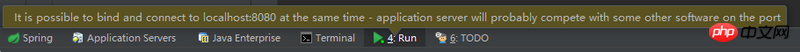
Kemudian jika saya mulakan tomcat dahulu, nginx akan gagal untuk memulakan nginx Selepas memulakan nginx, tiada nginx dalam senarai proses
#user nobody;
worker_processes 1;
#error_log logs/error.log;
#error_log logs/error.log notice;
#error_log logs/error.log info;
#pid logs/nginx.pid;
events {
worker_connections 1024;
}
http {
include mime.types;
default_type application/octet-stream;
#log_format main '$remote_addr - $remote_user [$time_local] "$request" '
# '$status $body_bytes_sent "$http_referer" '
# '"$http_user_agent" "$http_x_forwarded_for"';
log_format main ' $remote_user [$time_local] $http_x_Forwarded_for $remote_addr $request '
'$http_x_forwarded_for '
'$upstream_addr '
'ups_resp_time: $upstream_response_time '
'request_time: $request_time';
access_log logs/access.log main;
sendfile on;
#tcp_nopush on;
#keepalive_timeout 0;
keepalive_timeout 65;
#gzip on;
server {
listen 8081;
server_name localhost:8080;
#charset koi8-r;
access_log logs/host.access.log main;
location / {
proxy_pass http://localhost:8080/;
}
#location / {
# root html;
# index index.html index.htm;
#}
#error_page 404 /404.html;
# redirect server error pages to the static page /50x.html
#
error_page 500 502 503 504 /50x.html;
location = /50x.html {
root html;
}
# proxy the PHP scripts to Apache listening on 127.0.0.1:80
#
#location ~ \.php$ {
# proxy_pass http://127.0.0.1;
#}
# pass the PHP scripts to FastCGI server listening on 127.0.0.1:9000
#
#location ~ \.php$ {
# root html;
# fastcgi_pass 127.0.0.1:9000;
# fastcgi_index index.php;
# fastcgi_param SCRIPT_FILENAME /scripts$fastcgi_script_name;
# include fastcgi_params;
#}
# deny access to .htaccess files, if Apache's document root
# concurs with nginx's one
#
#location ~ /\.ht {
# deny all;
#}
}
# another virtual host using mix of IP-, name-, and port-based configuration
#
#server {
# listen 8000;
# listen somename:8080;
# server_name somename alias another.alias;
# location / {
# root html;
# index index.html index.htm;
# }
#}
# HTTPS server
#
#server {
# listen 443 ssl;
# server_name localhost;
# ssl_certificate cert.pem;
# ssl_certificate_key cert.key;
# ssl_session_cache shared:SSL:1m;
# ssl_session_timeout 5m;
# ssl_ciphers HIGH:!aNULL:!MD5;
# ssl_prefer_server_ciphers on;
# location / {
# root html;
# index index.html index.htm;
# }
#}
}
Apabila mengakses nginx8081 untuk meneruskan ke tomcat, kelajuannya sangat perlahan
F12 melihat
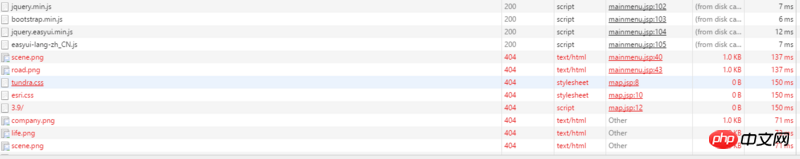 . . Halaman Muatkan tidak bermula sehingga 40 saat Yang sebelumnya gagal
. . Halaman Muatkan tidak bermula sehingga 40 saat Yang sebelumnya gagal
曾经蜡笔没有小新2017-05-16 17:14:36
Jika masalah berlaku, anda harus menganalisis ralat yang dilaporkan terlebih dahulu dan bukannya bertanya secara langsung. Anda mesti membangunkan kebolehan analisis dan penyelesaian masalah. Ralat seperti ini sudah jelas: diterjemahkan ia adalah persaingan pelabuhan, iaitu, program yang berbeza menggunakan port yang sama.
我想大声告诉你2017-05-16 17:14:36
Secara amnya, port tidak boleh digunakan oleh berbilang proses Tomcat menggunakan port 8080, tetapi nginx tidak boleh. Dengan cara yang sama, jika nginx dimulakan dahulu, port 8080 telah pun diduduki, dan Tomcat tidak boleh menggunakan port ini.
Penyelesaian ialah menukar nginx untuk mendengar port 80:
server {
listen 80;
server_name localhost;
......Anda juga boleh menukar port Tomcat, tetapi ia tidak perlu. Jika nginx digunakan sebagai hujung hadapan, 80 harus digunakan, dan Tomcat adalah pilihan.