Rumah >Java >javaTutorial >10 Amalan Terbaik untuk Memanipulasi Fail di Jawa
10 Amalan Terbaik untuk Memanipulasi Fail di Jawa
- WBOYWBOYWBOYWBOYWBOYWBOYWBOYWBOYWBOYWBOYWBOYWBOYWBke hadapan
- 2024-02-27 19:07:051362semak imbas
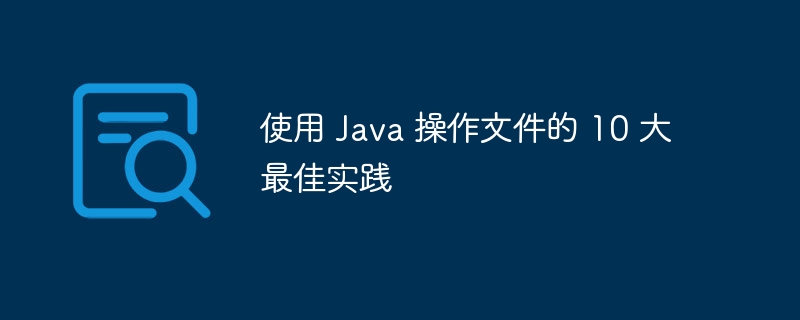
Dalam proses pembangunan perisian, operasi fail adalah keperluan biasa. Sebagai bahasa pengaturcaraan yang popular, Java mempunyai fungsi operasi fail yang berkuasa. Artikel ini akan memperkenalkan anda kepada "10 Amalan Terbaik Terbaik untuk Menggunakan Java untuk Mengendalikan Fail" untuk membantu anda mengendalikan fail dengan lebih cekap dan selamat. Sama ada anda seorang pemula Java atau pembangun berpengalaman, anda akan mendapat manfaat daripada amalan ini. Artikel ini disusun dengan teliti oleh editor PHP Zimo, dengan harapan dapat memberikan sedikit bantuan untuk kerja pembangunan anda.
- Gunakan Path dan NIO.Path dan bukannya Fail.
// 使用 Path 类操作文件
Path path = Paths.get("my-file.txt");
Files.readAllBytes(path);
// 使用 nio.Path 类操作文件
java.nio.file.Path path = java.nio.file.Paths.get("my-file.txt");
java.nio.file.Files.readAllBytes(path);
- Gunakan cuba-dengan-sumber untuk menutup sumber secara automatik.
try (BufferedReader reader = new BufferedReader(new FileReader("my-file.txt"))) {
String line;
while ((line = reader.readLine()) != null) {
// Process the line
}
} catch (IOException e) {
// Handle the exception
}
- Gunakan kelas Fail untuk memanipulasi fail.
// 创建一个新文件
Files.createFile(Paths.get("my-file.txt"));
// 写入文件
Files.write(Paths.get("my-file.txt"), "Hello world!".getBytes());
// 读取文件
byte[] bytes = Files.readAllBytes(Paths.get("my-file.txt"));
String content = new String(bytes);
// 删除文件
Files.delete(Paths.get("my-file.txt"));
- Gunakan BufferedWriter dan BufferedReader untuk membaca dan menulis fail dengan cekap.
// 写入文件
try (BufferedWriter writer = new BufferedWriter(new FileWriter("my-file.txt"))) {
writer.write("Hello world!");
} catch (IOException e) {
// Handle the exception
}
// 读取文件
try (BufferedReader reader = new BufferedReader(new FileReader("my-file.txt"))) {
String line;
while ((line = reader.readLine()) != null) {
// Process the line
}
} catch (IOException e) {
// Handle the exception
}
- Gunakan FileChannel dan MappedByteBuffer untuk membaca dan menulis fail besar dengan cekap.
// 写入文件
try (FileChannel channel = FileChannel.open(Paths.get("my-file.txt"), StandardOpenOption.WRITE)) {
MappedByteBuffer buffer = channel.map(FileChannel.MapMode.READ_WRITE, 0, 1024);
buffer.put("Hello world!".getBytes());
} catch (IOException e) {
// Handle the exception
}
// 读取文件
try (FileChannel channel = FileChannel.open(Paths.get("my-file.txt"), StandardOpenOption.READ)) {
MappedByteBuffer buffer = channel.map(FileChannel.MapMode.READ_ONLY, 0, 1024);
String content = new String(buffer);
} catch (IOException e) {
// Handle the exception
}
- Gunakan FileVisitor untuk melintasi fail dan direktori.
// 遍历文件和目录
Files.walk(Paths.get("/home/user"), new SimpleFileVisitor<Path>() {
@Override
public FileVisitResult visitFile(Path file, BasicFileAttributes attrs) throws IOException {
// Process the file
return FileVisitResult.CONTINUE;
}
});
- Gunakan kelas Fail untuk menyalin, mengalih dan memadam fail.
// 复制文件
Files.copy(Paths.get("src.txt"), Paths.get("dest.txt"));
// 移动文件
Files.move(Paths.get("src.txt"), Paths.get("dest.txt"));
// 删除文件
Files.delete(Paths.get("my-file.txt"));
- Gunakan kelas Fail untuk mendapatkan maklumat fail.
// 获取文件信息
File file = new File("my-file.txt");
System.out.println(file.getName());
System.out.println(file.getPath());
System.out.println(file.length());
- Gunakan kelas RandoMaccessFile untuk mengakses data dalam fail secara rawak.
// 在文件中随机访问数据
try (RandomAccessFile file = new RandomAccessFile("my-file.txt", "rw")) {
// Seek to a specific position in the file
file.seek(100);
// Read data from the file
byte[] bytes = new byte[10];
file.read(bytes);
} catch (IOException e) {
// Handle the exception
}
- Gunakan FileFilter dan FileOutputStream untuk menulis secara selektif pada fail.
// 选择性地写入文件
FileFilter filter = new FileFilter() {
@Override
public boolean accept(File file) {
return file.getName().endsWith(".txt");
}
};
try (FileOutputStream output = new FileOutputStream("output.txt")) {
Files.copy(Files.list(Paths.get("/home/user")).filter(filter), output);
} catch (IOException e) {
// Handle the exception
}Atas ialah kandungan terperinci 10 Amalan Terbaik untuk Memanipulasi Fail di Jawa. Untuk maklumat lanjut, sila ikut artikel berkaitan lain di laman web China PHP!

