Rumah >pembangunan bahagian belakang >Golang >Golang dan FFmpeg: Bagaimana untuk mencapai pengurangan hingar audio dan pembaikan herotan
Golang dan FFmpeg: Bagaimana untuk mencapai pengurangan hingar audio dan pembaikan herotan
- PHPzasal
- 2023-09-27 09:37:021246semak imbas
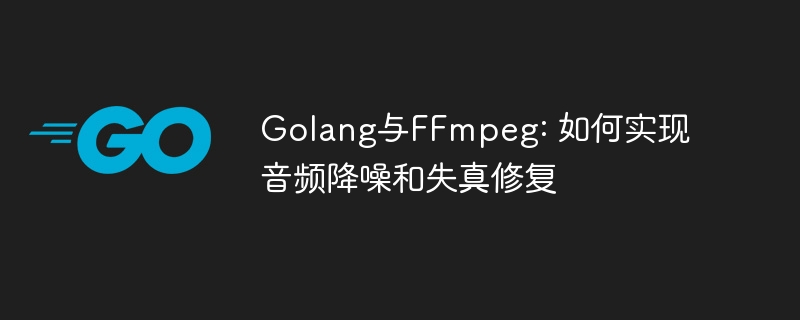
Golang dan FFmpeg: Bagaimana untuk mencapai pengurangan hingar audio dan pembaikan herotan
Pengenalan:
Dalam bidang pemprosesan audio, pengurangan hingar dan pembaikan herotan adalah dua tugas yang sangat penting. Pengurangan hingar boleh mengeluarkan bunyi dalam audio, meningkatkan kualiti bunyi, dan menjadikan audio lebih jelas manakala pembaikan herotan boleh membaiki herotan yang diperkenalkan akibat penghantaran atau rakaman, supaya audio dapat memulihkan kualiti bunyi asalnya. Artikel ini akan memperkenalkan cara menggunakan perpustakaan Golang dan FFmpeg untuk melaksanakan pengurangan hingar audio dan pembaikan herotan, dengan contoh kod khusus.
1. Pasang dan konfigurasikan FFmpeg
Pertama, kita perlu memasang perpustakaan FFmpeg dan mengkonfigurasi persekitaran. Pada sistem Linux, anda boleh menggunakan alatan pengurusan pakej untuk pemasangan, seperti:
$ sudo apt-get install ffmpeg
Pada sistem Windows, anda boleh memuat turun pakej pemasangan dari tapak web rasmi FFmpeg untuk pemasangan.
Selepas pemasangan selesai, kami perlu memperkenalkan perpustakaan FFmpeg ke dalam Golang. Anda boleh menggunakan alat pengurusan pakej Go untuk memasangnya, seperti:
$ go get github.com/giorgisio/goav/avformat $ go get github.com/giorgisio/goav/avutil
Kemudian, perkenalkan perpustakaan FFmpeg ke dalam kod:
import (
"github.com/giorgisio/goav/avformat"
"github.com/giorgisio/goav/avutil"
)2. Pelaksanaan pengurangan hingar audio
Pengurangan hingar audio boleh dicapai dengan mengalih keluar komponen hingar dalam spektrum. Dalam FFmpeg, kita boleh menggunakan penapis audio Denoise untuk pengurangan hingar.
Kod khusus adalah seperti berikut:
func denoise(inputFile string, outputFile string) error {
inputFormat := avformat.AvFindInputFormat("wav")
avformat.AvRegisterAll()
// 打开输入文件
inputContext := avformat.AvformatAllocContext()
if avformat.AvformatOpenInput(&inputContext, inputFile, inputFormat, nil) != 0 {
return fmt.Errorf("failed to open input file")
}
defer avformat.AvformatCloseInput(&inputContext)
// 打开输出文件
outputContext := avformat.AvformatAllocContext()
if avformat.AvformatAllocOutputContext2(&outputContext, nil, "wav", outputFile) != 0 {
return fmt.Errorf("failed to create output context")
}
defer avformat.AvformatFreeContext(outputContext)
// 寻找音频流
if avformat.AvformatFindStreamInfo(inputContext, nil) < 0 {
return fmt.Errorf("failed to find stream info")
}
audioStreamIndex := -1
for i := 0; i < len(inputContext.Streams); i++ {
if inputContext.Streams[i].CodecParameters.GetCodecType() == avformat.AVMEDIA_TYPE_AUDIO {
audioStreamIndex = i
break
}
}
if audioStreamIndex == -1 {
return fmt.Errorf("failed to find audio stream")
}
audioStream := inputContext.Streams[audioStreamIndex]
codecParameters := audioStream.CodecParameters
// 初始化解码器
decoder := avformat.AvcodecFindDecoder(codecParameters.GetCodecId())
if decoder == nil {
return fmt.Errorf("failed to find decoder")
}
codecContext := avformat.AvcodecAllocContext3(decoder)
if codecContext == nil {
return fmt.Errorf("failed to allocate codec context")
}
if avformat.AvcodecParametersToContext(codecContext, codecParameters) < 0 {
return fmt.Errorf("failed to copy codec parameters")
}
if avformat.AvcodecOpen2(codecContext, decoder, nil) < 0 {
return fmt.Errorf("failed to open decoder")
}
// 初始化音频处理滤镜
filters := fmt.Sprintf("anullsrc=cl=stereo|cr=44100,ade noise" +
"=all_mode=0:amount=0.8,f=format=s16p:samplerate=44100" +
":sample_fmts=s16", codecParameters.SampleRate)
audioFilterGraph := avutil.AvfilterGraphAlloc()
if avutil.AvfilterGraphParse2(audioFilterGraph, filters, nil) < 0 {
return fmt.Errorf("failed to parse filter graph")
}
// 初始化音频转换器
audioConvertContext := avutil.AvAudioResampleInit(codecContext.Channels,
codecContext.SampleRate, codecParameters.SampleRate,
codecParameters.Channels, avutil.SampleFormat(codecParameters.Format),
avutil.SampleFormat(avutil.AV_SAMPLE_FMT_S16), 0, 0, nil)
if audioConvertContext == nil {
return fmt.Errorf("failed to init audio resampler")
}
// 初始化输出编码器
outputCodec := avformat.AvcodecFindEncoder(avformat.CodecId(codecParameters.GetCodecId()))
if outputCodec == nil {
return fmt.Errorf("failed to find output encoder")
}
outputCodecContext := avformat.AvcodecAllocContext3(outputCodec)
if outputCodecContext == nil {
return fmt.Errorf("failed to allocate output codec context")
}
outputCodecContext.SampleRate = codecParameters.SampleRate
outputCodecContext.Channels = codecParameters.Channels
outputCodecContext.SampleFmt = avutil.AV_SAMPLE_FMT_S16
outputCodecContext.BitRate = codecParameters.BitRate
if avformat.AvcodecOpen2(outputCodecContext, outputCodec, nil) < 0 {
return fmt.Errorf("failed to open output encoder")
}
// 初始化输出流
outputStream := outputContext.AvformatNewStream(outputCodec)
if outputStream == nil {
return fmt.Errorf("failed to create output stream")
}
outputStream.CodecParameters = codecParameters
// 写入输出文件头
if avformat.AvformatWriteHeader(outputContext, nil) < 0 {
return fmt.Errorf("failed to write output header")
}
// 音频流降噪并写入输出文件
packet := avformat.AvPacketAlloc()
for avformat.AvReadFrame(inputContext, packet) >= 0 {
if packet.StreamIndex == audioStreamIndex {
// 解码音频帧
frame := avutil.AvFrameAlloc()
if avformat.AvcodecSendPacket(codecContext, packet) == 0 {
for avformat.AvcodecReceiveFrame(codecContext, frame) >= 0 {
// 音频降噪
avutil.AvBuffersrcAddFrameFlags(audioFilterGraph.GetInputs()[0], frame, 0)
for avutil.AvBuffersinkGetFrame(audioFilterGraph.GetOutputs()[0].GetFilterContext(), frame) >= 0 {
// 音频转换
avutil.AvAudioResampleConvert(audioConvertContext, &frame.Data, frame.GetExtendedData(),
frame.GetNbSamples(), frame.Channels, frame.Format, frame.SampleRate, 0)
// 编码音频
if avformat.AvcodecSendFrame(outputCodecContext, frame) == 0 {
for avformat.AvcodecReceivePacket(outputCodecContext, packet) >= 0 {
packet.StreamIndex = outputStream.Index
avformat.AvpacketRescaleTs(packet, codecContext.TimeBase, outputStream.TimeBase)
avformat.AvInterleavedWriteFrame(outputContext, packet)
avformat.AvPacketUnref(packet)
}
}
}
}
}
avutil.AvFrameFree(&frame)
}
avformat.AvPacketUnref(packet)
}
// 写入输出文件尾
avformat.AvWriteTrailer(outputContext)
return nil
}3. Pelaksanaan pembaikan herotan audio
Pembaikan herotan audio boleh memulihkan kualiti bunyi asal melalui beberapa algoritma. Dalam FFmpeg, kita boleh menggunakan penapis audio yang membaiki padang untuk mencapai pembaikan herotan.
Kod khusus adalah seperti berikut:
func distort(inputFile string, outputFile string) error {
inputFormat := avformat.AvFindInputFormat("wav")
avformat.AvRegisterAll()
// 打开输入文件
inputContext := avformat.AvformatAllocContext()
if avformat.AvformatOpenInput(&inputContext, inputFile, inputFormat, nil) != 0 {
return fmt.Errorf("failed to open input file")
}
defer avformat.AvformatCloseInput(&inputContext)
// 打开输出文件
outputContext := avformat.AvformatAllocContext()
if avformat.AvformatAllocOutputContext2(&outputContext, nil, "wav", outputFile) != 0 {
return fmt.Errorf("failed to create output context")
}
defer avformat.AvformatFreeContext(outputContext)
// 寻找音频流
if avformat.AvformatFindStreamInfo(inputContext, nil) < 0 {
return fmt.Errorf("failed to find stream info")
}
audioStreamIndex := -1
for i := 0; i < len(inputContext.Streams); i++ {
if inputContext.Streams[i].CodecParameters.GetCodecType() == avformat.AVMEDIA_TYPE_AUDIO {
audioStreamIndex = i
break
}
}
if audioStreamIndex == -1 {
return fmt.Errorf("failed to find audio stream")
}
audioStream := inputContext.Streams[audioStreamIndex]
codecParameters := audioStream.CodecParameters
// 初始化解码器
decoder := avformat.AvcodecFindDecoder(codecParameters.GetCodecId())
if decoder == nil {
return fmt.Errorf("failed to find decoder")
}
codecContext := avformat.AvcodecAllocContext3(decoder)
if codecContext == nil {
return fmt.Errorf("failed to allocate codec context")
}
if avformat.AvcodecParametersToContext(codecContext, codecParameters) < 0 {
return fmt.Errorf("failed to copy codec parameters")
}
if avformat.AvcodecOpen2(codecContext, decoder, nil) < 0 {
return fmt.Errorf("failed to open decoder")
}
// 初始化音频处理滤镜
filters := fmt.Sprintf("asetrate=44100,aresample=44100,atempo=1")
audioFilterGraph := avutil.AvfilterGraphAlloc()
if avutil.AvfilterGraphParse2(audioFilterGraph, filters, nil) < 0 {
return fmt.Errorf("failed to parse filter graph")
}
// 初始化输出编码器
outputCodec := avformat.AvcodecFindEncoder(avformat.CodecId(codecParameters.GetCodecId()))
if outputCodec == nil {
return fmt.Errorf("failed to find output encoder")
}
outputCodecContext := avformat.AvcodecAllocContext3(outputCodec)
if outputCodecContext == nil {
return fmt.Errorf("failed to allocate output codec context")
}
outputCodecContext.SampleRate = codecParameters.SampleRate
outputCodecContext.Channels = codecParameters.Channels
outputCodecContext.SampleFmt = avutil.AV_SAMPLE_FMT_S16
outputCodecContext.BitRate = codecParameters.BitRate
if avformat.AvcodecOpen2(outputCodecContext, outputCodec, nil) < 0 {
return fmt.Errorf("failed to open output encoder")
}
// 初始化输出流
outputStream := outputContext.AvformatNewStream(outputCodec)
if outputStream == nil {
return fmt.Errorf("failed to create output stream")
}
outputStream.CodecParameters = codecParameters
// 写入输出文件头
if avformat.AvformatWriteHeader(outputContext, nil) < 0 {
return fmt.Errorf("failed to write output header")
}
// 音频流失真修复并写入输出文件
packet := avformat.AvPacketAlloc()
for avformat.AvReadFrame(inputContext, packet) >= 0 {
if packet.StreamIndex == audioStreamIndex {
// 解码音频帧
frame := avutil.AvFrameAlloc()
if avformat.AvcodecSendPacket(codecContext, packet) == 0 {
for avformat.AvcodecReceiveFrame(codecContext, frame) >= 0 {
// 音频失真修复
avutil.AvBuffersrcAddFrameFlags(audioFilterGraph.GetInputs()[0], frame, 0)
for avutil.AvBuffersinkGetFrame(audioFilterGraph.GetOutputs()[0].GetFilterContext(), frame) >= 0 {
// 编码音频
if avformat.AvcodecSendFrame(outputCodecContext, frame) == 0 {
for avformat.AvcodecReceivePacket(outputCodecContext, packet) >= 0 {
packet.StreamIndex = outputStream.Index
avformat.AvpacketRescaleTs(packet, codecContext.TimeBase, outputStream.TimeBase)
avformat.AvInterleavedWriteFrame(outputContext, packet)
avformat.AvPacketUnref(packet)
}
}
}
}
}
avutil.AvFrameFree(&frame)
}
avformat.AvPacketUnref(packet)
}
// 写入输出文件尾
avformat.AvWriteTrailer(outputContext)
return nil
}Ringkasan:
Dengan menggunakan bahasa Golang dan perpustakaan FFmpeg, kami boleh melaksanakan fungsi pengurangan hingar audio dan pembaikan herotan dengan mudah. Dari segi pengurangan hingar, kami menggunakan penapis audio Denoise untuk mengeluarkan bunyi dari segi pembaikan herotan, kami menggunakan penapis audio yang membaiki padang untuk memulihkan kualiti bunyi asal audio. Di atas adalah contoh kod khusus, saya harap ia dapat membantu anda.
Atas ialah kandungan terperinci Golang dan FFmpeg: Bagaimana untuk mencapai pengurangan hingar audio dan pembaikan herotan. Untuk maklumat lanjut, sila ikut artikel berkaitan lain di laman web China PHP!

