Rumah >pembangunan bahagian belakang >tutorial php >Bagaimana untuk melukis poligon terisi menggunakan fungsi imagefilledpolygon() dalam PHP?
Bagaimana untuk melukis poligon terisi menggunakan fungsi imagefilledpolygon() dalam PHP?
- 王林ke hadapan
- 2023-09-14 17:45:081078semak imbas
imagefilledpolygon() ialah fungsi PHP terbina dalam untuk melukis poligon yang diisi.
Syntax
bool imagefilledpolygon($image, $points, $num_points, $color)
Parameter
imagefilledpolygon() mengambil empat parameter berbeza - $imej, $mata, $ $warna dan
-
$Imej
- Mencipta imej kosong bagi dimensi tertentu menggunakan fungsi imagecreatetruecolor(). -
$mata
- Menyimpan bucu berturut-turut poligon. -
$num_points
- Mengandungi jumlah bilangan bucu dalam poligon. Jumlah bilangan titik/bucu mestilah sekurang-kurangnya tiga untuk mencipta poligon. -
$warna
- Mengandungi pengecam warna yang diisi menggunakan fungsi imagecolorallocate().
<?php
// set up array of points for a polygon
$values = array(
40, 50, // Point 1 (x, y)
20, 240, // Point 2 (x, y)
60, 60, // Point 3 (x, y)
240, 20, // Point 4 (x, y)
50, 40, // Point 5 (x, y)
10, 10 // Point 6 (x, y)
);
// create the image using imagecreatetruecolor function
$img = imagecreatetruecolor(700, 350);
// allocated the blue and gray colors
$bg = imagecolorallocate($img, 122, 122, 122);
$blue = imagecolorallocate($img, 0, 0, 255);
// filled the background
imagefilledrectangle($img, 0, 0, 350, 350, $bg);
// draw a polygon
imagefilledpolygon($img, $values, 6, $blue);
// flush image
header('Content-type: image/png');
imagepng($img);
imagedestroy($img);
?>
Output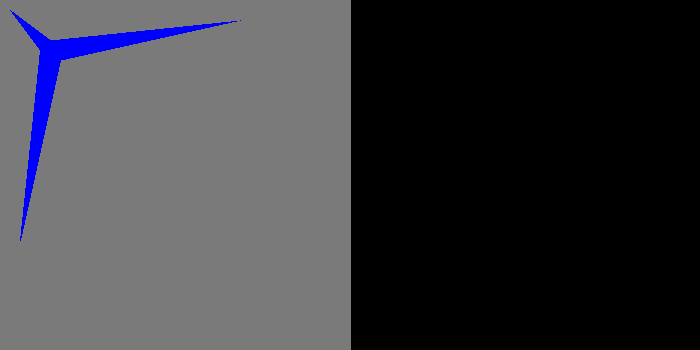
Contoh 2
<?php
// Set the vertices of the polygon
$values = array(
150, 50, // Point 1 (x, y)
55, 119, // Point 2 (x, y)
91, 231, // Point 3 (x, y)
209, 231, // Point 4 (x, y)
245, 119 // Point 5 (x, y)
);
// It creates the size of the image or blank image.
$img = imagecreatetruecolor(700, 350);
// Set the gray background image color
$bg = imagecolorallocate($img, 122, 122, 122);
// Set the red image color
$red = imagecolorallocate($img, 255, 0, 0);
// fill the background
imagefilledrectangle($img, 0, 0, 350, 350, $bg);
// Draw the polygon image
imagefilledpolygon($img, $values, 5, $red);
// Output of the image.
header('Content-type: image/png');
imagepng($img);
imagedestroy($img);
?>
Output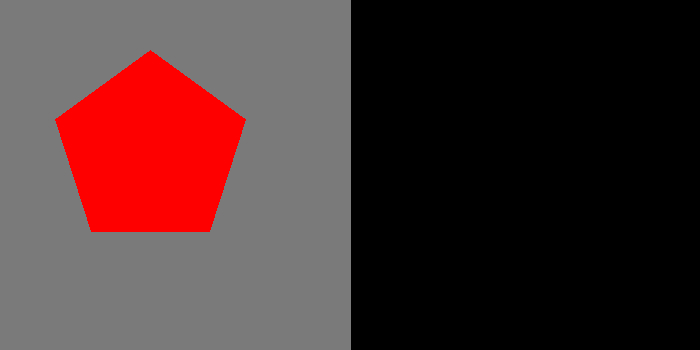
Atas ialah kandungan terperinci Bagaimana untuk melukis poligon terisi menggunakan fungsi imagefilledpolygon() dalam PHP?. Untuk maklumat lanjut, sila ikut artikel berkaitan lain di laman web China PHP!
Kenyataan:
Artikel ini dikembalikan pada:tutorialspoint.com. Jika ada pelanggaran, sila hubungi admin@php.cn Padam
Artikel sebelumnya:PHP - Tukar rentetan kepada huruf kecil menggunakan fungsi mb_strtolower().Artikel seterusnya:PHP - Tukar rentetan kepada huruf kecil menggunakan fungsi mb_strtolower().

