Rumah >hujung hadapan web >tutorial css >Peranan CSS: pemilih sasaran
Peranan CSS: pemilih sasaran
- 王林ke hadapan
- 2023-09-08 09:33:09782semak imbas
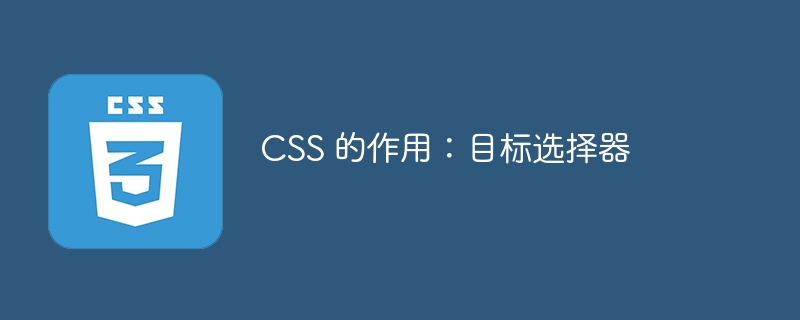
Serlahkan sauh HTML aktif melalui CSS menggunakan CSS :pemilih sasaran.
Contoh
Anda boleh cuba jalankan kod berikut untuk melaksanakan :pemilih sasaran
Demo langsung
<!DOCTYPE html>
<html>
<head>
<style>
:target {
border: 2px solid #D4D4D4;
background-color: orange;
color: white;
}
</style>
</head>
<body>
<p>Click any of the subject below.</p>
<p><a href = "#tut1">Maths</a></p>
<p><a href = "#tut2">Java</a></p>
<p><a href = "#tut3">C++</a></p>
<p><a href = "#tut4">C</a></p>
<p>This is demo text.</p>
<p>This is demo text.</p>
<p>This is demo text.</p>
<p>This is demo text.</p>
<p>This is demo text.</p>
<p id = "tut1"><b>Maths Tutorial</b></p>
<p id = "tut2"><b>Java Tutorial</b></p>
<p id = "tut3"><b>C++ Tutorial</b></p>
<p id = "tut4"><b>C Tutorial</b></p>
</body>
</html>Atas ialah kandungan terperinci Peranan CSS: pemilih sasaran. Untuk maklumat lanjut, sila ikut artikel berkaitan lain di laman web China PHP!
Kenyataan:
Artikel ini dikembalikan pada:tutorialspoint.com. Jika ada pelanggaran, sila hubungi admin@php.cn Padam

