Rumah >hujung hadapan web >tutorial js >Cipta Penukar Gaya jQuery yang Luar Biasa: Panduan Langkah demi Langkah
Cipta Penukar Gaya jQuery yang Luar Biasa: Panduan Langkah demi Langkah
- WBOYWBOYWBOYWBOYWBOYWBOYWBOYWBOYWBOYWBOYWBOYWBOYWBasal
- 2023-09-02 10:13:05799semak imbas
Dalam tutorial ini, saya akan menunjukkan kepada anda cara mencipta penukar gaya menggunakan jQuery dan PHP. Hasil akhirnya akan menjadi penukar gaya dinamik yang tidak mengganggu dan boleh rosak sepenuhnya yang akan cepat dan mudah untuk dilaksanakan.

Langkah 1: HTML
Pertama, kita perlu mencipta fail HTML asas dan menyimpannya sebagai index.php:
<!DOCTYPE html PUBLIC "-//W3C//DTD XHTML 1.0 Strict//EN" "http://www.w3.org/TR/xhtml1/DTD/xhtml1-strict.dtd">
<html xmlns="http://www.w3.org/1999/xhtml">
<head>
<meta http-equiv="Content-Type" content="text/html; charset=utf-8" />
<title>Style Switcher</title>
<?php
// Checks for, and assigns cookie to local variable:
if(!empty($_COOKIE['style'])) $style = $_COOKIE['style'];
// If no cookie is present then set style as "day" (default):
else $style = 'day';
?>
<!-- StyleSheet -->
<link id="stylesheet" type="text/css" href="css/<?php echo $style ?>.css" rel="stylesheet" />
<!-- jQuery -->
<script type="text/javascript" src="js/jquery.js"></script>
<!-- Our plugin -->
<script type="text/javascript" src="js/styleswitcher.jquery.js"></script>
</head>
<body>
<div id="container">
<h1>Style-Switcher Example</h1>
<ul id="nav">
<li><a href="#">Home</a></li>
<li><a href="#">About</a></li>
<li><a href="#">Services</a></li>
<li><a href="#">Products</a></li>
<li><a href="#">Links</a></li>
<li><a href="#">Contact</a></li>
</ul>
<div id="banner"></div>
<div id="content">
<h2>NETTUTS Tutorial Example</h2>
<p>Page content...</p>
</div>
<div id="foot">
<p>Footer stuff...</p>
</div>
<!-- StyleSheet selection: -->
<div id="style-switcher">
<h4>Choose your style:</h4>
<ul>
<li id="day"><a href="style-switcher.php?style=day">Day</a></li>
<li id="night"><a href="style-switcher.php?style=night">Night</a></li>
</ul>
</div>
</div>
<script type="text/javascript">
$('#style-switcher a').styleSwitcher(); // Calling the plugin...
</script>
</body>
</html>
Anda akan melihat beberapa PHP di bawah atribut tajuk pengepala. Ia sangat mudah - semua yang dilakukan ialah menyemak kuki yang dipanggil "gaya" - jika ia wujud, tetapkan ia kepada pembolehubah setempat (juga dipanggil "gaya"), jika kuki tidak wujud , yang memberikan tema lalai ("hari") kepada pembolehubah $style. Pembolehubah ini kemudiannya digemakan dalam atribut href elemen pautan (href="css/<?php echo $style ?>.css"). $style 变量。然后,该变量在链接元素的 href 属性中回显(href="css/<?php echo $style ?>.css")。
您将看到样式切换器 div 包含在上面的 HTML 中。无需使用 JavaScript 添加此内容,因为我们使用的方法将允许样式切换器在 JavaScript 禁用时工作。这两个链接(夜间和白天)将用户带到名为 style-switcher.php 的文件,其中附加了指定相应主题的查询字符串(例如 href="style-switcher.php?style=day")。
我还调用了一个名为 styleSwitcher 的 jQuery 插件。这还没有开发出来(好吧,当你读到这篇文章时它已经开发出来了),所以等等! ...我们将在本教程的第 4 步中编写此插件。
第 2 步:CSS
现在,我们需要为 HTML 创建几个 CSS 样式表。我决定只创建两个样式表 - 一个主题为“白天”,另一个主题为“夜晚”,并且我已对它们进行了适当的命名。 (白天.css 和夜晚.css)
当天主题:
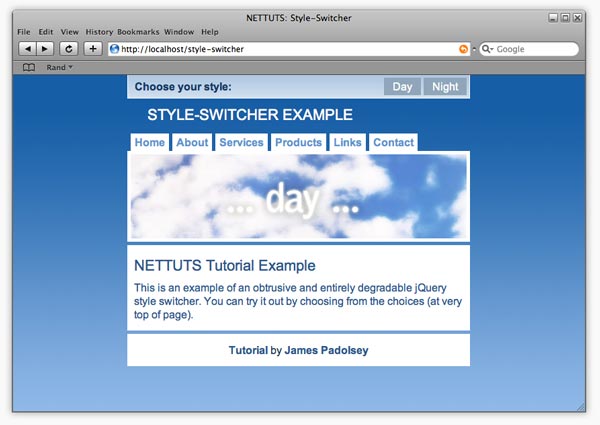
夜晚主题:
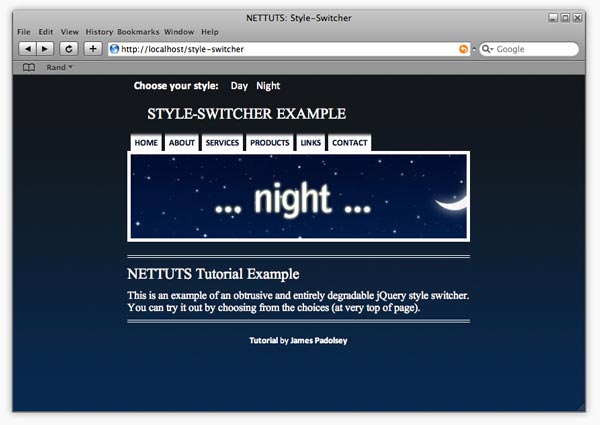
最好从一种样式开始,然后将所有选择器复制到替代样式表 - 然后需要更改的只是各种 CSS 规则和声明。显然,您可以拥有任意多个样式表,但在本教程中,我们使用两个用于说明目的。而且白天和黑夜作为二人组一起相处得很好!
day.css:
#dummy-element{width:2px;} /* Necessary to check if StyleSheet has loaded */
/* Quick Reset */
body,ul,ol,li,img,form,p,h1,h2,h3,h4,h5,h6,blockquote {
margin: 0;
padding: 0;
border: none;
list-style: none;
font-weight: normal;
}
/* General / Header */
body {background: #98beeb url(../img/day-body-bg.jpg) repeat-x; }
#container {
width: 60%;
margin: 0 auto;
min-width: 400px;
max-width: 800px;
position: relative;
}
h1 {
text-align: left;
text-transform: uppercase;
color: white;
font-size: 1.4em;
padding: 45px 30px 10px 30px;
}
/* Navigation */
#nav {
padding: 5px 5px 0 0;
overflow: hidden;
}
#nav li {display: inline;}
#nav a {
float: left;
color: #6195ce;
font-weight: bold;
text-decoration: none;
padding: 3px 6px;
margin-left: 5px;
background: white;
}
#nav a:hover {color: #2c5a8c;}
/* Banner */
#banner {
height: 125px;
background: url(../img/day-banner.jpg) center;
border: 5px solid white;
clear: both;
}
/* Content Area */
#content {
border: 10px solid white;
background: white;
color: #2c5a8c;
margin: 5px 0;
}
#content a {font-weight: bold;}
#content a:hover {text-decoration: underline;}
h2 {
padding: 0.3em 0;
font-size: 1.4em;
}
p {padding: 0.3em 0;}
/* Footer */
#foot {
background: white;
color: #1f3a57;
text-align: center;
border: 10px solid white;
clear: both;
}
#foot a {
text-decoration: none;
font-weight: bold;
color: #2c5a8c;
}
#foot a:hover {text-decoration: underline;}
/* Style-Switcher */
#style-switcher {
position: absolute;
width: 100%;
top: 0;
left: 0;
right: 0;
height: 34px;
background: #79a3cc url(../img/day-ss-bg.jpg);
border-bottom: 1px solid white;
}
#style-switcher ul {
border-right: 1px solid white;
float: right;
}
#style-switcher h4 {
display: inline;
color: #153c67;
font-weight: bold;
line-height: 34px;
padding: 0 10px;
float: left;
border-left: 1px solid white;
}
#style-switcher li {display: inline;}
#style-switcher li a {
float: left;
line-height: 26px;
color: white;
background: #90a6bb;
text-decoration: none;
padding: 0 13px;
display: inline;
margin: 4px 4px 4px 0;
}
#style-switcher li a:hover {background: #3a5a7c;}
夜晚.css:
#dummy-element{width:2px;} /* Necessary to check if StyleSheet has loaded */
/* Quick Reset */
body,ul,ol,li,img,form,p,h1,h2,h3,h4,h5,h6,blockquote {
margin: 0;
padding: 0;
border: none;
list-style: none;
font-weight: normal;
}
/* General / Header */
body {
font-family: Calibri,"Arial Narrow",Arial,Sans-Serif;
background: #072952 url(../img/night-body-bg.jpg) repeat-x;
}
#container {
width: 60%;
margin: 0 auto;
min-width: 400px;
max-width: 800px;
position: relative;
}
h1 {
text-align: left;
text-transform: uppercase;
color: white;
font-size: 1.4em;
padding: 45px 30px 10px 30px;
font-family: "Times New Roman", Times, serif;
}
/* Navigation */
#nav {
padding: 5px 5px 0 0;
overflow: hidden;
}
#nav li {display: inline;}
#nav a {
float: left;
color: #010e2e;
font-weight: bold;
text-decoration: none;
padding: 8px 6px 3px 6px;
font-size: 0.8em;
text-transform: uppercase;
font-weight: 700;
margin-left: 5px;
background: white url(../img/night-nav-bg2.jpg) repeat-x;
}
#nav a:hover {color: #2c5a8c;}
/* Banner */
#banner {
height: 125px;
background: url(../img/night-banner.jpg) center;
border: 5px solid white;
clear: both;
}
/* Content Area */
#content {
color: white;
margin: 20px 0;
padding: 5px 0;
border-top: 4px double white;
border-bottom: 4px double white;
font-family: "Times New Roman", Times, serif;
}
#content a {font-weight: bold;}
#content a:hover {text-decoration: underline;}
h2 {
padding: 0.3em 0;
font-size: 1.4em;
}
p {padding: 0.3em 0;}
/* Footer */
#foot {
color: white;
font-size: 0.8em;
clear: both;
}
#foot p {
text-align: center;
padding: 0;
}
#foot a {
text-decoration: none;
font-weight: bold;
color: white;
}
#foot a:hover {text-decoration: underline;}
/* Style-Switcher */
#style-switcher {
position: absolute;
width: 100%;
top: 0;
left: 0;
right: 0;
height: 34px;
}
#style-switcher ul {float: left;}
#style-switcher h4 {
display: inline;
color: white;
font-weight: bold;
line-height: 34px;
padding: 0 10px;
float: left;
}
#style-switcher li {display: inline;}
#style-switcher li a {
float: left;
line-height: 34px;
color: white;
text-decoration: none;
padding: 0 4px;
margin-left: 5px;
display: inline;
}
#style-switcher li a:hover {
background: white;
color: #13181c;
background: white url(../img/night-ss-bg.jpg) repeat-x left bottom;
}
这并不是真正的 CSS 教程,因此我不会深入研究上述任何内容,但如果您有任何疑问,请随时在评论部分提问。是的,我知道旧版浏览器不支持最小宽度! ;)
第3步:样式切换器.php
这是我们编写样式切换器核心功能的地方。它实际上只是几行非常基本的 PHP 代码。您应该创建一个名为“style-switcher.php”的新文件并将以下内容复制到其中:
<?php
$style = $_GET['style'];
setcookie("style", $style, time()+604800); // 604800 = amount of seconds in one week
if(isset($_GET['js'])) {
echo $style;
} else {
header("Location: ".$_SERVER['HTTP_REFERER']);
}
?>
因此,上面的代码所做的是将“style”GET 变量分配给本地 $style 变量。换句话说,它将采用查询字符串中样式属性的值 (style-switcher.php?style=day)。然后它设置一个名为“style”的 cookie(持续一周) - 我们将能够使用步骤 1 中显示的代码在主 index.php 上检索此 cookie(还记得 head 中的那一小块 PHP 吗?) 。接下来,它检查“js”是否附加到查询字符串中。如果是,那么我们就知道 JavaScript(我们还没有编写)已经请求了这个 PHP 脚本。当用户没有启用 JavaScript 并将用户重定向到引用者(即他们刚刚来自的页面)时,就会出现 else 条件 - 一旦我们编写了 jQuery 内容,这一点就会变得更加清晰!
第 4 步:jQuery 内容
如果你愿意,你可以就在这里停下来!...到目前为止的解决方案将完美地工作,但正如我在简介中所说,我们将通过一些 jQuery 的强大功能使其变得更酷!我们不仅允许用户在不刷新页面的情况下更改主题,而且我们还将添加一个非常酷的淡入淡出效果...我的意思是,如果没有淡入淡出,这将是什么类型的 jQuery 教程!? !?
显然,这一切都是可能的,无需创建插件,但我认为这对你们所有人来说都是一次很好的学习体验,而且它使我们能够快速轻松地调整或传输代码。
首先,让我们创建一个名为“styleswitcher.jquery.js”的文件。
在 jQuery 中创建一个新插件非常简单;所需要的只是以下代码:
jQuery.fn.styleSwitcher = function(){
// The code goes here...
}
因此,首先我们要指定单击其中一个样式表链接(div#style-switcher
href="style-switcher.php?style=day " ).
#🎜🎜#Saya juga memanggil pemalam jQuery yang dipanggil styleSwitcher. Ini belum dibangunkan lagi (baik, ia akan berlaku pada masa anda membaca ini), jadi tunggu! ...kami akan menulis pemalam ini dalam langkah 4 tutorial ini. #🎜🎜#
#🎜🎜#Langkah 2: CSS#🎜🎜#
#🎜🎜#Sekarang, kita perlu mencipta beberapa helaian gaya CSS untuk HTML. Saya memutuskan untuk mencipta hanya dua helaian gaya - satu bertema "Hari" dan satu bertema "Malam" dan saya telah menamakannya dengan sewajarnya. (Siang.css dan Malam.css) #🎜🎜#
Tema hari ini:
#🎜🎜#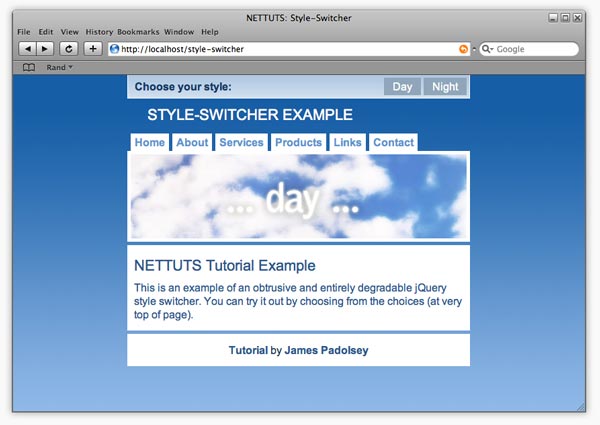 #🎜🎜#
#🎜🎜#
Tema malam:
#🎜🎜#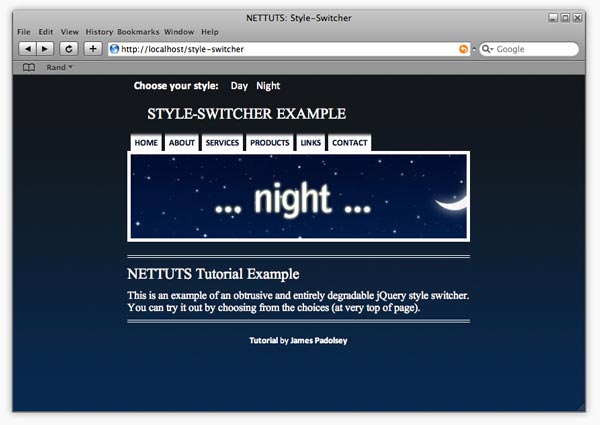 #🎜🎜#
#🎜🎜#Adalah lebih baik untuk bermula dengan satu gaya dan kemudian salin semua pemilih ke helaian gaya alternatif - kemudian semua yang perlu diubah ialah pelbagai peraturan dan pengisytiharan CSS. Jelas sekali anda boleh mempunyai seberapa banyak helaian gaya yang anda mahu, tetapi dalam tutorial ini kami akan menggunakan dua helaian untuk tujuan ilustrasi. Dan siang dan malam bergaul hebat bersama sebagai duo! #🎜🎜#
#🎜🎜#
#🎜🎜#Adalah lebih baik untuk bermula dengan satu gaya dan kemudian salin semua pemilih ke helaian gaya alternatif - kemudian semua yang perlu diubah ialah pelbagai peraturan dan pengisytiharan CSS. Jelas sekali anda boleh mempunyai seberapa banyak helaian gaya yang anda mahu, tetapi dalam tutorial ini kami akan menggunakan dua helaian untuk tujuan ilustrasi. Dan siang dan malam bergaul hebat bersama sebagai duo! #🎜🎜#
day.css:
/* "this" refers to each instance of the selected element,
* So, if you were to call the plugin like this:
* $('a').styleSwitcher(); then the following would occur
* when clicking on any anchor within the document:
*/
$(this).click(function(){
// We're passing this element object through to the
// loadStyleSheet function.
loadStyleSheet(this);
// And then we're returning false.
return false;
});
Malam.css:
function loadStyleSheet(obj) {
// Append new div to body:
$('body').append('<div id="overlay" />');
// Give body a height of 100% (to fix IE6 issue):
$('body').css({height:'100%'});
// Select newly created div and apply some styles:
$('#overlay')
.css({
display: 'none',
position: 'absolute',
top:0,
left: 0,
width: '100%',
height: '100%',
zIndex: 1000,
background: 'black url(img/loading.gif) no-repeat center'
})
// Now fade in the div (#overlay):
.fadeIn(500,function(){
// The following will happen when the div has finished fading in:
// Request PHP script (obj.href) with appended "js" query string item:
$.get( obj.href+'&js',function(data){
// Select link element in HEAD of document (#stylesheet) and change href attribute:
$('#stylesheet').attr('href','css/' + data + '.css');
// Check if new CSS StyleSheet has loaded:
cssDummy.check(function(){
// When StyleSheet has loaded, fade out and remove the #overlay div:
$('#overlay').fadeOut(500,function(){
$(this).remove();
});
});
});
});
}
#🎜🎜#Ini sebenarnya bukan tutorial CSS, jadi saya tidak akan menyelidiki mana-mana perkara di atas, tetapi jika anda mempunyai sebarang soalan, sila tanya di bahagian komen. Ya, saya tahu pelayar lama tidak menyokong lebar min! ;)#🎜🎜#
#🎜🎜#Langkah 3: Penukar Gaya.php#🎜🎜#
#🎜🎜#Di sinilah kami menulis fungsi teras penukar gaya. Ia sebenarnya hanya beberapa baris kod PHP yang sangat asas. Anda harus mencipta fail baharu yang dipanggil "style-switcher.php" dan salin kandungan berikut ke dalamnya: #🎜🎜#
var cssDummy = {
init: function(){
// Appends "dummy-element" div to body:
$('<div id="dummy-element" style="display:none" />').appendTo('body');
},
check: function(callback) {
// Checks if computed with equals that which is defined in the StyleSheets (2px):
if ($('#dummy-element').width()==2) callback();
// If it has not loaded yet then simple re-initiate this
// function every 200 milliseconds until it had loaded:
else setTimeout(function(){cssDummy.check(callback)}, 200);
}
}
#🎜🎜#Jadi apa yang dilakukan oleh kod di atas ialah menetapkan pembolehubah "style" GET kepada pembolehubah $style setempat. Dalam erti kata lain, ia akan mengambil nilai atribut gaya dalam rentetan pertanyaan (style-switcher.php?style=#🎜🎜#day#🎜🎜#). Ia kemudian menetapkan kuki yang dipanggil "gaya" (yang berlangsung selama satu minggu) - kami akan dapat mendapatkan semula kuki ini pada index.php utama menggunakan kod yang ditunjukkan dalam langkah 1 (ingat kod dalam head Sekeping kecil PHP?). Seterusnya, ia menyemak sama ada "js" dilampirkan pada rentetan pertanyaan. Jika ya, maka kami tahu bahawa JavaScript (yang belum kami tulis lagi) telah meminta skrip PHP ini. Keadaan lain berlaku apabila pengguna tidak mendayakan JavaScript dan mengubah hala pengguna ke perujuk (iaitu halaman yang mereka baru datang) - ini akan menjadi lebih jelas sebaik sahaja kami menulis kandungan jQuery! #🎜🎜#
#🎜🎜#Langkah 4: Kandungan jQuery#🎜🎜#
#🎜🎜#Anda boleh berhenti di sini jika anda mahu! ...penyelesaian setakat ini akan berfungsi dengan sempurna, tetapi seperti yang saya katakan dalam pengenalan, kami akan menjadikannya lebih sejuk dengan sedikit kuasa jQuery! Kami bukan sahaja membenarkan pengguna menukar tema tanpa menyegarkan halaman, tetapi kami juga akan menambah kesan pudar yang sangat hebat... Maksud saya, jenis tutorial jQuery ini tanpa pudar! ? ! ? #🎜🎜#
#🎜🎜#Jelas sekali ini semua boleh dilakukan tanpa membuat pemalam, tetapi saya fikir ia akan menjadi pengalaman pembelajaran yang hebat untuk anda semua, dan ia membolehkan kami menyesuaikan atau memindahkan kod dengan cepat dan mudah. #🎜🎜#
#🎜🎜#Pertama, mari buat fail yang dipanggil "styleswitcher.jquery.js". #🎜🎜#
#🎜🎜#Membuat pemalam baharu dalam jQuery adalah sangat mudah; yang diperlukan hanyalah kod berikut: #🎜🎜#
cssDummy.init();#🎜🎜#Jadi, mula-mula kita perlu menentukan perkara yang berlaku apabila salah satu pautan lembaran gaya (pautan dalam
div#style-switcher) diklik: #🎜🎜#
/* "this" refers to each instance of the selected element,
* So, if you were to call the plugin like this:
* $('a').styleSwitcher(); then the following would occur
* when clicking on any anchor within the document:
*/
$(this).click(function(){
// We're passing this element object through to the
// loadStyleSheet function.
loadStyleSheet(this);
// And then we're returning false.
return false;
});
加载样式表:
现在我们需要编写loadStyleSheet函数:
function loadStyleSheet(obj) {
// Append new div to body:
$('body').append('<div id="overlay" />');
// Give body a height of 100% (to fix IE6 issue):
$('body').css({height:'100%'});
// Select newly created div and apply some styles:
$('#overlay')
.css({
display: 'none',
position: 'absolute',
top:0,
left: 0,
width: '100%',
height: '100%',
zIndex: 1000,
background: 'black url(img/loading.gif) no-repeat center'
})
// Now fade in the div (#overlay):
.fadeIn(500,function(){
// The following will happen when the div has finished fading in:
// Request PHP script (obj.href) with appended "js" query string item:
$.get( obj.href+'&js',function(data){
// Select link element in HEAD of document (#stylesheet) and change href attribute:
$('#stylesheet').attr('href','css/' + data + '.css');
// Check if new CSS StyleSheet has loaded:
cssDummy.check(function(){
// When StyleSheet has loaded, fade out and remove the #overlay div:
$('#overlay').fadeOut(500,function(){
$(this).remove();
});
});
});
});
}
我希望评论能充分解释这一点。细心的你会注意到我们正在调用一个当前未定义的函数(cssDummy.check())。别担心,因为这是下一步......
cssDummy:
我们需要一种方法来测试样式表是否已加载。如果它已经加载,那么我们可以让覆盖层 div 消失,但如果它没有加载,我们必须继续检查,直到它加载。我在网上进行了一些搜索,找到了测试此类事情的可靠方法。它涉及测试虚拟元素的计算宽度。该元素的宽度将在 CSS 中定义 - 因此,当样式表加载时,计算出的元素宽度将仅等于 CSS 中定义的宽度。我希望您现在明白为什么我们必须在每个 CSS 文件中包含“#dummy-element”规则...
所以,这里是:
var cssDummy = {
init: function(){
// Appends "dummy-element" div to body:
$('<div id="dummy-element" style="display:none" />').appendTo('body');
},
check: function(callback) {
// Checks if computed with equals that which is defined in the StyleSheets (2px):
if ($('#dummy-element').width()==2) callback();
// If it has not loaded yet then simple re-initiate this
// function every 200 milliseconds until it had loaded:
else setTimeout(function(){cssDummy.check(callback)}, 200);
}
}
并且,在插件的最后,我们将调用 cssDummy.init 函数:
cssDummy.init();
我们完成了!整个插件现在看起来像这样:
jQuery.fn.styleSwitcher = function(){
$(this).click(function(){
loadStyleSheet(this);
return false;
});
function loadStyleSheet(obj) {
$('body').append('<div id="overlay" />');
$('body').css({height:'100%'});
$('#overlay')
.css({
display: 'none',
position: 'absolute',
top:0,
left: 0,
width: '100%',
height: '100%',
zIndex: 1000,
background: 'black url(img/loading.gif) no-repeat center'
})
.fadeIn(500,function(){
$.get( obj.href+'&js',function(data){
$('#stylesheet').attr('href','css/' + data + '.css');
cssDummy.check(function(){
$('#overlay').fadeOut(500,function(){
$(this).remove();
});
});
});
});
}
var cssDummy = {
init: function(){
$('<div id="dummy-element" style="display:none" />').appendTo('body');
},
check: function(callback) {
if ($('#dummy-element').width()==2) callback();
else setTimeout(function(){cssDummy.check(callback)}, 200);
}
}
cssDummy.init();
}
我们现在可以像这样调用 jQuery 插件:
$('#style-switcher a').styleSwitcher();
完成!
如果您不确定文件结构,请下载 src 文件来查看。我希望您喜欢阅读本教程。一如既往,如果您有任何疑问,请随时在下面提问!如果您喜欢这篇文章,请挖掘它!
Atas ialah kandungan terperinci Cipta Penukar Gaya jQuery yang Luar Biasa: Panduan Langkah demi Langkah. Untuk maklumat lanjut, sila ikut artikel berkaitan lain di laman web China PHP!
Artikel berkaitan
Lihat lagi- Analisis mendalam bagi komponen kumpulan senarai Bootstrap
- Penjelasan terperinci tentang fungsi JavaScript kari
- Contoh lengkap penjanaan kata laluan JS dan pengesanan kekuatan (dengan muat turun kod sumber demo)
- Angularjs menyepadukan UI WeChat (weui)
- Cara cepat bertukar antara Cina Tradisional dan Cina Ringkas dengan JavaScript dan helah untuk tapak web menyokong pertukaran antara kemahiran_javascript Cina Ringkas dan Tradisional

