Rumah >hujung hadapan web >tutorial css >Elemen bertindih dengan indeks Z menggunakan CSS
Elemen bertindih dengan indeks Z menggunakan CSS
- WBOYWBOYWBOYWBOYWBOYWBOYWBOYWBOYWBOYWBOYWBOYWBOYWBke hadapan
- 2023-09-01 10:37:01665semak imbas
Menggunakan sifat CSS Z-Index, pembangun boleh menyusun elemen di atas satu sama lain. Z-Index boleh mempunyai nilai positif atau negatif.
NOTA - Jika elemen bertindih tidak mempunyai indeks-z yang ditentukan, elemen itu akan memaparkan dokumen yang disebut terakhir.
Contoh
Mari lihat contoh atribut z-index -
#🎜🎜 #
Demo Langsung 强><!DOCTYPE html>
<html>
<head>
<style>
p {
margin: 0;
position: absolute;
top: 50%;
left: 50%;
transform: translate(-50%, -50%);
}
div{
margin: auto;
position: absolute;
top:0;
left: 0;
right: 0;
bottom: 0;
}
div:first-child {
background-color: orange;
width: 270px;
height: 120px;
z-index: -2;
}
div:last-child {
width: 250px;
height: 100px;
z-index: -1;
background-color: turquoise;
}
</style>
</head>
<body>
<div></div>
<p>Fortran was originally developed by a team at IBM in 1957 for scientific calculations...................</p>
<div>
</div>
</body>
</html>
OutputBerikut ialah output kod di atas:
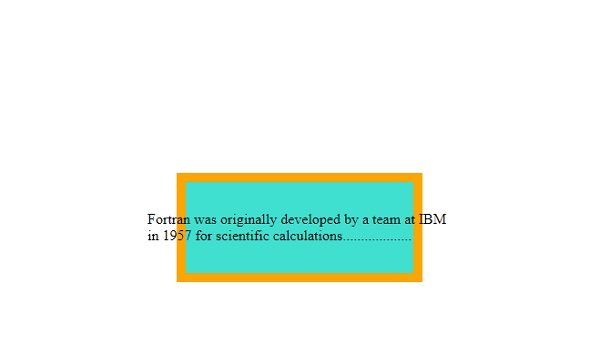 #🎜 Contoh#🎜 🎜#
#🎜 Contoh#🎜 🎜#
<!DOCTYPE html>
<html>
<head>
<style>
p {
background: url("https://www.tutorialspoint.com/tensorflow/images/tensorflow-mini-logo.jpg");
background-origin: content-box;
background-repeat: no-repeat;
background-size: cover;
box-shadow: 0 0 3px black;
padding: 20px;
background-origin: border-box;
}
</style>
</head>
<h2>Demo</h2>
<body>
<p>This is demo text. This is demo text. This is demo text. This is demo text.
This is demo text. This is demo text. This is demo text. This is demo text.
This is demo text. This is demo text. This is demo text. This is demo text.
This is demo text.</p>
</body>
</html>Output#🎜🎜 kod di atas Output daripada -
Atas ialah kandungan terperinci Elemen bertindih dengan indeks Z menggunakan CSS. Untuk maklumat lanjut, sila ikut artikel berkaitan lain di laman web China PHP!
Kenyataan:
Artikel ini dikembalikan pada:tutorialspoint.com. Jika ada pelanggaran, sila hubungi admin@php.cn Padam
Artikel sebelumnya:Bagaimana untuk menukar imej pada hover menggunakan CSS?Artikel seterusnya:Bagaimana untuk menukar imej pada hover menggunakan CSS?

