Rumah >hujung hadapan web >html tutorial >Bagaimanakah cara saya memangkas IFrame dalam HTML?
Bagaimanakah cara saya memangkas IFrame dalam HTML?
- WBOYWBOYWBOYWBOYWBOYWBOYWBOYWBOYWBOYWBOYWBOYWBOYWBke hadapan
- 2023-08-29 16:33:161370semak imbas
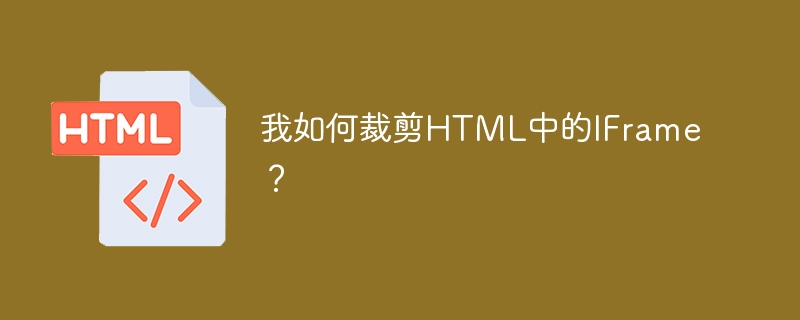
内联框架在 HTML 中称为 iframe。 标签指定内容中的一个矩形区域,浏览器可以在其中显示带有滚动条和边框的不同文档。要在当前 HTML 文档中嵌入另一个文档,请使用内联框架。
可以使用 HTML iframe 名称属性指定 元素的引用。在 JavaScript 中,对元素的引用也是使用 name 属性进行的。 iframe 本质上用于在当前显示的网页中显示网页。包含 iframe 的文档的 URL 使用“src”属性指定。
语法
以下是 HTML
<iframe src="URL" title="description"></iframe>
为了更好地了解如何裁剪 HTML iframe,让我们看看以下示例。
示例
在下面,我们使用 div,使 iframe 被裁剪,并且使 iframe 的滚动不显示其输出。
<!DOCTYPE html>
<html>
<body>
<div style="position: absolute; left: 0px; top: 0px; border: solid 2px #555; width:594px; height:332px;">
<div style="overflow: hidden; margin-top: -100px; margin-left: -25px;">
</div>
<iframe src="https://www.tutorialspoint.com/index.htm" scrolling="no" style="height: 490px; border: 0px none; width: 619px; margin-top: -60px; margin-left: -24px; ">
</iframe>
</div>
</body>
</html>
当脚本执行时,它将生成一个由 iframe 组成的输出,该 iframe 被裁剪并嵌入到网页上,没有可滚动选项。
示例
考虑以下示例,我们在 iframe 中使用 div 类和 CSS 来裁剪并显示其输出。
<!DOCTYPE html>
<html>
<body>
<style>
iframe {
position: fixed;
top: -40px;
left: 0;
bottom: 0;
right: 0;
width: 65%;
height: 70%;
border: none;
margin: 0;
padding: 0;
overflow: hidden;
z-index: 999999;
}
</style>
<div class="iframe">
<iframe src="https://www.tutorialspoint.com/index.htm"></iframe>
</div>
</body>
</html>
运行上述脚本时,将弹出输出窗口,显示被裁剪并滚动显示在网页上的 iframe。
示例
执行下面的代码并观察我们如何通过运行脚本并将可滚动设置为 no 来裁剪 iframe。
<!DOCTYPE html>
<html>
<body>
<style>
body {
margin: 0;
padding: 0;
height: 100vh;
}
h1 {
font-family: Impact, sans-serif;
color: #8E44AD;
}
iframe {
width: 1024px;
height: calc(100vh - 300px);
overflow: hidden;
margin: 0 auto;
border: none;
}
</style>
<h1 id="tutorial">TutorialsPoint</h1>
<p>The Best E-Way Learning</p>
<iframe id="booking-content" title="booking-content" src="https://www.tutorialspoint.com/index.htm" scrolling="no" allowfullscreen="allowfullscreen">
</iframe>
<script>
let tutorial = 0;
let element = document.getElementById('tutorial');
while (element.nodeName !== 'IFRAME') {
tutorial += element.offsetHeight;
element = element.nextElementSibling;
}
tutorial = window.innerHeight - tutorial - 100;
document.querySelector('iframe').style.height = tutorial + 'px';
</script>
</body>
</html>
输出
当脚本运行时,它将生成一个输出,其中包括文本以及已裁剪的 iframe,将可滚动减少为“无”。
Atas ialah kandungan terperinci Bagaimanakah cara saya memangkas IFrame dalam HTML?. Untuk maklumat lanjut, sila ikut artikel berkaitan lain di laman web China PHP!

