Rumah >hujung hadapan web >tutorial css >Buat tangkapan skrol mendatar menggunakan HTML dan CSS
Buat tangkapan skrol mendatar menggunakan HTML dan CSS
- WBOYWBOYWBOYWBOYWBOYWBOYWBOYWBOYWBOYWBOYWBOYWBOYWBke hadapan
- 2023-08-27 18:25:101176semak imbas
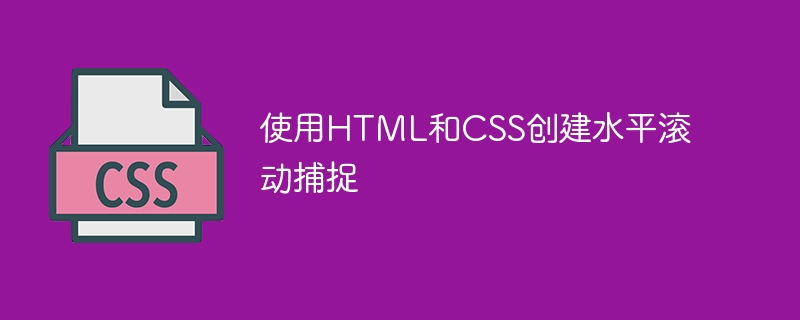
Untuk mencipta snap skrol mendatar, kami akan menggunakan jenis skrol−snap−untuk menghasilkan kesan snap. Sifat tatal−snap−type dan scroll−snap−align menentukan jenis gelagat snap yang kita mahu gunakan dan penjajaran mata snap, masing-masing.
Nilai sifat tatal−snap−type "x mandatori" menunjukkan bahawa kita mahu snap secara mendatar, dan nilai tatal−snap−align harta "start" menunjukkan bahawa kita mahu tanda snap sebaris dengan permulaan setiap bahagian.
可以使用JavaScript库(如ScrollSnap)来实现此功能,该库提供了更高级的功能和自间定了
Pilihan lain ialah rangka kerja CSS seperti Bootstrap menyediakan komponen terbina dalam untuk snap skrol mendatar dan grid CSS atau susun atur kotak flex untuk mencipta bahagian mendatar yang secara automatik menyentap satu sama lain.算法
- Tentukan elemen bekas untuk memegang bahagian yang boleh ditatal secara mendatar
- 将容器的宽度设置为其父元素的宽度的100%,高度设置为视口高度的100.
-
<!DOCTYPE html>
<html lang="en">
<head>
<meta charset="UTF-8">
<meta http-equiv="X-UA-Compatible" content="IE=edge">
<title>Horizontal Scroll Snap</title>
<!---------------------- CSS ---------------------------->
<style>
/* Set the width of the container element to 100% of its parent element's width,
and the height to 100% of the viewport height */
.container {
width: 100%;
height: 100vh;
/* Enable horizontal scrolling when the content overflows the container */
overflow-x: scroll;
/* Enable mandatory horizontal scroll snapping */
scroll-snap-type: x mandatory;
}
/* Set the width of each section to 100% of its parent element's width,
and the height to 100% of the viewport height */
.section {
width: 100%;
height: 100vh;
/* Display each section as an inline block element to allow horizontal placement */
display: inline-block;
/* Set the snap alignment of each section to the start of the container */
scroll-snap-align: start;
}
</style>
</head>
<body>
<!-- The container element will contain the sections that can be scrolled horizontally -->
<div class="container">
<!-- Each section is wrapped inside an <h1> tag -->
<h1><div class="section">Section 1</div></h1>
<h1><div class="section">Section 2</div></h1>
<h1><div class="section">Section 3</div></h1>
<h1><div class="section">Section 4</div></h1>
</div>
</body>
</html>
在创建此功能时,确保在不同的浏览器和设备上兼容性是很重要的。应该使用 CS−应该使用type CS−应该使画兼容性是很重要的。应该使用types,应该使用typeS,应该使电type 、scroll−snap−align和scroll−behaviour来控制滚动捕捉行为。 HTML结构应该设置一个容器元素和固定宽度的项目。应该确定捕捉点,并使用atau tatal−定目。应该确定捕捉点,并使用atau tatal−定用平政。提供适当的ARIA属性和键盘导航选项。通过牢记这些注意事项和限制,开发人廘叛一个功能齐全且用户友好的水平滚动捕捉。
Kesimpulan
水平滚动捕捉功能使用户能够轻松浏览网页的水平部分。它可以用于它可以用于各家,它可以用于各图福作品集、产品旋转木马等。
Atas ialah kandungan terperinci Buat tangkapan skrol mendatar menggunakan HTML dan CSS. Untuk maklumat lanjut, sila ikut artikel berkaitan lain di laman web China PHP!

