Rumah >pembangunan bahagian belakang >tutorial php >Cipta pemalam serba boleh untuk jenis siaran tersuai
Cipta pemalam serba boleh untuk jenis siaran tersuai
- 王林asal
- 2023-08-27 08:01:17844semak imbas
Selalunya, anda perlu membuat pilihan dan memutuskan cara untuk melaksanakan ciri tertentu. WordpPress mempunyai pendekatan yang agak fleksibel untuk hampir semua masalah, dan dalam tutorial ini kita akan melihat fleksibiliti API Jenis Catatan Tersuai.
Anda boleh melakukan banyak perkara dengan jenis siaran tersuai, termasuk menjana dan mengurus siaran tertentu pada halaman tersuai, tayangan slaid, galeri dan juga projek portfolio tertentu. Sesetengah orang belum tahu mereka wujud lagi, yang lain tidak memahami sepenuhnya pilihan mereka dan cara menggunakannya. Kami akan cuba dalam langkah berikut untuk membina pemalam khusus yang paling sesuai dengan jenis siaran tersuai. Lebih tepat lagi, kami akan membina pemalam yang mencipta satu jenis siaran tersuai yang mencipta dan mengurus jenis siaran tersuai lain secara dinamik (seperti Inception di sini!).
Langkah 1Rancang
Sebelum kita bermula, kita akan melihat dengan lebih dekat apa, bagaimana, dan mengapa kita akan membina dalam tutorial ini. Tujuan tutorial ini adalah untuk membantu anda membiasakan diri dengan jenis siaran tersuai dalam WordPress.
Untuk melakukan ini, kami akan membina pemalam yang mencipta jenis siaran tersuai utama dan kemudian menggunakan siaran dalam jenis siaran tersuai itu serta menyediakan kotak meta untuk mencipta jenis siaran tersuai dinamik lain berdasarkan pilihan antara muka kotak meta. Ini akan membantu anda mengetahui lebih lanjut tentang semua pilihan siaran tersuai dan beberapa kemungkinan yang boleh ditawarkannya. Untuk tujuan tutorial ini, diandaikan bahawa anda mempunyai pelayan Apache yang berfungsi menjalankan PHP dan MySQL, dan telah memasang WordPress supaya anda boleh menguji kod pemalam pada versi 3.0+ WordPress.
Setiap siaran akan ditafsirkan sebagai jenis siaran tersuai baharu dan kami akan menggunakan kotak meta untuk menyimpan pilihan konfigurasi bagi setiap siaran dalam medan tersuai dengan sekumpulan borang, kotak pilihan, lungsur turun dan kotak teks, Borang ini, kotak semak, lungsur turun, dan kotak teks akan menyimpan dan memaparkan data, membolehkan pengguna mengubah suai apa sahaja dengan mudah.
Memandangkan pemalam mempunyai 450 baris kod, tidak setiap baris kod akan hadir dalam tutorial kerana kebanyakan kod diulang, hanya dengan pembolehubah yang berbeza. Tetapi semua ciri pemalam akan dijelaskan, dengan contoh dari kod sumber.
Langkah 2Buat dan fahami Hooks
Jika kami ingin mendapatkan kefungsian jenis siaran tersuai, kefungsian kotak meta dan ingin menyimpan data pada tindakan kemas kini atau siaran, kami memerlukan cangkuk dan perlu melaksanakannya secara khusus untuk mendapatkan kesan yang diingini.
add_action('save_post', 'cpt_save_postdata');
add_action('add_meta_boxes', 'cpt_add_meta_boxes');
add_action('init', 'init_custom_post_types');
Untuk tutorial ini, kami hanya memerlukan tiga cangkuk, tiada penapis dan tiada apa-apa lagi dalam fungsi teras. Pertama, kita memerlukan cangkuk untuk menjana jenis siaran tersuai dalam fungsi panggil baliknya. Untuk melakukan ini, kami akan menggunakan cangkuk teg init dan fungsi panggil balik bernama 'init_custom_post_types'. Di sinilah semua keajaiban berlaku, iaitu di mana kami mengisytiharkan jenis siaran tersuai dan menjadikannya dinamik dengan menarik nilai daripada pangkalan data dan menjana jenis siaran tersuai dinamik dalam gelung. Bahagian kod ini dibincangkan kemudian. init 标记挂钩和名为 'init_custom_post_types' 的回调函数。这就是所有魔法发生的地方,即我们声明自定义帖子类型的地方,以及通过从数据库中提取值并在循环中生成动态自定义帖子类型来使它们动态化的地方。这部分代码稍后讨论。
我们需要的另一个钩子是 'add_meta_boxes' 标记钩子,它指向回调函数 'cpt_add_meta_boxes' ,用于在生成所有其他自定义的主自定义帖子类型内生成元框帖子类型。这是我们创建表单的地方,该表单将存储和更新我们需要操作以创建功能的数据。
我们使用的最后一个钩子是 'save_post' ,其回调函数为 'cpt_save_postdata' ,目的是保存元框发布的数据。当用户在管理面板中提交主要自定义帖子类型的页面时,所有表单字段都会被提交,这是我们用来获取该内容并将其保存/更新到数据库中以供以后使用的钩子。
第 3 步创建主要自定义帖子类型
首先,我们需要创建一个通用的自定义帖子类型来处理所有动态内容。为此,首先我们使用硬编码数据创建一个通用的自定义帖子类型,如下例所示。首先我们创建标签。 labels 参数是解释为数组的主要参数值之一。数组值由其标识符给出,具体来说 name 表示自定义帖子类型的主要通用名称,通常是自定义帖子类型名称的复数字符串, singular_name 表示单数形式的自定义帖子类型对象名称, add_new 添加新字符串文本,add_new_item 默认添加新帖子/页面文本,edit_item 作为编辑帖子或页面的默认文本,all_items 用于显示所有自定义帖子类型名称文本根据要求(例如:所有汽车), view_items 和 search_items 的使用方式与前面的示例类似,只是出于明显不同的目的, not_found、not_fount_in_trash、parent_item_colon
'add_meta_boxes', yang menghala ke fungsi panggil balik 'cpt_add_meta_boxes' yang digunakan semasa menjana semua jenis pos tersuai induk tersuai lain Dijana secara intrinsik jenis pos kotak meta. Di sinilah kami membuat borang yang akan menyimpan dan mengemas kini data yang kami perlukan untuk memanipulasi untuk mencipta fungsi. 🎜
🎜Kail terakhir yang kami gunakan ialah 'save_post', yang fungsi panggil baliknya ialah 'cpt_save_postdata', iaitu untuk menyimpan data yang disiarkan oleh kotak meta. Apabila pengguna menyerahkan halaman dengan jenis siaran tersuai utama dalam panel pentadbir, semua medan borang diserahkan dan ini adalah cangkuk yang kami gunakan untuk mendapatkan kandungan tersebut dan menyimpan/kemas kini ke dalam pangkalan data untuk kegunaan kemudian.
🎜
🎜
🎜Langkah 3🎜Buat jenis pos tersuai utama🎜
🎜Pertama, kita perlu mencipta jenis siaran tersuai biasa untuk mengendalikan semua kandungan dinamik. Untuk melakukan ini, mula-mula kami mencipta jenis siaran tersuai generik dengan data berkod keras, seperti yang ditunjukkan dalam contoh di bawah. Mula-mula kita buat label. Parameter label adalah salah satu nilai parameter utama yang ditafsirkan sebagai tatasusunan. Nilai tatasusunan diberikan oleh pengecamnya, khususnya singular_name Mewakili nama objek jenis siaran tersuai dalam bentuk tunggal, add_new menambah teks rentetan baharu, add_new_item lalai untuk menambah teks siaran/halaman baharu, edit_item sebagai Edit teks lalai siaran atau halaman, all_items digunakan untuk memaparkan semua teks nama jenis siaran tersuai mengikut keperluan (cth: semua kereta), view_item dan search_itemcode> digunakan dengan cara yang serupa dengan contoh sebelumnya, tetapi untuk tujuan yang jelas berbeza not_found, not_fount_in_trash, parent_item_colon adalah. juga digunakan sebaliknya. Teks halaman ini yang anda mungkin mahu ubah untuk sebarang jenis siaran tersuai yang anda buat dalam ciri Catatan (Jenis Catatan Tersuai). 🎜
在下一个示例中,$labels 数组使用 CPT 替换默认的 post/posts/page/pages 文本。我想这对于某些读者来说是不必要的,但为了确保我不会错过这个想法,CPT 代表自定义帖子类型,并且在本教程中将以多种方式使用。
需要注意的是,此代码被插入到 init_custom_post_types 回调函数中才能正常工作。
$labels = array(
'name' => _x('CPT', 'post type general name'),
'singular_name' => _x('CPT', 'post type singular name'),
'add_new' => _x('Add New CPT', 'CPT'),
'add_new_item' => __('Add New Post type'),
'edit_item' => __('Edit CPT'),
'new_item' => __('New CPT'),
'all_items' => __('All CPT'),
'view_item' => __('View CPT'),
'search_items' => __('Search CPT'),
'not_found' => __('No CPT found'),
'not_found_in_trash' => __('No CPT found in Trash'),
'parent_item_colon' => '',
'menu_name' => __('CPT')
);
$args = array(
'labels' => $labels,
'public' => true,
'publicly_queryable' => true,
'show_ui' => true,
'show_in_menu' => true,
'query_var' => true,
'rewrite' => true,
'capability_type' => 'post',
'has_archive' => true,
'hierarchical' => false,
'menu_position' => null,
'supports' => array('title')
);
register_post_type('CPT', $args);
生成自定义帖子类型所需的主数组是 $args 数组,其唯一目的是设置自定义帖子类型的主要选项并管理其功能。
- 第一个数组变量名为 labels,我们之前已经处理过该值的结构。
-
public– 一个布尔变量,true 或 false,表示自定义帖子类型的可用性(如果它对于管理界面或主题中的前端用户是公开的)。 -
publicly_queryable– 又是一个布尔值,用于设置前端是否能够查询自定义帖子类型的结果。 -
show_ui– 一个布尔值,指示是否为自定义帖子类型生成默认管理内容。 -
show_in_menu– 另一个布尔变量,需要show_ui才能正常工作,因为其目的是在 WordPress 管理面板的菜单中显示或不显示帖子类型。 -
query_var– 为此自定义帖子类型创建查询 var 键。您可以将其用作布尔值或字符串,如果为 true 则为默认值,如果为 false 则禁用查询 var 键的使用,而 string 设置自定义键。在我们的示例中,我们使用默认值并将其设置为 true。 -
rewrite– 这可以防止重写此帖子类型。 -
capability_type– 最后,一个字符串,用于设置自定义帖子类型是帖子还是页面,采用纯文本字符串。我们正在使用邮寄。 -
has_archive– 此参数启用帖子存档并默认使用post_type作为存档 slug。 -
hierarchical– 一个布尔值,用于设置帖子类型是否为分层结构,即是否允许指定父级。 -
menu_position– 表示帖子类型在菜单中显示的位置的字符串。这些值大约从 5 到 100。 -
supports– 该值再次具有数组值,这次包含标题、编辑器、缩略图、自定义字段、引用、修订、页面属性和帖子格式等值。
主 args 数组用于下一个 register_post_type 函数,该函数的第一个参数是自定义帖子类型名称(在我们的例子中是 CPT),第二个参数是 $args 变量。
这几乎涵盖了创建我们的主要自定义帖子类型,上面给出并解释了示例。
第 4 步编码元框
首先,我们介绍了钩子,其中一个钩子实现了一个标签,该标签具有专门为元框实现而设计的回调函数。该函数如下所示:
function cpt_add_meta_boxes() {
add_meta_box('cpt_meta_id', 'Custom Post Type Settings', 'cpt_inner_custom_box', 'CPT', 'normal');
}
在函数内部,我们有 add_meta_box 函数,它具有用于实现元框的默认参数,即唯一的元框 id、它的标题、回调函数和应应用它的自定义帖子类型,也是最后但并非最不重要的一点,位置(我们将其设置为正常,因为我们希望它位于编辑器下方)。
这就是使用 API 生成的内容,但是我们要填充什么呢?好吧,我们需要用之前讨论的第 3 步中的所有选项来填充它,为此,我们将创建表单字段并根据其类型填充数据。
有些是复选框
我们对需要布尔值的数组参数使用复选框。选中为 true,未选中为 false。
<td><input type="checkbox" <?php
if ($cp_publicly_queryable == "on") {
echo "checked";
}
?> name="cp_publicly_queryable" /> Publicly Queryable </td>
其他将是下拉框
某些数组参数需要从多个元素中进行选择。为此,我们使用带有硬编码值的下拉框来满足我们的需求。
<td>Menu Position:<br/>
<select name="cp_menu_position">
<option value="post" <?php
if ($cp_menu_position == "post") {
echo "selected";
}
?>>Post</option>
<option value="page" <?php
if ($cp_menu_position == "page") {
echo "selected";
}
?>>Page</option>
</select>
</td>
和其他文本字段
我们将在这些表单字段中存储字符串值。
<td>General name:<br/> <input type="text" name="cp_general_name" value="<?php echo $cp_general_name; ?>"/></td>
您可能已经注意到它们充满了 PHP 变量并使用数据运行。但您可能会问自己,这些变量从何而来,数据又如何呢?要回答这个问题,我们必须进入下一步并保存刚才创建的表单字段。但是因为我不想让您来回执行这些步骤,所以我会要求您假设所有数据都以某种方式保存在数据库中,我将向您展示如何操作,我们需要做的就是提取它到变量中,如下例所示:
global $post; $cp_public = get_post_meta($post->ID, 'cp_public', true);
在我们的元框回调函数中,我们声明全局变量 $post 以稍后获取当前帖子 id,并且由于数据存储为自定义帖子,因此我们将使用 get_post_meta 函数来获取元为每个变量存储的键值,如上例所示,其中第一个参数是帖子 ID,第二个参数是元键,第三个参数是一个布尔值,告诉函数返回字符串而不是数组。
本教程中使用了 27 个变量,它们存储为自定义帖子,如下所示:
$cp_public = get_post_meta($post->ID, 'cp_public', true); $cp_publicly_queryable = get_post_meta($post->ID, 'cp_publicly_queryable', true); $cp_show_ui = get_post_meta($post->ID, 'cp_show_ui', true); $cp_show_in_menu = get_post_meta($post->ID, 'cp_show_in_menu', true); $cp_query_var = get_post_meta($post->ID, 'cp_query_var', true); $cp_rewrite = get_post_meta($post->ID, 'cp_rewrite', true); $cp_has_archive = get_post_meta($post->ID, 'cp_has_archive', true); $cp_hierarchical = get_post_meta($post->ID, 'cp_hierarchical', true); $cp_capability_type = get_post_meta($post->ID, 'cp_capability_type', true); $cp_menu_position = get_post_meta($post->ID, 'cp_menu_position', true); $cp_s_title = get_post_meta($post->ID, 'cp_s_title', true); $cp_s_editor = get_post_meta($post->ID, 'cp_s_editor', true); $cp_s_author = get_post_meta($post->ID, 'cp_s_author', true); $cp_s_thumbnail = get_post_meta($post->ID, 'cp_s_thumbnail', true); $cp_s_excerpt = get_post_meta($post->ID, 'cp_s_excerpt', true); $cp_s_comments = get_post_meta($post->ID, 'cp_s_comments', true); $cp_general_name = get_post_meta($post->ID, 'cp_general_name', true); $cp_singular_name = get_post_meta($post->ID, 'cp_singular_name', true); $cp_add_new = get_post_meta($post->ID, 'cp_add_new', true); $cp_add_new_item = get_post_meta($post->ID, 'cp_add_new_item', true); $cp_edit_item = get_post_meta($post->ID, 'cp_edit_item', true); $cp_new_item = get_post_meta($post->ID, 'cp_new_item', true); $cp_all_items = get_post_meta($post->ID, 'cp_all_items', true); $cp_view_item = get_post_meta($post->ID, 'cp_view_item', true); $cp_search_items = get_post_meta($post->ID, 'cp_search_items', true); $cp_not_found = get_post_meta($post->ID, 'cp_not_found', true); $cp_not_found_in_trash = get_post_meta($post->ID, 'cp_not_found_in_trash', true); $cp_parent_item_colon = get_post_meta($post->ID, 'cp_parent_item_colon', true);
您需要了解的是,它们都是以相同的方式提取的,除了它们的值之外,在这个长长的变量列表中没有任何特殊或不同的地方。当然,这个想法是,此代码从数据库获取数据,并稍后在每个表单字段中使用,以将管理面板元框中的数据显示为选定值、字符串或布尔值的选中复选框价值观。在附加的可下载文件中可以更好地看到所有功能。
到目前为止,这就是基于我们的实现的自定义帖子类型元框内容的自定义帖子的样子。
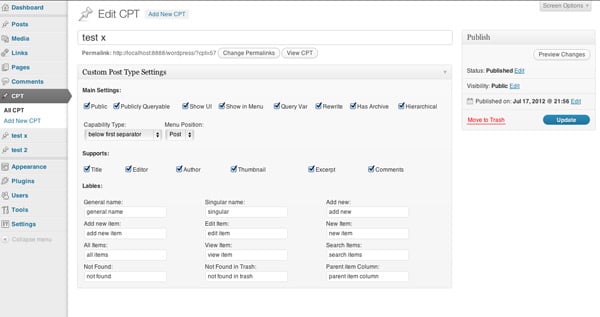

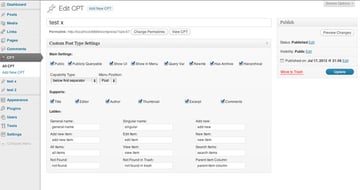
第5步保存数据
从元框提交的所有表单数据都需要保存到数据库中,以便稍后可以使用它来使自定义帖子类型动态化以及元框的功能中。为了保存数据,我们使用 cpt_save_postdata 函数作为我们为此创建的回调函数。但这个函数需要填充实际保存数据的功能。那么,我们如何保存所有这些元素的数据。最简单、最明显的答案是自定义字段。我们将把所有这些值存储在主要自定义帖子类型单个帖子的自定义字段中,因为当我们根据某个查询的帖子提取它们时,以后管理起来会容易得多。
这里是在之前指定的函数中运行所需的所有代码,以便保存我们需要的所有数据。
global $post;
if ($_POST['cpt-hidd'] == 'true') {
$cp_public = get_post_meta($post->ID, 'cp_public', true);
$cp_publicly_queryable = get_post_meta($post->ID, 'cp_publicly_queryable', true);
$cp_show_ui = get_post_meta($post->ID, 'cp_show_ui', true);
$cp_show_in_menu = get_post_meta($post->ID, 'cp_show_in_menu', true);
$cp_query_var = get_post_meta($post->ID, 'cp_query_var', true);
$cp_rewrite = get_post_meta($post->ID, 'cp_rewrite', true);
$cp_has_archive = get_post_meta($post->ID, 'cp_has_archive', true);
$cp_hierarchical = get_post_meta($post->ID, 'cp_hierarchical', true);
$cp_capability_type = get_post_meta($post->ID, 'cp_capability_type', true);
$cp_menu_position = get_post_meta($post->ID, 'cp_menu_position', true);
$cp_s_title = get_post_meta($post->ID, 'cp_s_title', true);
$cp_s_editor = get_post_meta($post->ID, 'cp_s_editor', true);
$cp_s_author = get_post_meta($post->ID, 'cp_s_author', true);
$cp_s_thumbnail = get_post_meta($post->ID, 'cp_s_thumbnail', true);
$cp_s_excerpt = get_post_meta($post->ID, 'cp_s_excerpt', true);
$cp_s_comments = get_post_meta($post->ID, 'cp_s_comments', true);
$cp_general_name = get_post_meta($post->ID, 'cp_general_name', true);
$cp_singular_name = get_post_meta($post->ID, 'cp_singular_name', true);
$cp_add_new = get_post_meta($post->ID, 'cp_add_new', true);
$cp_add_new_item = get_post_meta($post->ID, 'cp_add_new_item', true);
$cp_edit_item = get_post_meta($post->ID, 'cp_edit_item', true);
$cp_new_item = get_post_meta($post->ID, 'cp_new_item', true);
$cp_all_items = get_post_meta($post->ID, 'cp_all_items', true);
$cp_view_item = get_post_meta($post->ID, 'cp_view_item', true);
$cp_search_items = get_post_meta($post->ID, 'cp_search_items', true);
$cp_not_found = get_post_meta($post->ID, 'cp_not_found', true);
$cp_not_found_in_trash = get_post_meta($post->ID, 'cp_not_found_in_trash', true);
$cp_parent_item_colon = get_post_meta($post->ID, 'cp_parent_item_colon', true);
update_post_meta($post->ID, 'cp_public', $_POST['cp_public'], $cp_public);
update_post_meta($post->ID, 'cp_publicly_queryable', $_POST['cp_publicly_queryable'], $cp_publicly_queryable);
update_post_meta($post->ID, 'cp_show_ui', $_POST['cp_show_ui'], $cp_show_ui);
update_post_meta($post->ID, 'cp_show_in_menu', $_POST['cp_show_in_menu'], $cp_show_in_menu);
update_post_meta($post->ID, 'cp_query_var', $_POST['cp_query_var'], $cp_query_var);
update_post_meta($post->ID, 'cp_rewrite', $_POST['cp_rewrite'], $cp_rewrite);
update_post_meta($post->ID, 'cp_has_archive', $_POST['cp_has_archive'], $cp_has_archive);
update_post_meta($post->ID, 'cp_hierarchical', $_POST['cp_hierarchical'], $cp_hierarchical);
update_post_meta($post->ID, 'cp_capability_type', $_POST['cp_capability_type'], $cp_capability_type);
update_post_meta($post->ID, 'cp_menu_position', $_POST['cp_menu_position'], $cp_menu_position);
update_post_meta($post->ID, 'cp_s_title', $_POST['cp_s_title'], $cp_s_title);
update_post_meta($post->ID, 'cp_s_editor', $_POST['cp_s_editor'], $cp_s_editor);
update_post_meta($post->ID, 'cp_s_author', $_POST['cp_s_author'], $cp_s_author);
update_post_meta($post->ID, 'cp_s_thumbnail', $_POST['cp_s_thumbnail'], $cp_s_thumbnail);
update_post_meta($post->ID, 'cp_s_excerpt', $_POST['cp_s_excerpt'], $cp_s_excerpt);
update_post_meta($post->ID, 'cp_s_comments', $_POST['cp_s_comments'], $cp_s_comments);
update_post_meta($post->ID, 'cp_general_name', $_POST['cp_general_name'], $cp_general_name);
update_post_meta($post->ID, 'cp_singular_name', $_POST['cp_singular_name'], $cp_singular_name);
update_post_meta($post->ID, 'cp_add_new', $_POST['cp_add_new'], $cp_add_new);
update_post_meta($post->ID, 'cp_add_new_item', $_POST['cp_add_new_item'], $cp_add_new_item);
update_post_meta($post->ID, 'cp_edit_item', $_POST['cp_edit_item'], $cp_edit_item);
update_post_meta($post->ID, 'cp_new_item', $_POST['cp_new_item'], $cp_new_item);
update_post_meta($post->ID, 'cp_all_items', $_POST['cp_all_items'], $cp_all_items);
update_post_meta($post->ID, 'cp_view_item', $_POST['cp_view_item'], $cp_view_item);
update_post_meta($post->ID, 'cp_search_items', $_POST['cp_search_items'], $cp_search_items);
update_post_meta($post->ID, 'cp_not_found', $_POST['cp_not_found'], $cp_not_found);
update_post_meta($post->ID, 'cp_not_found_in_trash', $_POST['cp_not_found_in_trash'], $cp_not_found_in_trash);
update_post_meta($post->ID, 'cp_parent_item_colon', $_POST['cp_parent_item_colon'], $cp_parent_item_colon);
}
首先,我们像之前在元框功能顶部所做的那样提取变量,然后使用 update_post_meta 函数更新它们,我们给出参数:帖子 id、元键名称、新值,旧值。瞧,我们更新了一个值的自定义字段。我们需要重复您在上面的示例中看到的过程,以涵盖我们需要的所有值和所有选项。
这就是保存数据的方法。
第 6 步创建动态自定义帖子类型
那么我们如何获取刚刚保存的所有数据并使其动态化?我们如何使用它来生成自定义帖子类型?很简单,我们查询主要的自定义帖子类型,对于每个循环帖子,我们提取自定义字段并将数据相应地放置在数组中。
让我们看看如何做到这一点。首先,我们将此代码放在 init_custom_post_types 函数内的主自定义帖子类型代码的正下方。因此,我们首先创建查询:
$the_query = new WP_Query(array('post_type' => array('CPT')));
while ($the_query->have_posts()) : $the_query->the_post();
我们创建一个名为 $the_query 的变量,在其中存储调用的主类函数 wp_query 的内容,以及一个数组的参数,该数组的值是 post_type 主要自定义帖子类型的名称,即CPT。然后我们开始循环。在循环内,我们使用与从数据库中提取变量作为自定义字段相同的方法来生成我们想要保存所需值的变量:
global $post;
//*************************get the values
$cp_public = get_post_meta($post->ID, 'cp_public', true);
if ($cp_public == "on") {
$cp_public = true;
}
else {
$cp_public = false;
}
$cp_publicly_queryable = get_post_meta($post->ID, 'cp_publicly_queryable', true);
if ($cp_publicly_queryable == "on") {
$cp_publicly_queryable = true;
}
else {
$cp_publicly_queryable = false;
}
$cp_show_ui = get_post_meta($post->ID, 'cp_show_ui', true);
if ($cp_show_ui == "on") {
$cp_show_ui = true;
}
else {
$cp_show_ui = false;
}
$cp_show_in_menu = get_post_meta($post->ID, 'cp_show_in_menu', true); //
if ($cp_show_in_menu == "on") {
$cp_show_in_menu = true;
}
else {
$cp_show_in_menu = false;
}
$cp_query_var = get_post_meta($post->ID, 'cp_query_var', true); //
if ($cp_query_var == "on") {
$cp_query_var = true;
}
else {
$cp_query_var = false;
}
$cp_rewrite = get_post_meta($post->ID, 'cp_rewrite', true); //
if ($cp_rewrite == "on") {
$cp_rewrite = true;
}
else {
$cp_rewrite = false;
}
$cp_has_archive = get_post_meta($post->ID, 'cp_has_archive', true); //
if ($cp_has_archive == "on") {
$cp_has_archive = true;
}
else {
$cp_has_archive = false;
}
$cp_hierarchical = get_post_meta($post->ID, 'cp_hierarchical', true);
if ($cp_hierarchical == "on") {
$cp_hierarchical = true;
}
else {
$cp_hierarchical = false;
}
$cp_capability_type = get_post_meta($post->ID, 'cp_capability_type', true);
$cp_menu_position = get_post_meta($post->ID, 'cp_menu_position', true);
$cp_s_title = get_post_meta($post->ID, 'cp_s_title', true);
if ($cp_s_title == "on") {
$cp_s[] = 'title';
}
$cp_s_editor = get_post_meta($post->ID, 'cp_s_editor', true);
if ($cp_s_editor == "on") {
$cp_s[] = 'editor';
}
$cp_s_author = get_post_meta($post->ID, 'cp_s_author', true);
if ($cp_s_author == "on") {
$cp_s[] = 'author';
}
$cp_s_thumbnail = get_post_meta($post->ID, 'cp_s_thumbnail', true);
if ($cp_s_thumbnail == "on") {
$cp_s[] = 'thumbnail';
}
$cp_s_excerpt = get_post_meta($post->ID, 'cp_s_excerpt', true);
if ($cp_s_excerpt == "on") {
array_push($cp_s, 'excerpt');
}
$cp_s_comments = get_post_meta($post->ID, 'cp_s_comments', true);
if ($cp_s_comments == "on") {
array_push($cp_s, 'comments');
}
$cp_general_name = get_post_meta($post->ID, 'cp_general_name', true);
$cp_singular_name = get_post_meta($post->ID, 'cp_singular_name', true);
$cp_add_new = get_post_meta($post->ID, 'cp_add_new', true);
$cp_add_new_item = get_post_meta($post->ID, 'cp_add_new_item', true);
$cp_edit_item = get_post_meta($post->ID, 'cp_edit_item', true);
$cp_new_item = get_post_meta($post->ID, 'cp_new_item', true);
$cp_all_items = get_post_meta($post->ID, 'cp_all_items', true);
$cp_view_item = get_post_meta($post->ID, 'cp_view_item', true);
$cp_search_items = get_post_meta($post->ID, 'cp_search_items', true);
$cp_not_found = get_post_meta($post->ID, 'cp_not_found', true);
$cp_not_found_in_trash = get_post_meta($post->ID, 'cp_not_found_in_trash', true);
$cp_parent_item_colon = get_post_meta($post->ID, 'cp_parent_item_colon', true);
因为我们现在处于查询循环内,所以我们可以使用全局 $post 变量来获取我们需要的 ID。此外,您可能已经注意到 if 在这里和那里为大多数变量设置了一些条件。这些存在是因为 true 布尔值或某些其他字符串值需要从它们表示的 "on" 字符串正确转换为它们需要的 true 布尔值。
完成所有这些操作后,我们将把变量插入到动态自定义帖子类型实现的数组中:
$labels = array( 'name' => _x(get_the_title($post->ID), 'post type general name'), 'singular_name' => _x($cp_singular_name, 'post type singular name'), 'add_new' => _x($cp_add_new, get_the_title($post->ID)), 'add_new_item' => __($cp_add_new_item), 'edit_item' => __($cp_edit_item), 'new_item' => __($cp_new_item), 'all_items' => __($cp_all_items), 'view_item' => __($cp_view_item), 'search_items' => __($cp_search_items), 'not_found' => __($cp_not_found), 'not_found_in_trash' => __($cp_not_found_in_trash), 'parent_item_colon' => __($cp_parent_item_colon), 'menu_name' => __(get_the_title($post->ID)) ); $args = array( 'labels' => $labels, 'public' => $cp_public, 'publicly_queryable' => $cp_publicly_queryable, 'show_ui' => $cp_show_ui, 'show_in_menu' => $cp_show_in_menu, 'query_var' => $cp_query_var, 'rewrite' => $cp_rewrite, 'capability_type' => 'post', 'has_archive' => $cp_has_archive, 'hierarchical' => $cp_hierarchical, 'menu_position' => $cp_menu_position, 'supports' => $cp_s ); register_post_type(get_the_title($post->ID), $args); endwhile;
帖子标题用作自定义帖子类型的主名称,元框设置用作其余属性。这就是在 WordPress 中实现动态自定义帖子类型所需的全部内容。您可能已经注意到,我们还在上一个代码的末尾关闭了循环。
结论
自定义帖子类型并不难处理,并且它们在您可能需要的任何功能中都非常灵活,甚至可以使用其他挂钩、过滤器或自定义函数。在本教程中,我们设法在单个插件中介绍自定义帖子类型管理的特定动态实现,并根据您的需求使用代码和文件进行了解释。当然,自定义帖子类型的使用并不限于这些示例,因为它可以用于多种类型的实现、插件和主题,以多种方式纠缠在一起,以不同的方式查询,以多种方式过滤或操作。 p>
Atas ialah kandungan terperinci Cipta pemalam serba boleh untuk jenis siaran tersuai. Untuk maklumat lanjut, sila ikut artikel berkaitan lain di laman web China PHP!
Artikel berkaitan
Lihat lagi- Cara menggunakan cURL untuk melaksanakan permintaan Dapatkan dan Hantar dalam PHP
- Cara menggunakan cURL untuk melaksanakan permintaan Dapatkan dan Hantar dalam PHP
- Cara menggunakan cURL untuk melaksanakan permintaan Dapatkan dan Hantar dalam PHP
- Cara menggunakan cURL untuk melaksanakan permintaan Dapatkan dan Hantar dalam PHP
- Semua simbol ungkapan dalam ungkapan biasa (ringkasan)

