Rumah >hujung hadapan web >tutorial css >Buat bar navigasi tetap menggunakan CSS
Buat bar navigasi tetap menggunakan CSS
- WBOYWBOYWBOYWBOYWBOYWBOYWBOYWBOYWBOYWBOYWBOYWBOYWBke hadapan
- 2023-08-22 18:41:021268semak imbas
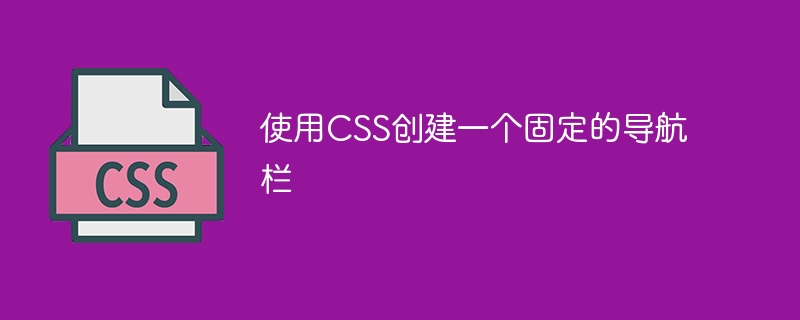
Untuk mencipta bar navigasi melekit, gunakan atribut kedudukan: sticky;. Anda boleh cuba jalankan kod berikut untuk membuat bar navigasi melekit,
Contoh
Demo Langsung
<!DOCTYPE html>
<html>
<head>
<style>
ul {
list-style-type: none;
position: sticky;
overflow: hidden;
top: 0;
width: 100%;
}
li {
float: left;
border-right: 1px solid white;
}
li a {
display: block;
padding: 8px;
background-color: orange;
}
li:last-child {
border-right: none;
}
div {
padding:5px;
margin-top:5px;
background-color:white;
height:1000px;
}
</style>
</head>
<body>
<ul>
<li><a href = "#home">Home</a></li>
<li><a href = "#news">News</a></li>
<li><a href = "#contact">Contact</a></li>
<li><a href = "#about">About</a></li>
</ul>
<div>
<p>Adding demo text to check fixed menu.</p>
<p>Adding demo text to check fixed menu.</p>
<p>Adding demo text to check fixed menu.</p>
<p>Adding demo text to check fixed menu.</p>
<p>Adding demo text to check fixed menu.</p>
<p>Adding demo text to check fixed menu.</p>
<p>Adding demo text to check fixed menu.</p>
<p>Adding demo text to check fixed menu.</p>
<p>Adding demo text to check fixed menu.</p>
<p>Adding demo text to check fixed menu.</p>
<p>Adding demo text to check fixed menu.</p>
<p>Adding demo text to check fixed menu.</p>
<p>Adding demo text to check fixed menu.</p>
<p>Adding demo text to check fixed menu.</p>
</div>
</body>
</html>Atas ialah kandungan terperinci Buat bar navigasi tetap menggunakan CSS. Untuk maklumat lanjut, sila ikut artikel berkaitan lain di laman web China PHP!
Kenyataan:
Artikel ini dikembalikan pada:tutorialspoint.com. Jika ada pelanggaran, sila hubungi admin@php.cn Padam
Artikel sebelumnya:Cara membuat galeri imej responsif menggunakan CSSArtikel seterusnya:Cara membuat galeri imej responsif menggunakan CSS
Artikel berkaitan
Lihat lagi- Bagaimanakah Saya Boleh Menyembunyikan Elemen `` dalam Menu `` Menggunakan CSS?
- Cara Menjana Laluan CSS Tepat daripada Elemen DOM: Mengapa :nth-child Penting?
- Bagaimana untuk Mencipta Dek Kad Bootstrap 4 Responsif dengan Kiraan Lajur Berdasarkan Viewport?
- Mengapa Item Fleksibel Saya Tidak Menghormati Margin Apabila Menggunakan `bersaiz kotak: kotak sempadan`?
- Mengapa @font-face Saya Tidak Berfungsi dalam IE9 pada Tapak Langsung?

