Rumah >Java >javaTutorial >Program Java membuka command prompt dan memasukkan arahan
Program Java membuka command prompt dan memasukkan arahan
- WBOYWBOYWBOYWBOYWBOYWBOYWBOYWBOYWBOYWBOYWBOYWBOYWBke hadapan
- 2023-08-19 12:29:051434semak imbas
Artikel ini menggunakan pelbagai pendekatan untuk memilih arahan yang dimasukkan dalam bukaan tetingkap arahan melalui kod Java Tetingkap arahan dibuka dengan menggunakan ‘cmd’. Di sini, kaedah melakukan perkara yang sama ditentukan menggunakan kod Java pertama kali dibuka menggunakan program Java Ia dibuka sebagai proses kanak-kanak Jika program java dijalankan dalam tetingkap cmd sedia ada, satu lagi dibuka sebagai proses baharu. jenis arahan yang berbeza dimasukkan dan dilaksanakan dalam tetingkap arahan yang dibuka itu melalui kod Java.
Program ini mungkin tidak berjalan dalam persekitaran pengaturcaraan dalam talian. Butiran tentang cara menjalankan program ini menggunakan arahan javac dan java diperincikan dalam bahagian output artikel ini.
Algoritma
Langkah 1 − Buka tetingkap CMD menggunakan kod Java.
Langkah 2 − Pilih arahan untuk dilaksanakan Perintah yang dipilih digunakan sebagai String teks.
Langkah 3 - Jalankan arahan yang dipilih dalam tetingkap CMD terbuka melalui program Java.
Langkah 4 − Semak keputusan.
Pelbagai kaedah
Untuk program ini, pemilihan arahan dilakukan melalui dua kaedah berbeza.
Dengan Menggunakan Perintah yang mengubah sifat tetingkap cmd.
Dengan Menggunakan Perintah Boleh Laksana
Jom lihat program bersama outputnya satu persatu.
Pertama, kod java diberikan untuk memulakan tetingkap CMD baharu.
Kod Java (untuk memulakan tetingkap CMD baharu)
public class cmdprog1 {
public static void main(String[] args) {
System.out.println("Opening cmd window");
try{
// cmd is a command that opens the command window
//CMD /C is used to run commands and then terminate the existing window while CMD /K will run the command and then it returns you to the given prompt. Runtime.getRuntime().exec(new String[] {"cmd", "/K", "Start"});
// the following line can also be used.....
//Runtime.getRuntime().exec(new String[] {"cmd", "/C", "Start"});
}
catch (Exception e){
System.out.println("Error: " + e);
}
}
}
Output
C:\java\javaprgstu>javac cmdprog1.java C:\java\javaprgstu>java cmdprog1 Opening cmd window C:\java\javaprgstu>
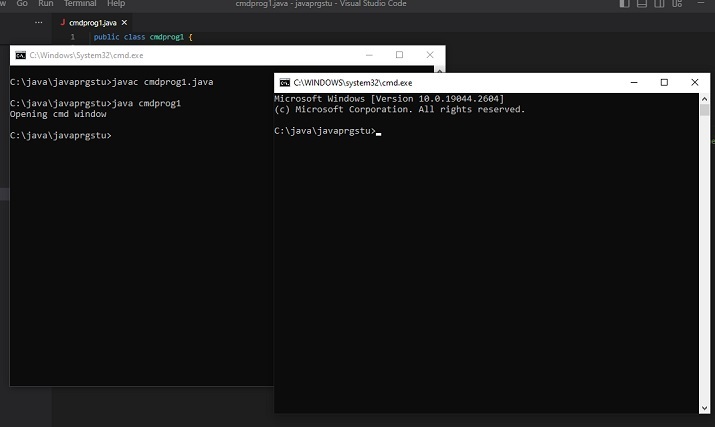
Kaedah 1: Dengan menggunakan arahan untuk menukar sifat tetingkap cmd.
Dalam kaedah ini, dua contoh berbeza digunakan.
Contoh 1: Tukar tajuk apabila membuka tetingkap CMD.
Contoh 2: Tukar warna latar belakang dan latar depan apabila membuka tetingkap CMD.
Contoh 1: Tukar tajuk apabila membuka tetingkap CMD.
Program
public class cmdprog22 {
public static void main(String[] args) {
String command_to_playwith =" title 'The New Title of the New Command Window' ";
System.out.println("Opening cmd window");
try {
String command = "cmd /c" + " start" + command_to_playwith;
//Starting the new child process
Process childprocess11 = Runtime.getRuntime().exec(command);
System.out.println("The child process is Alive: " + childprocess11.isAlive());
System.out.println();
}
catch (Exception e){
System.out.println("Error: " + e);
}
}
}
Output
C:\java\javaprgstu>javac cmdprog22.java C:\java\javaprgstu>java cmdprog22 Opening cmd window The child process is Alive: true
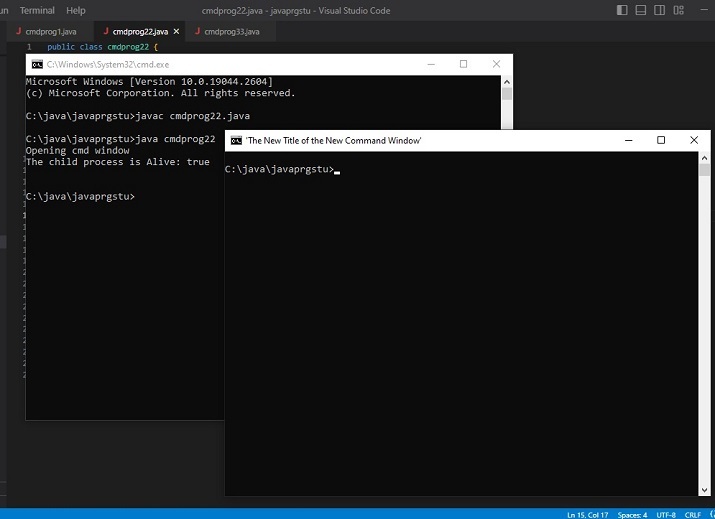
Contoh 2: Menukar latar belakang dan warna latar depan tetingkap CMD semasa membukanya.
public class cmdprog55 {
public static void main(String[] args) {
//the following command will change the color of the cmd window. First the number for bg color and then the number for fg color is added.
// 4 means red color and 0 means black color
String command_to_playwith =" COLOR 40";
System.out.println("Opening cmd window");
try {
String command = "cmd /c" + " start" + command_to_playwith;
// starting the child process ....
Process childprocess11 = Runtime.getRuntime().exec(command);
System.out.println("The child process is Alive: " + childprocess11.isAlive());
System.out.println();
}
catch (Exception e){
System.out.println("Error: " + e);
}
}
}
Output (Pendekatan 1: Contoh 2)
C:\java\javaprgstu>javac cmdprog55.java C:\java\javaprgstu>java cmdprog55 Opening cmd window The child process is Alive: true
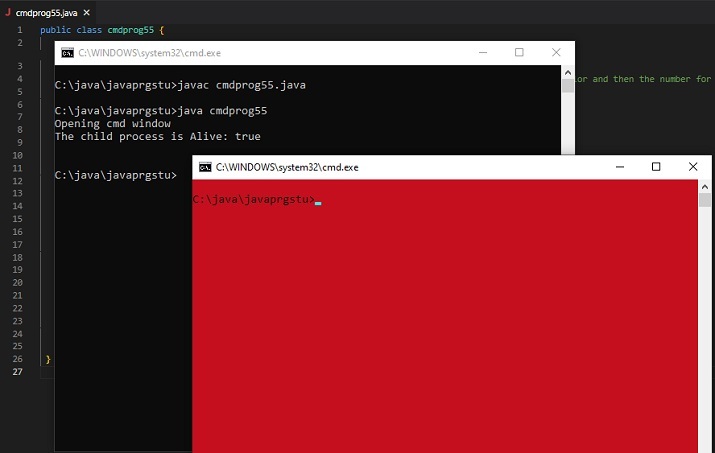
Pendekatan-2: Dengan Menggunakan arahan boleh laku
Tetingkap cmd baharu dibuka sebagai proses kanak-kanak. Keputusan arahan yang dimasukkan hanya boleh dilihat dalam tetingkap cmd baharu. Dalam pendekatan ini, tiga contoh berbeza digunakan.
Contoh 1: Paparkan mesej dalam tetingkap CMD yang dibuka.
Contoh 2 Tunjukkan kandungan fail txt.
Contoh 3: Paparkan kandungan folder dalam format lebar.
Contoh 1: Paparkan mesej dalam tetingkap CMD yang terbuka.
public class cmdprog44 {
public static void main(String[] args) {
// The following command will display the message specified.
String command_to_playwith =" ECHO 'Hi! Lets check the cmd commands ....'";
System.out.println("Opening cmd window");
try {
String command = "cmd /c" + " start" + command_to_playwith;
// starting the child process....
Process childprocess11 = Runtime.getRuntime().exec(command);
System.out.println("The child process is Alive: " + childprocess11.isAlive());
System.out.println();
}
catch (Exception e){
System.out.println("Error: " + e);
}
}
}
System.out.println("Opening cmd window");
try {
String command = "cmd /c" + " start" + command_to_playwith;
// starting the child process ....
Process childprocess11 = Runtime.getRuntime().exec(command);
System.out.println("The child process is Alive: " + childprocess11.isAlive());
System.out.println();
}
catch (Exception e){
System.out.println("Error: " + e);
}
Output (Pendekatan 2: Contoh 1)
C:\java\javaprgstu>javac cmdprog44.java C:\java\javaprgstu>java cmdprog44 Opening cmd window The child process is Alive: true
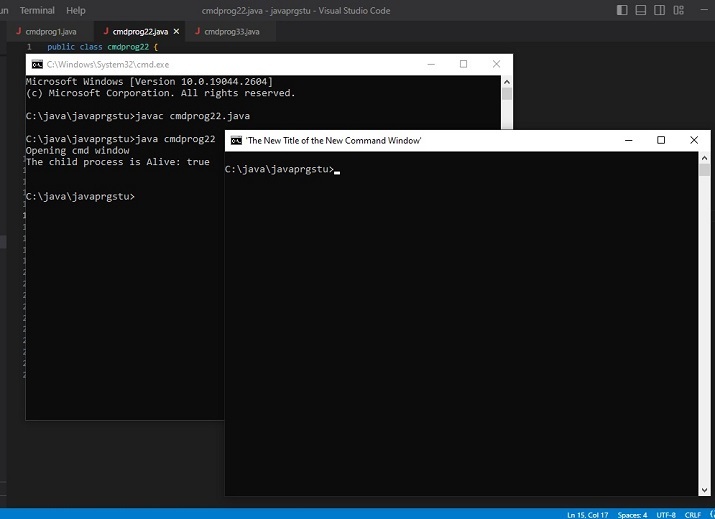
Contoh 2: Paparkan kandungan fail txt.
public class cmdprog33 {
public static void main(String[] args) {
//The following command is the command that is needed to see the contents of the given text file
String command_to_playwith =" TYPE testfile.txt";
System.out.println("Opening cmd window");
try {
String command = "cmd /c" + " start" + command_to_playwith;
//Starting the new child process
Process childprocess11 = Runtime.getRuntime().exec(command);
System.out.println("The child process is Alive: " + childprocess11.isAlive());
System.out.println(" Now showing the content of testfile.txt ....\n");
}
catch (Exception e){
System.out.println("Error: " + e);
}
}
}
Output
C:\java\javaprgstu>javac cmdprog33.java C:\java\javaprgstu>java cmdprog33 Opening cmd window The child process is Alive: true Now showing the content of testfile.txt ...
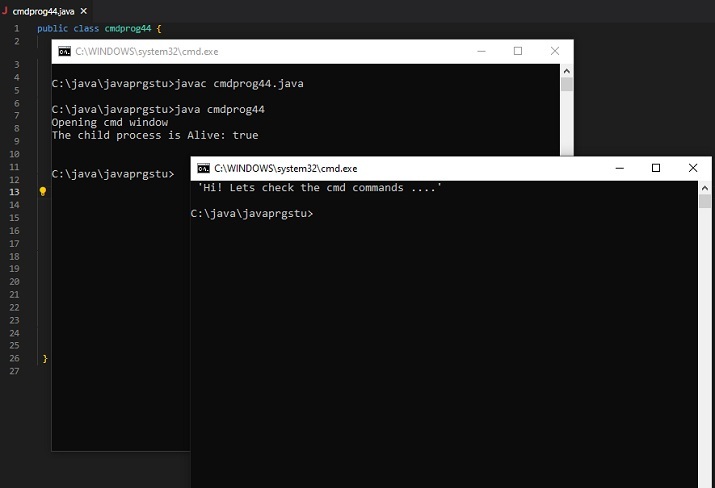
Contoh 3: Paparkan kandungan folder dalam format lebar.
public class cmdprog66 {
public static void main(String[] args) {
// The following command will display the specified directory in wide format
String command_to_playwith =" dir .\applettest /W";
System.out.println("Opening cmd window");
try {
String command = "cmd /c" + " start" + command_to_playwith;
//Starting the new child process
Process childprocess11 = Runtime.getRuntime().exec(command);
System.out.println("The child process is Alive: " + childprocess11.isAlive());
System.out.println(" Now showing the directory in wide format ....\n");
}
catch (Exception e){
System.out.println("Error: " + e);
}
}
}
Output
C:\java\javaprgstu>javac cmdprog66.java C:\java\javaprgstu>java cmdprog66 Opening cmd window The child process is Alive: true Now showing the directory in wide format ...
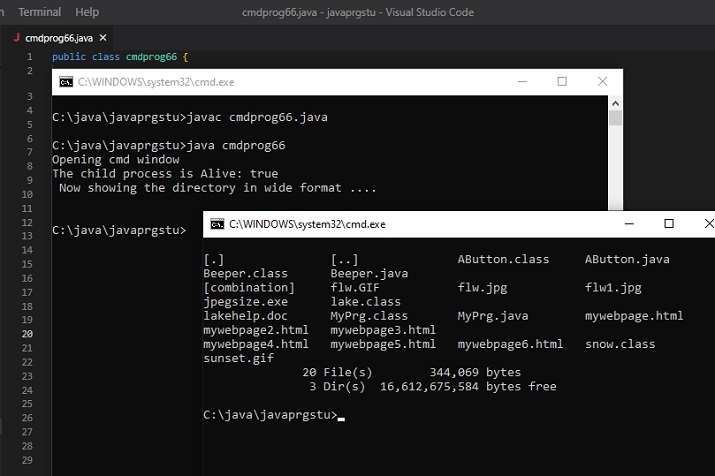
Kesimpulan
Dalam artikel ini, kami meneroka arahan yang berbeza untuk dimasukkan ke dalam tetingkap cmd selepas membukanya melalui program java Pemilihan arahan dilakukan berdasarkan kategori yang berbeza Set arahan pertama mengubah sifat tetingkap arahan semasa membuka ia dan set perintah kedua digunakan untuk menunjukkan hasil dalam tetingkap arahan yang dibuka selepas ia dipaparkan dalam kedua-dua kes, tetingkap cmd baharu dibuka sebagai proses kanak-kanak.
Atas ialah kandungan terperinci Program Java membuka command prompt dan memasukkan arahan. Untuk maklumat lanjut, sila ikut artikel berkaitan lain di laman web China PHP!

