Rumah >Java >javaTutorial >Cara menggunakan Java untuk menggantikan teks dan gambar dalam Word
Cara menggunakan Java untuk menggantikan teks dan gambar dalam Word
- WBOYWBOYWBOYWBOYWBOYWBOYWBOYWBOYWBOYWBOYWBOYWBOYWBke hadapan
- 2023-05-24 23:04:272138semak imbas
Kata Pengantar
Dalam Word, anda boleh mencari dan menggantikan teks yang ditentukan melalui fungsi ganti, sama ada secara individu atau sepenuhnya. Sebagai tambahan kepada kaedah penggantian teks biasa, kami juga akan memperkenalkan kaedah menggunakan pelbagai objek untuk penggantian, seperti:
1. Tentukan kandungan rentetan untuk menggantikan teks (melalui kaedah replce(matchString, newValue, caseSensitive. , wholeWord); Nyatakan secara langsung kandungan rentetan baharu yang akan diganti)
2. Dapatkan teks penggantian kandungan dokumen (gantikan teks yang ditentukan melalui kaedah replace(String matchString, TextSelection textSelection, boolean caseSensitive, boolean wholeWord) ; gantikan teks yang ditentukan)
3. Teks penggantian imej
4. Imej gantian imej
Gunakan alatan dan import balang :
Perlu menggunakan Free Spire.Doc untuk Pakej jar Java boleh dimuat turun secara manual dan dinyahmampat untuk mengimport fail Spire.Doc.jar ke dalam program Java, atau ia boleh dimuat turun dan diimport melalui repositori maven.
1 Nyatakan teks penggantian kandungan rentetan
import com.spire.doc.*;
public class ReplaceTextWithText {
public static void main(String[] args) {
//加载文档
Document doc = new Document();
doc.loadFromFile("test.docx");
//要替换第一个出现的指定文本,只需在替换前调用setReplaceFirst方法来指定只替换第一个出现的指定文本
//doc.setReplaceFirst(true);
//调用方法用新文本替换原文本内容
doc.replace("系统测试", "System Testing", false, true);
//保存文档
doc.saveToFile("ReplaceAllText.docx",FileFormat.Docx_2013);
doc.dispose();
}
}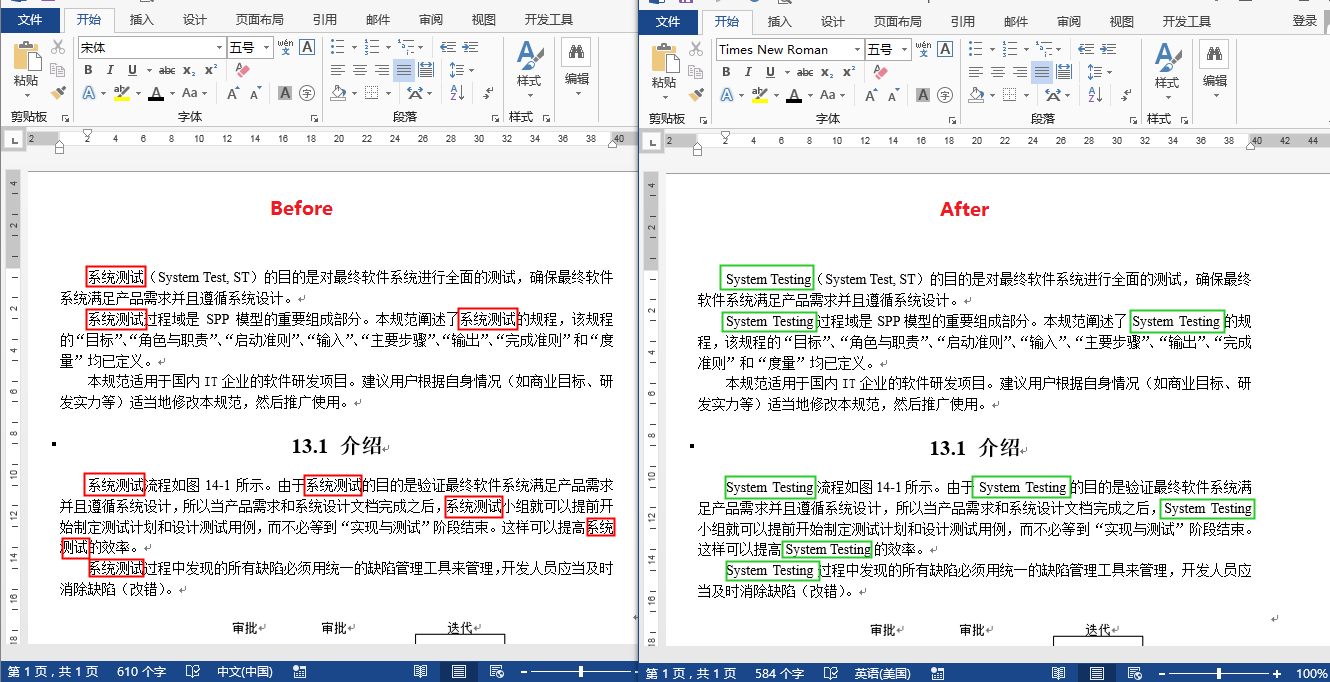
2. Dapatkan teks penggantian kandungan dokumen
import com.spire.doc.*;
import com.spire.doc.documents.TextSelection;
public class ReplaceTextWithDocument {
public static void main(String[] args) {
//加载文档1
Document doc1 = new Document();
doc1.loadFromFile("test.docx");
//加载文档2
Document doc2 = new Document();
doc2.loadFromFile("TargetFile.docx");
//查找文档2中的指定内容
TextSelection textSelection = doc2.findString("Falling under the scope of black box testing, " +
"system testing is a phase in the software " +
"testing cycle where a total and integrated" +
" application /system is tested.",false,false);
//用文档2中查找到的内容替换文档1中的指定字符串
doc1.replace("System Test, ST",textSelection,false,true);
//保存文档1
doc1.saveToFile("ReplaceTextWithDocument.docx",FileFormat.Docx_2013);
doc1.dispose();
}
}Dua untuk menguji Dokumen. adalah seperti berikut. Gantikan kandungan teks dalam dokumen 2 dengan kandungan teks yang ditentukan dalam dokumen 1:
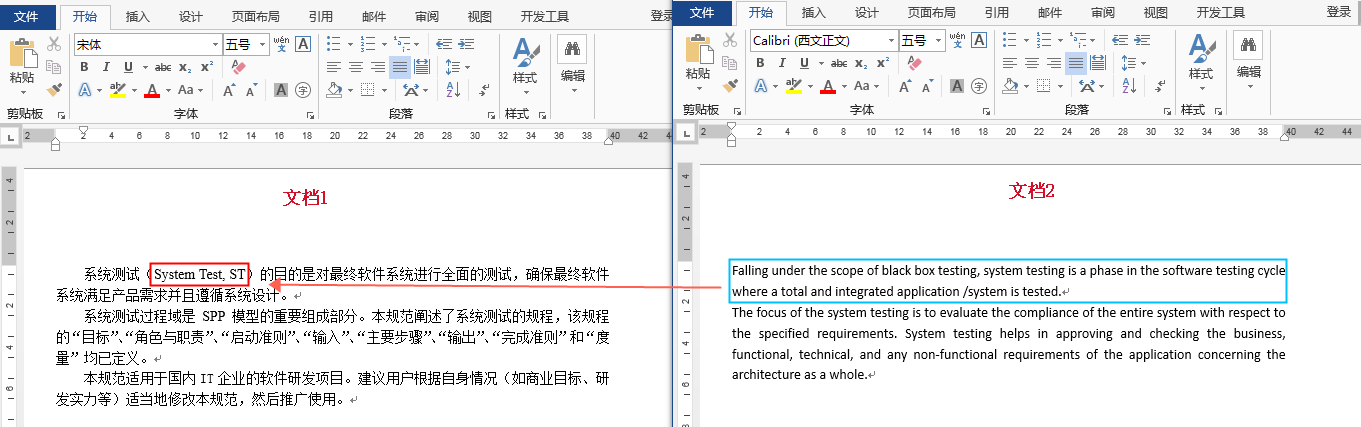
Hasil penggantian:
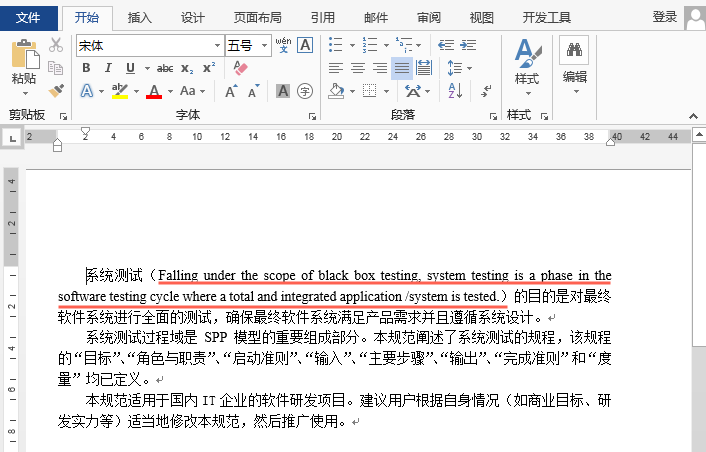
3. Teks penggantian imej
import com.spire.doc.*;
import com.spire.doc.documents.TextSelection;
import com.spire.doc.fields.DocPicture;
import com.spire.doc.fields.TextRange;
public class ReplaceTextWithImg {
public static void main(String[] args) {
//加载文档
Document doc = new Document("test.docx");
//查找需要替换的字符串
TextSelection[] textSelection = doc.findAllString("系统测试",true,false);
int index ;
//加载图片替换文本字符串
for (Object obj : textSelection) {
TextSelection Selection = (TextSelection)obj;
DocPicture pic = new DocPicture(doc);
pic.loadImage("tp.png");
TextRange range = Selection.getAsOneRange();
index = range.getOwnerParagraph().getChildObjects().indexOf(range);
range.getOwnerParagraph().getChildObjects().insert(index,pic);
range.getOwnerParagraph().getChildObjects().remove(range);
}
//保存文档
doc.saveToFile("ReplaceTextWithImage.docx", FileFormat.Docx_2013);
doc.dispose();
}
}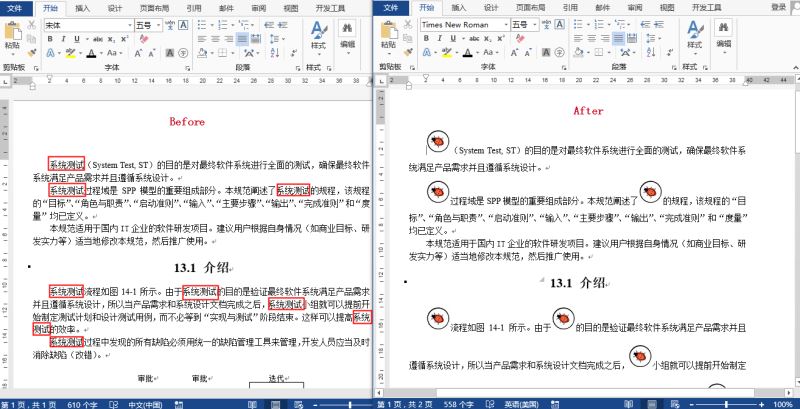
4. Imej penggantian imej
import com.spire.doc.*;
import com.spire.doc.documents.Paragraph;
import com.spire.doc.fields.DocPicture;
public class ReplacePictureWithPicture {
public static void main(String[] args) {
//加载Word文档
Document doc = new Document();
doc.loadFromFile("sample.docx");
//获取文档中的指定段落
Section section = doc.getSections().get(0);
Paragraph para = section.getParagraphs().get(0);
//替换段落中的第一张图片
Object obj = para.getChildObjects().get(0);
if(obj instanceof DocPicture){
DocPicture pic = (DocPicture)obj;
pic.loadImage("tp.png");
}
/*//批量替换图片
for(int i =0;i < section.getParagraphs().getCount();i++){
Object obj = section.getParagraphs().get(i).getChildObjects();
if(obj instanceof DocPicture){
DocPicture pic = (DocPicture)obj;
pic.loadImage("tp.png");
}
}*/
//保存结果文档
doc.saveToFile("ReplaceWithImage.docx", FileFormat.Docx_2013);
doc.dispose();
}
}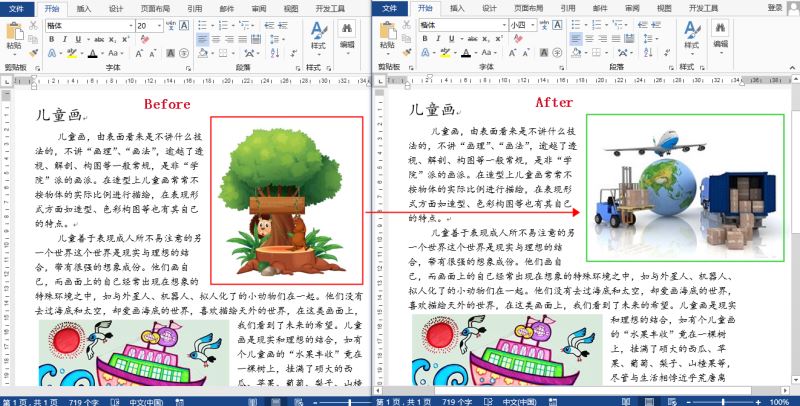
Atas ialah kandungan terperinci Cara menggunakan Java untuk menggantikan teks dan gambar dalam Word. Untuk maklumat lanjut, sila ikut artikel berkaitan lain di laman web China PHP!

