Rumah >Operasi dan penyelenggaraan >Nginx >nginx proxy_pass analisis contoh konfigurasi proksi terbalik
nginx proxy_pass analisis contoh konfigurasi proksi terbalik
- 王林ke hadapan
- 2023-05-13 23:19:111319semak imbas
Berikut ialah contoh kecil:
Tiada pakej rpm nginx dalam pustaka sistem centos7 secara lalai, jadi kami perlu mengemas kini perpustakaan pergantungan rpm sendiri terlebih dahulu
1) Menggunakan yum untuk memasang nginx memerlukan termasuk pustaka nginx Pasang pustaka nginx
[root@localhost ~]# rpm -uvh http://nginx.org/packages/centos/7/noarch/rpms/nginx-release-centos-7-0.el7.ngx.noarch.rpm
2) Gunakan arahan berikut untuk memasang nginx
[root@localhost ~]# yum install nginx<.>3) konfigurasi nginx
[root@localhost ~]# cd /etc/nginx/conf.d/
[root@localhost conf.d]# cat test.conf
server {
listen 80;
server_name localhost;
location / {
root /var/www/html;
index index.html;
}
}
[root@localhost conf.d]# cat /var/www/html/index.html
this is page of test!!!!4) Mulakan nginx[root@localhost ~]# service nginx start //或者使用 systemctl start nginx.service5) Akses ujian (103.110.186.23 ialah IP rangkaian luaran mesin 192.168.1.23).
[root@localhost conf.d]# curl http://192.168.1.23 this is page of test!!!!
Lihat situasi berikut: gunakan http://192.168.1.23/proxy/index.html untuk menjalankan ujian akses
Untuk memudahkan ujian, ujian pertama pada komputer lain Gunakan nginx dengan port 8090 pada mesin 192.168.1.5 Konfigurasi adalah seperti berikut:[root@bastion-idc ~]# cat /usr/local/nginx/conf/vhosts/haha.conf
server {
listen 8090;
server_name localhost;
location / {
root /var/www/html;
index index.html;
}
}
[root@bastion-idc ~]# cat /var/www/html/index.html
this is 192.168.1.5
[root@bastion-idc ~]# /usr/local/nginx/sbin/nginx -s reload Akses ujian (103.110.186.5 ialah IP rangkaian luaran 192.168.1.5): [root@bastion-idc ~]# curl http://192.168.1.5:8090 this is 192.168.1.5
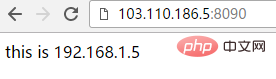
192.168.1.23 sebagai mesin proksi terbalik nginx, konfigurasi nginx adalah seperti berikut:
[root@localhost conf.d]# cat test.conf
server {
listen 80;
server_name localhost;
location / {
root /var/www/html;
index index.html;
}
location /proxy/ {
proxy_pass http://192.168.1.5:8090/;
}
} Dengan cara ini, akses kepada http://192.168.1.23/proxy/ akan menjadi proksi kepada http://192.168.1.5:8090/. Direktori proksi padanan p tidak perlu wujud dalam direktori akar /var/www/html2) Dalam kes kedua, jangan tambah URL selepas konfigurasi proxy_pass "/"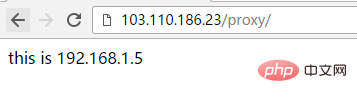
[root@localhost conf.d]# curl http://192.168.1.23/proxy/ this is 192.168.1.5 [root@localhost conf.d]# curl http://192.168.1.23/proxy <html> <head><title>301 moved permanently</title></head> <body bgcolor="white"> <center><h1>301 moved permanently</h1></center> <hr><center>nginx/1.10.3</center> </body> </html>Kemudian mengakses http://192.168.1.23/proxy atau http://192.168.1.23/proxy/ akan gagal!
Selepas konfigurasi ini, akses kepada http://192.168.1.23/proxy/ akan menjadi proksi terbalik kepada http://192.168.1.5:8090/proxy/
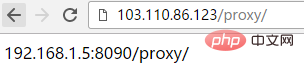 3) Kes ketiga
3) Kes ketiga
[root@localhost conf.d]# cat test.conf
server {
listen 80;
server_name localhost;
location / {
root /var/www/html;
index index.html;
}
location /proxy/ {
proxy_pass http://192.168.1.5:8090;
}
}
[root@localhost conf.d]# service nginx restart
redirecting to /bin/systemctl restart nginx.service Jika dikonfigurasikan dengan cara ini, akses http://103.110.186.23/proksi ke http://192.168.1.5:8090/ haha /
4) Situasi keempat: Berbanding konfigurasi ketiga, url tidak menambah "/"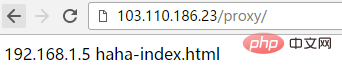
[root@localhost conf.d]# cat test.conf
server {
listen 80;
server_name localhost;
location / {
root /var/www/html;
index index.html;
}
location /proxy/ {
proxy_pass http://192.168.1.5:8090/haha/;
}
}
[root@localhost conf.d]# service nginx restart
redirecting to /bin/systemctl restart nginx.service
[root@localhost conf.d]# curl http://192.168.1.23/proxy/
192.168.1.5 haha-index.htmlSelepas konfigurasi di atas, akses http ://192.168.1.23/proxy/index.html akan menjadi proksi kepada http://192.168.1.5:8090/hahaindex.htmlBegitu juga, lawati http://192.168.1.23/proxy/test.html Ia akan proksi ke http://192.168.1.5:8090/hahatest.html
[root@localhost conf.d]# cat test.conf
server {
listen 80;
server_name localhost;
location / {
root /var/www/html;
index index.html;
}
location /proxy/ {
proxy_pass http://192.168.1.5:8090/haha;
}
}
[root@localhost conf.d]# service nginx restart
redirecting to /bin/systemctl restart nginx.service
[root@localhost conf.d]# curl http://192.168.1.23/proxy/index.html
192.168.1.5 hahaindex.htmlPerhatikan bahawa dalam kes ini, anda tidak boleh mengakses terus http://192.168.1.23/proxy/, yang akan diikuti kemudian Malah fail index.html lalai mesti mengikuti, jika tidak akses akan gagal!
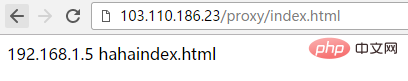 -------------------------------- ------------------------------------------------- ---
-------------------------------- ------------------------------------------------- ---
Empat kaedah di atas semuanya menambah "/" selepas laluan padanan Berikut ialah kes di mana laluan tidak diikuti oleh "/":
1) Kes pertama, proxy_pass The. url berikut mempunyai "/":
[root@localhost conf.d]# curl http://192.168.1.23/proxy/index.html 192.168.1.5 hahaindex.html
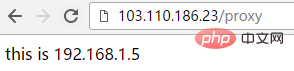
2) Dalam kes kedua, url selepas proxy_pass tidak mempunyai " /" 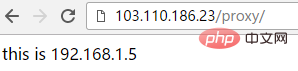
[root@localhost conf.d]# cat test.conf
server {
listen 80;
server_name localhost;
location / {
root /var/www/html;
index index.html;
}
location /proxy {
proxy_pass http://192.168.1.5:8090/;
}
}
[root@localhost conf.d]# service nginx restart
redirecting to /bin/systemctl restart nginx.serviceJika dikonfigurasikan dengan cara ini, mengakses http://103.110.186.23/proxy secara automatik akan menambah "/" (iaitu, ia menjadi http://103.110.186.23/proxy/), dan proksinya ialah 192.168.1.5: 8090/proxy/
3) Kes ketiga 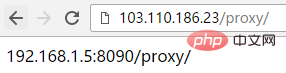
[root@localhost conf.d]# cat test.conf
server {
listen 80;
server_name localhost;
location / {
root /var/www/html;
index index.html;
}
location /proxy {
proxy_pass http://192.168.1.5:8090;
}
}
[root@localhost conf.d]# service nginx restart
redirecting to /bin/systemctl restart nginx.service
[root@localhost conf.d]#Jika dikonfigurasikan dengan cara ini, akses ke http:/ /103.110.186.23/proxy akan ditambah secara automatik "/" (iaitu, ia menjadi http://103.110.186.23/proxy/), proksi kepada http://192.168.1.5:8090/haha/
4) Situasi keempat: Berbanding dengan konfigurasi ketiga URL tanpa menambah "/"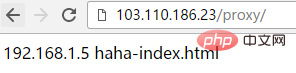
[root@localhost conf.d]# cat test.conf
server {
listen 80;
server_name localhost;
location / {
root /var/www/html;
index index.html;
}
location /proxy {
proxy_pass http://192.168.1.5:8090/haha/;
}
}
[root@localhost conf.d]# service nginx restart
redirecting to /bin/systemctl restart nginx.service
, jika dikonfigurasikan dalam ini cara, akses http://103.110.186.23/proxy, dan Hasil ketiga adalah sama, ia juga diproksi ke http://192.168.1.5:8090/haha/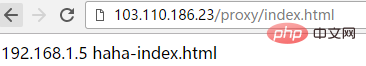
Atas ialah kandungan terperinci nginx proxy_pass analisis contoh konfigurasi proksi terbalik. Untuk maklumat lanjut, sila ikut artikel berkaitan lain di laman web China PHP!

