Rumah >Operasi dan penyelenggaraan >Nginx >Apakah kaedah mengasingkan dan mengkonfigurasi Nginx secara dinamik dan statik?
Apakah kaedah mengasingkan dan mengkonfigurasi Nginx secara dinamik dan statik?
- PHPzke hadapan
- 2023-05-11 22:25:041315semak imbas
1. Konsep pemisahan dinamik dan statik Nginx
Pemisahan dinamik dan statik menggunakan perisian tengah untuk memisahkan permintaan dinamik dan permintaan statik, mengasingkan sumber, mengurangkan penggunaan permintaan yang tidak perlu dan mengurangkan kelewatan permintaan.
Faedah: Selepas pemisahan dinamik dan statik, walaupun perkhidmatan dinamik tidak tersedia, sumber statik tidak akan terjejas
Permintaan dinamik dan permintaan statik boleh diasingkan melalui perisian tengah
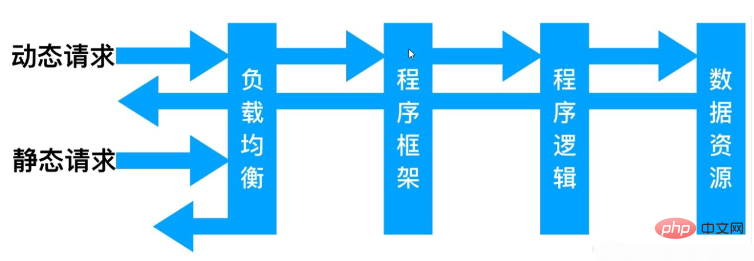
2. Kes aplikasi pemisahan dinamik dan statik Nginx
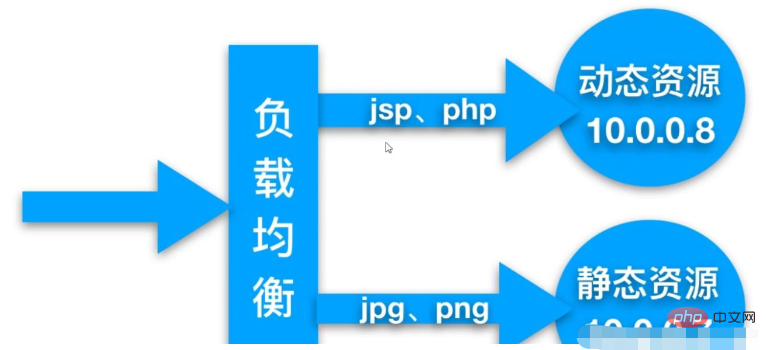
2.1.1 >2.2 .Konfigurasi sumber statik
1.创建动静分离配置文件
[root@localhost ~]# cd /etc/nginx/conf.d/
[root@localhost conf.d]# vim ds.conf
#动静分离
server {
listen 80;
server_name ds.com;
location / {
root /web;
index index.html;
}
location ~* .*\.(png|jpg|gif)$ {
root /web/images;
}
}
2.重载Nginx
[root@localhost conf.d]# nginx -t
nginx: the configuration file /etc/nginx/nginx.conf syntax is ok
nginx: configuration file /etc/nginx/nginx.conf test is successful
[root@localhost conf.d]# systemctl reload nginx
3.准备图片
[root@localhost conf.d]# mkdir /web/images
[root@localhost conf.d]# wget -O /web/images/nginx.png http://nginx.org/nginx.png| 系统 | 服务 | 服务 | 地址 |
| centos7.5 | 负载均衡 | Nginx proxy | 192.168.81.210 |
| centos7.5 | 静态资源 | Nginx static | 192.168.81.220 |
| centos7.5 | 动态资源 | Tomcat server | 192.168.81.230 |
2.3. Konfigurasi sumber dinamik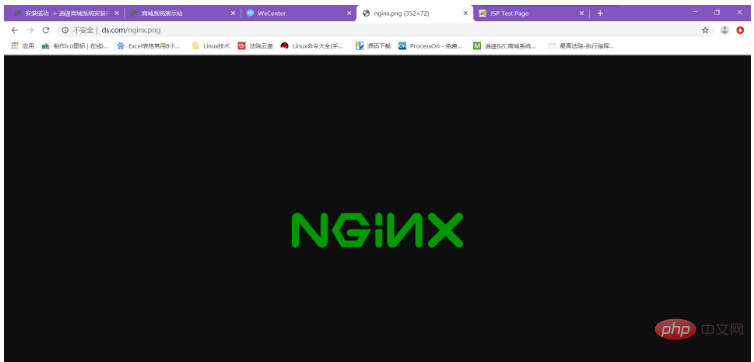
1.编译安装tomcat
[root@localhost soft]# tar xf apache-tomcat-7.0.92.tar.gz -C /application/
2.写入动态文件
[root@localhost soft]# cd /application/
[root@localhost application]# vim apache-tomcat-7.0.92/webapps/ROOT/java_test.jsp
<%@ page language="java" import="java.util.*" pageEncoding="utf-8"%>
<HTML>
<HEAD>
<TITLE>JSP Test Page</TITLE>
</HEAD>
<BODY>
<%
Random rand = new Random();
out.println("<h2>Random number:</h2>");
out.println(rand.nextInt(99)+100);
%>
</BODY>
</HTML>
3.启动服务
[root@localhost application]# cd apache-tomcat-7.0.92/
[root@localhost apache-tomcat-7.0.92]# ./bin/startup.sh2.4.4 . Konfigurasikan pemisahan dinamik dan statik Pengimbangan Beban[root@localhost conf.d]# vim lb_ds.conf
#整合动静分离
upstream static_photo {
server 172.16.1.20:80;
}
upstream java {
server 172.16.1.30:8080;
}
server {
listen 80;
server_name ds.com;
access_log /nginx_log/lb_ds_access.log main;
location / {
root /web/ds;
index index.html;
}
location ~* .*\.(jpg|png|gif)$ {
proxy_pass http://static_photo;
proxy_set_header HOST $http_host;
proxy_set_header X-Real-IP $remote_addr;
proxy_set_header X-Forwarded-For $proxy_add_x_forwarded_for;
}
location ~* .jsp$ {
proxy_pass http://java;
proxy_set_header HOST $http_host;
proxy_set_header X-Real-IP $remote_addr;
proxy_set_header X-Forwarded-For $proxy_add_x_forwarded_for;
}
}
2.4.2 Tulis kod pemisahan dinamik dan statik bersepadu[root@localhost conf.d]# vim /web/ds/index.html
<html lang="en">
<head>
<meta charset="UTF-8" />
<title>测试动静分离</title>
<script src="http://libs.baidu.com/jquery/2.1.4/jquery.min.js"></script>
</head>
<script type="text/javascript">
$(document).ready(function(){
$.ajax({
type: "GET",
url: "http://ds.com/java_test.jsp",
success: function(data) {
$("#get_data").html(data)
},
error: function() {
alert("fail!!,请刷新再试");
}
});
});
</script>
<body>
<h2>测试动静分离</h2>
<h2>上面为静态图片,下面为动态页面</h2>
<img src="/static/imghwm/default1.png" data-src="http://ds.com/nginx.png" class="lazy" alt="Apakah kaedah mengasingkan dan mengkonfigurasi Nginx secara dinamik dan statik?" >
<div id="get_data"></div>
</body>
</html>
2.5 mesin sebenarnya sedang memprosesnya
Atas ialah kandungan terperinci Apakah kaedah mengasingkan dan mengkonfigurasi Nginx secara dinamik dan statik?. Untuk maklumat lanjut, sila ikut artikel berkaitan lain di laman web China PHP!

