Rumah >Java >javaTutorial >Bagaimana untuk mencapai kesan pergerakan tetikus rawak di Jawa
Bagaimana untuk mencapai kesan pergerakan tetikus rawak di Jawa
- 王林ke hadapan
- 2023-04-30 23:10:191396semak imbas
Kod pelaksanaan
import javax.swing.*;
import java.awt.*;
import java.awt.event.ActionEvent;
import java.awt.event.ActionListener;
import java.util.Random;
/**
* Java实现鼠标随机移动
*/
public class MouseController implements Runnable {
private Robot robot;
private boolean isStop = false;
public MouseController() {
try {
ControllerFrame frame = new ControllerFrame("Prevent Locking");
frame.setVisible(true);
robot = new Robot();
} catch (AWTException e) {
e.printStackTrace();
}
}
@Override
public void run() {
int x;
int y;
Random random = new Random();
while (!isStop) {
//随机生成坐标。
x = random.nextInt(1000);
y = random.nextInt(1000);
//开始移动
robot.mouseMove(x, y);
//每5秒移动一次
robot.delay(6000);
}
}
/**
* GUI Frame 生成一个button,控制程序
*
* @author max
*/
private class ControllerFrame extends JFrame {
private static final long serialVersionUID = 1L;
private JButton close = new JButton("close");
public ControllerFrame(String title) {
this();
setTitle(title);
}
public ControllerFrame() {
setLayout(new FlowLayout(FlowLayout.LEADING));
setSize(100, 100);
setResizable(false);
setDefaultCloseOperation(JFrame.EXIT_ON_CLOSE);
setLocationRelativeTo(null);
Dimension preferredSize = new Dimension(100, 60);
Font font = new Font("", 1, 14);
//设置button 大小,文字等属性
close.setPreferredSize(preferredSize);
close.setFont(font);
close.setBorderPainted(true);
close.setFocusable(false);
add(close);
//点击button后,程序终止。
close.addActionListener(new ActionListener() {
@Override
public void actionPerformed(ActionEvent e) {
isStop = true;
dispose();
}
});
}
}
public static void main(String[] args) {
MouseController m = new MouseController();
m.run();
}
}Rajah pemaparan
Selepas dijalankan, kotak akan muncul, dan kemudian anda boleh beralih ke tetingkap aplikasi yang akan tamat tempoh
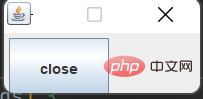
Jika anda tidak mahu tetikus terus bergerak, cuma klik tutup
Atas ialah kandungan terperinci Bagaimana untuk mencapai kesan pergerakan tetikus rawak di Jawa. Untuk maklumat lanjut, sila ikut artikel berkaitan lain di laman web China PHP!
Kenyataan:
Artikel ini dikembalikan pada:yisu.com. Jika ada pelanggaran, sila hubungi admin@php.cn Padam
Artikel sebelumnya:Bagaimana untuk menggunakan Future dalam javaArtikel seterusnya:Bagaimana untuk menggunakan Future dalam java
Artikel berkaitan
Lihat lagi- Bagaimana untuk Lulus Senarai Objek Bersiri melalui Niat dalam Android?
- Mengapa Saya Tidak Boleh Menggunakan Parameter Jenis Generik dalam Kaedah Statik Java?
- Bagaimana untuk Mengemas kini JLabel Secara Berterusan Menggunakan Pemasa Swing dan SwingWorker?
- Di Mana Anda Harus Letakkan JFrames Anda?
- Mengapa Sumber Classpath Saya Menyebabkan FileNotFoundException Apabila Menjalankan JAR Saya?

