Rumah >Java >javaTutorial >Bagaimana untuk mengeksport fail excel menggunakan kaedah eksport dalam java
Bagaimana untuk mengeksport fail excel menggunakan kaedah eksport dalam java
- WBOYWBOYWBOYWBOYWBOYWBOYWBOYWBOYWBOYWBOYWBOYWBOYWBke hadapan
- 2023-04-27 20:43:052156semak imbas
1.fungsi eksport
//导出文件接口
public String export(){
return this.myExport(exportList);
}2.Eksport nama lajur
private String myExport(List<BusinessDept> list){
com.bronzesoft.power.tools.json.JSONObject info = new com.bronzesoft.power.tools.json.JSONObject();
try{
List<String> headList = new ArrayList<String>(Arrays.asList("年", "月", "部门","部门负责人","经营值","收入", "支出","填报工时","标准工时","经营参数"));
Commonutil.export(list,headList,"部门经营总览导出");
info = Commonutil.setInfo(info,"部门经营总览导出");
}catch (Exception e){
LogUtil.error(this.getClass().getName()+".exportExcel()", e);
}
return info.toString();
}3.kaedah pelaksanaan eksport
Pertama sekali, fahami bentuk organisasi fail Excel. Fail Excel sepadan dengan buku kerja (XSSFWorkbook Buku kerja boleh terdiri daripada berbilang helaian (XSSFSheet), helaian terdiri daripada berbilang baris (XSSFRow), dan satu baris terdiri daripada berbilang sel (XSSFCell).
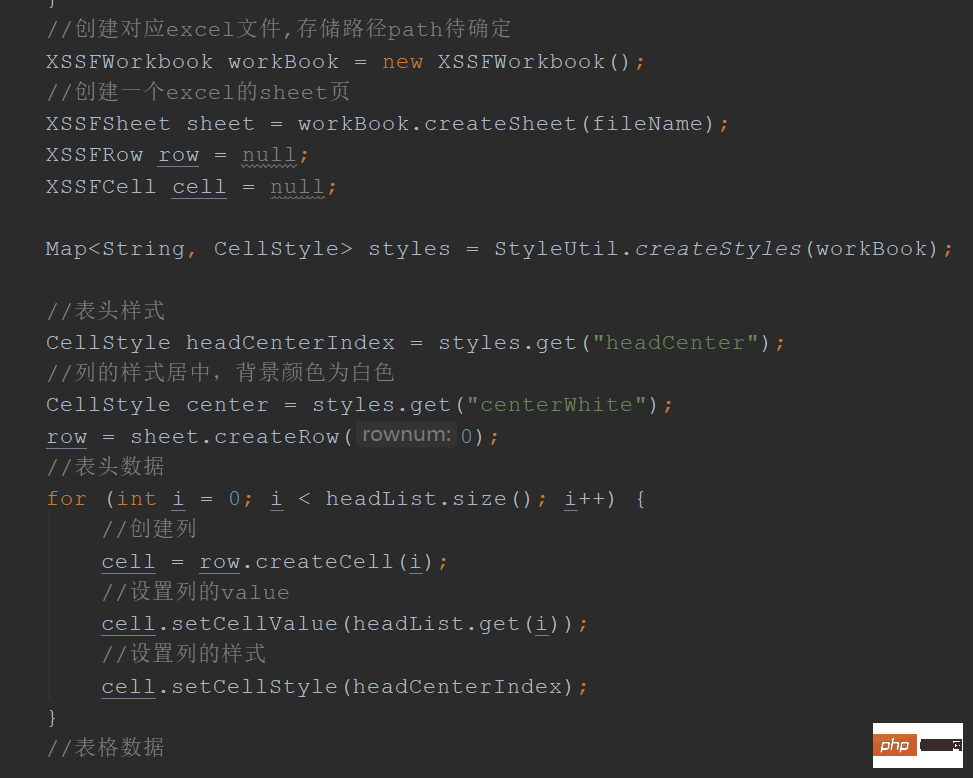
public static <T> boolean export(List<T> list,List<String> headList,String fileName){
return myExport(list,headList,fileName,com.bronzesoft.rdm.platform.util.Constants.PATH + com.bronzesoft.power.platform.Constants.TEMPFOLDER_DIR );
}
//将list导出为excel,文件名为fileName
public static <T> boolean myExport(List<T> list,List<String> headList,String fileName,String path){
try{
if(!checkListAndHead(list,headList)){
LogUtil.info( "head的长度有问题,导出的文件不正确" );
}
File file = new File(path + File.separator + fileName + ".xlsx");
if(!file.exists()) {
file.createNewFile();
}
//创建对应excel文件,存储路径path待确定
XSSFWorkbook workBook = new XSSFWorkbook();
//创建一个excel的sheet页
XSSFSheet sheet = workBook.createSheet(fileName);
XSSFRow row = null;
XSSFCell cell = null;
Map<String, CellStyle> styles = StyleUtil.createStyles(workBook);
//表头样式
CellStyle headCenterIndex = styles.get("headCenter");
//列的样式居中,背景颜色为白色
CellStyle center = styles.get("centerWhite");
row = sheet.createRow(0);
//表头数据
for (int i = 0; i < headList.size(); i++) {
//创建列
cell = row.createCell(i);
//设置列的value
cell.setCellValue(headList.get(i));
//设置列的样式
cell.setCellStyle(headCenterIndex);
}
//表格数据
//写入表格数据
String codeName = "";
int rownum = 1;
T obj = null;
for(int i = 0; i < list.size(); i++){
obj = list.get(i);
if(null != obj){
Field[] fields = obj.getClass().getDeclaredFields();
row = sheet.createRow(rownum);
for(int j = 0; j< fields.length; j++){
fields[j].setAccessible(true);
codeName = String.valueOf(fields[j].get(obj));
//创建第j列
cell = row.createCell(j);
cell.setCellValue(Commonutil.getStringVal(codeName));
cell.setCellStyle(center);
}
}
rownum++;
}
// //i代表列,设置列的宽度
// for (int i = 0; i < headList.size(); i++) {
// if(i == 0){
// sheet.setColumnWidth(i, 2000);
// }else if(i == 1 || i == 3){
// sheet.setColumnWidth(i, 6000);
// }else{
// sheet.setColumnWidth(i, 4000);
// }
// }
//将文件写到临时目录
FileOutputStream out = new FileOutputStream(file);
workBook.write(out);
}catch (Exception e){
LogUtil.error(fileName + "export失败" );
}
return true;
}
//检查head的size是否符合规范
public static <T> boolean checkListAndHead(List<T> list,List<String> headList){
if(list.size()>0){
T t = list.get(0);
if(getColumnCount(t) != headList.size()){
LogUtil.info( "head的长度有问题" );
return false;
}
}
return true;
}
//获取一个对象成员变量的个数
public static <T> int getColumnCount(T t){
Field[] fields = t.getClass().getDeclaredFields();
int count = fields.length;
return count;
}4. public static JSONObject setInfo(JSONObject info,String fileName) throws Exception {
Storage s = Commonutil.getDefaultStorage();
info.put("port", String.valueOf(s.getPort()));
info.put("dirAddress", Base64Util.encode(com.bronzesoft.rdm.platform.util.Constants.PATH));
info.put("address", Base64Util.encode(com.bronzesoft.power.platform.Constants.TEMPFOLDER_DIR + File.separator + fileName + ".xlsx"));
info.put("name", Base64Util.encode(fileName));
info.put("extendName", "xlsx");
return info;
}
5Atas ialah kandungan terperinci Bagaimana untuk mengeksport fail excel menggunakan kaedah eksport dalam java. Untuk maklumat lanjut, sila ikut artikel berkaitan lain di laman web China PHP!
Kenyataan:
Artikel ini dikembalikan pada:yisu.com. Jika ada pelanggaran, sila hubungi admin@php.cn Padam

