Rumah >hujung hadapan web >uni-app >Mari kita bincangkan tentang cara menggunakan uniapp untuk membangunkan permainan ular!
Mari kita bincangkan tentang cara menggunakan uniapp untuk membangunkan permainan ular!
- 青灯夜游ke hadapan
- 2022-05-20 19:56:185739semak imbas
Bagaimana untuk menggunakan uniapp untuk membangunkan permainan ular? Artikel berikut akan membimbing anda langkah demi langkah dalam melaksanakan permainan Snake dalam uniapp. Saya harap ia akan membantu anda!

Kali pertama saya bermain Snake, saya masih samar-samar ingat ia adalah permainan pertama yang ayah saya mainkan untuk saya selepas ?️
Permainan mini ini menggunakan uniappPembangunan
Saya tidak akan menerangkan butiran mengenai butiran bahagian hadapan, sila baca secara terperinci: https://juejin.cn/post/7085727363547283469#heading-14
Demo Permainan
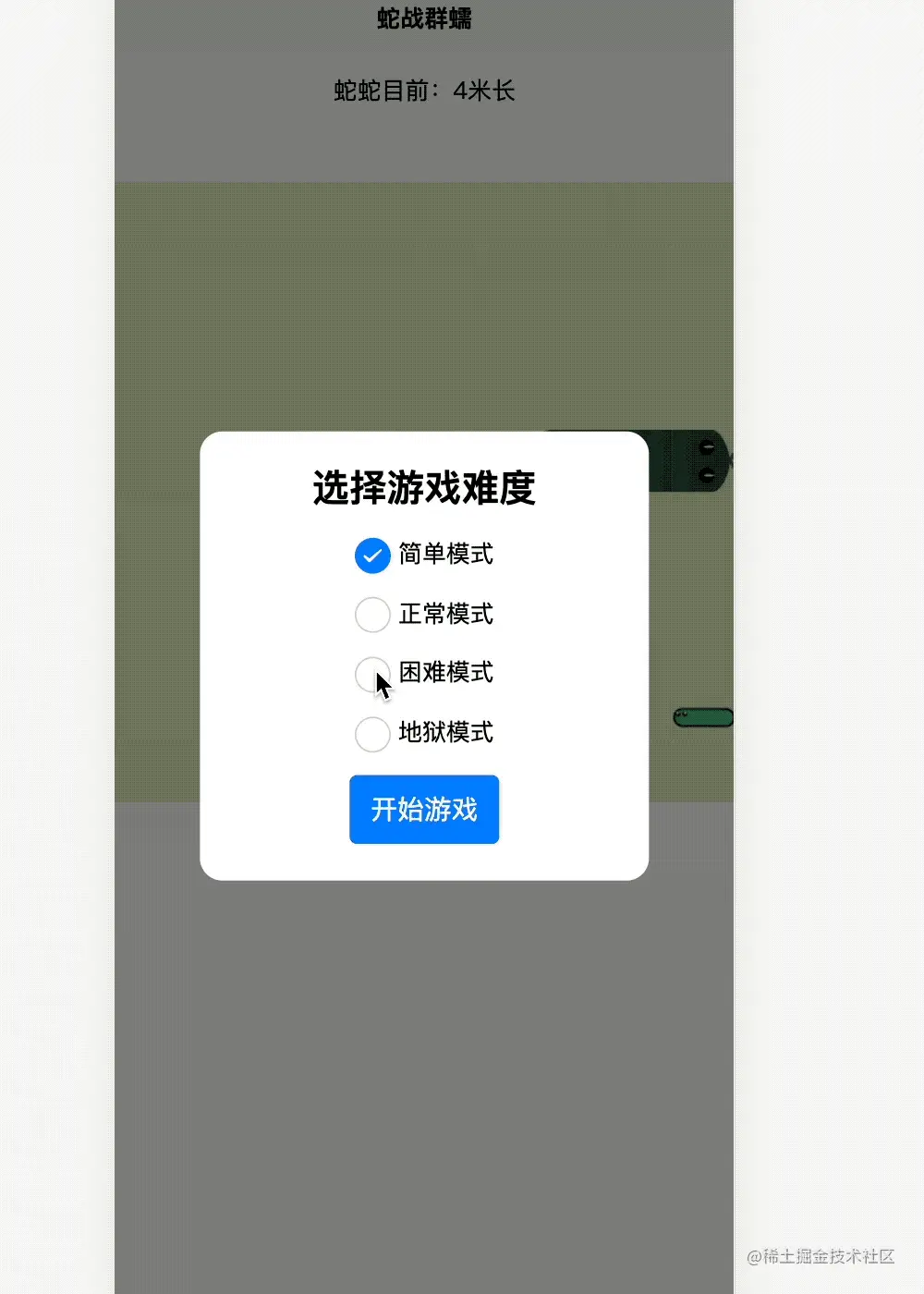
Struktur kod
Jika perlu, sila pergi ke github untuk melihat struktur kod terperinciBeri ular kami kotnya Rendering badan ular adalah berdasarkan
(dengan badan ular di dalam) untuk memadankan indeks panel lantai untuk mencari grid yang sepadan dan mengubah suai imej latar belakang untuk menjadikan badan ular, kepala dan ekor ular, iaitu untuk mengambil digit ke-0 dan terakhirDan cari grid yang sepadan untuk mengubah suai imej latar belakang semasa
<template>
<view ref="body" class="content">
<view>蛇蛇目前:{{snakes.length}}米长</view>
<view class="game-field">
<!-- 地面板块 -->
<view class="block" v-for="(x, i) in blocks" :key="i"></view>
</view>
<view v-show="!started || ended" class="game-board-wrap">
<view v-show="!started" class="game-board">
<view class="title">选择游戏难度</view>
<radio-group name="radio" @change="bindLevelChange">
<label class="label">
<radio value="1" :checked="level==1" /><text>简单模式</text>
</label>
<label class="label">
<radio value="2" :checked="level==2" /><text>正常模式</text>
</label>
<label class="label">
<radio value="3" :checked="level==3" /><text>困难模式</text>
</label>
<label class="label">
<radio value="4" :checked="level==4" /><text>地狱模式</text>
</label>
</radio-group>
<button type="primary" @click="start">开始游戏</button>
</view>
<view v-show="ended" class="settle-board">
<view class="title">游戏结束</view>
<view class="result">您的蛇蛇达到了{{snakes.length}}米</view>
<view class="btns">
<button type="primary" @click="reStart">再次挑战</button>
<button type="primary" plain @click="rePick">重选难度</button>
</view>
</view>
</view>
</view>
</template>
<script>
export default {
data() {
return {
blocks: [], // 板块
worms: [], // 虫子
snakes: [0, 1, 2, 3], // 蛇身
direction: "right", // 蛇移动方向
};
},
onLoad() {
this.initGame();
},
methods: {
initGame() {
this.blocks = new Array(100).fill(0); // 生成100个地面板块
this.worms = [Math.floor(Math.random() * 96) + 4]; // 随机生成虫子
this.snakes = [0, 1, 2, 3]; // 初始化蛇身位置
}
}
}
</script>Kawal arah ular
Kawal arah ular Di bahagian PC, kami mencari kekunci papan kekunci yang sepadan dengan mendengar acara papan kekunci Pengekodan adalah atas, bawah, kiri dan kanan untuk menukar arah ular nilai paksi titik sentuh jari dan titik gelongsor pada masa sentuhan untuk menentukan arah ular snakessnakes
<template>
<view class="game-field">
<view class="block" :style="`background-image: ${bg(x, i)}" v-for="(x, i) in blocks" :key="i">
</view>
</view>
</template>
<script>
import worm from "worm.png";
import snakeBody from "snake_body.png";
import snakeHead from "snake_head.png";
import snakeTail from "snake_tail.png";
import polluteBlock from "pollute.png";
import wormBoom from "worm_4.png";
export default {
methods: {
bg(type, index) {
let bg = "";
switch (type) {
case 0: // 地板
bg = "unset";
break;
case 1: // 虫子
if (this.boom) {
bg = `url(${wormBoom})`;
} else {
bg = `url(${worm})`;
}
break;
case 2: // 蛇
let head = this.snakes[this.snakes.length - 1];
let tail = this.snakes[0];
if (index === head) {
bg = `url(${snakeHead})`;
} else if (index === tail) {
bg = `url(${snakeTail})`;
} else {
bg = `url(${snakeBody})`;
}
break;
case 3: // 污染的地块
bg = `url(${polluteBlock})`;
break;
}
return bg;
},
}
}
</scipt>Tambah kesan bunyi pada ular tamakMenambah kesan bunyi permainan akan menjadikan permainan lebih mengasyikkan Sekarang kita perlu menambahkan muzik latar pada ular, klik muzik interaktif, muzik untuk ular kentut, muzik untuk ular makan makanan, dan undur untuk muzik letupan serangga
Mula-mula tambah muzik latar, sentiasa ada orang jahat yang boleh bermain sehingga peta penuh Gunakan
untuk mencipta dan mengembalikan objek konteks audio dalaman<template>
<view ref="body" class="content" @keyup.left="bindLeft" @keyup.right="bindRight" @keyup.down="bindDown"
@keyup.up="bindUp" @touchstart="handleTouchStart" @touchmove="handleTouchMove">
<view>蛇蛇目前:{{snakes.length}}米长</view>
<view class="game-field">
<view class="block" :style="`background-image: ${bg(x, i)}; v-for="(x, i) in blocks" :key="i"></view>
</view>
</view>
</template>
<script>
export default {
data(){
return {
direction: "right",
started: false, // 游戏开始了
ended: false, // 游戏结束了
level: 1, // 游戏难度
lastX: 0,
lastY: 0,
}
},
onLoad() {
this.initGame();
},
methods:{
initGame() {
this.blocks = new Array(100).fill(0); // 生成100个地面板块
this.worms = [Math.floor(Math.random() * 96) + 4]; // 随机生成虫子
this.snakes = [0, 1, 2, 3]; // 初始化蛇身位置
document.onkeydown = (e) => {
switch (e.keyCode) { // 获取当前按下键盘键的编码
case 37: // 按下左箭头键
this.bindLeft();
break;
case 39: // 按下右箭头键
this.bindRight();
break;
case 38: // 按下上箭头键
if (!this.started) {
this.level--;
} else {
this.bindUp();
}
break;
case 40: // 按下下箭头键
if (!this.started) {
this.level++;
} else {
this.bindDown();
}
break;
}
}
},
handleTouchStart(e) {
// 手指开始位置
this.lastX = e.touches[0].pageX;
this.lastY = e.touches[0].pageY;
},
handleTouchMove(e) {
let lastX = e.touches[0].pageX; // 移动的x轴坐标
let lastY = e.touches[0].pageY; // 移动的y轴坐标
let touchX = lastX - this.lastX;
let touchY = lastY - this.lastY
if (Math.abs(touchX) > Math.abs(touchY)) {
if (touchX < 0) {
if(this.direction === "right") return;
this.direction = 'left'
} else if (touchX > 0) {
if(this.direction === "left") return;
this.direction = 'right'
}
} else {
if (touchY < 0) {
if(this.direction === "down") return;
this.direction = 'up'
} else if (touchY > 0) {
if(this.direction === "up") return;
this.direction = 'down'
}
}
this.lastX = lastX;
this.lastY = lastY;
},
bindUp() {
if (this.direction === "down") return;
this.direction = "up";
},
bindDown() {
if (this.direction === "up") return;
this.direction = "down";
},
bindLeft() {
if (this.direction === "right") return;
this.direction = "left";
},
bindRight() {
if (this.direction === "left") return;
this.direction = "right";
},
}
}
</script> untuk mendapatkan laluan muzik dan menyediakan main balik automatik Muzik latar belakang berdering dan ia terus berdering selepas permainan berakhir. Saya keliru apabila mendengarnya. Tidak sabar, kami menjeda muzik latar selepas permainan ular
Muzik dijeda dan ia tidak akan jelasMuzik pertama berjaya ditambahkan dan rehat adalah lebih mudah. Kira detik letupan pepijat juga perlu meletup atau Selepas permainan selesai, anda perlu mengosongkan kesan bunyi undur uni.createInnerAudioContext (main balik seterusnya akan bermula dari awal lagi kesan bunyi dan main balik gelung tidak). diperlukan. Kod yang selebihnya dilampirkan di bawah innerAudioContext
<script>
import bgm from 'bgm.mp3';
export default {
data(){
return {
bgmInnerAudioContext:null,
}
},
methods:{
start() { // 开始游戏
this.initGame();
this.handleBgmVoice()
},
handleBgmVoice() {
// 背景音乐
this.bgmInnerAudioContext = uni.createInnerAudioContext() // 创建上下文
this.bgmInnerAudioContext.autoplay = true; // 自动播放
this.bgmInnerAudioContext.src= bgm; // 音频地址
this.bgmInnerAudioContext.loop = true; // 循环播放
}
}
}
<script>KesimpulanpauseTerima kasih khas
<script>
import bgm from 'bgm.mp3';
export default {
data(){
return {
bgmInnerAudioContext:null,
}
},
methods:{
start() { // 开始游戏
this.initGame();
this.handleBgmVoice()
},
handleBgmVoice() {
// 背景音乐
this.bgmInnerAudioContext = uni.createInnerAudioContext() // 创建上下文
this.bgmInnerAudioContext.autoplay = true; // 自动播放
this.bgmInnerAudioContext.src= bgm; // 音频地址
this.bgmInnerAudioContext.loop = true; // 循环播放
}
checkGame(direction, next) {
let gameover = false;
let isSnake = this.snakes.indexOf(next) > -1;
let isPollute = this.pollutes.indexOf(next) > -1;
// 撞到蛇和被污染的地块游戏结束
if (isSnake || isPollute) {
gameover = true;
}
// 撞到边界游戏结束
switch (direction) {
case "up":
if (next < 0) {
gameover = true;
}
break;
case "down":
if (next >= 100) {
gameover = true;
}
break;
case "left":
if (next % 10 === 9) {
gameover = true;
}
break;
case "right":
if (next % 10 === 0) {
gameover = true;
}
break;
}
return gameover;
},
toWards(direction) {
let gameover = this.checkGame(direction, next);
if (gameover) {
this.ended = true;
this.handleDieVoice()
this.bgmInnerAudioContext.pause() // 游戏结束 暂停背景音乐
clearInterval(this.timer);
clearInterval(this.boomTimer);
} else {
// 游戏没结束
this.snakes.push(next);
let nextType = this.blocks[next];
this.blocks[next] = 2;
// 如果是空白格
if (nextType === 0) {
this.snakes.shift();
} else {
// 如果是虫子格
this.handleEatVoice() // 吃掉虫子后的音乐
this.worms = this.worms.filter((x) => x !== next);
let nextWorm = this.createWorm();
this.worms.push(nextWorm);
}
this.blocks[tail] = 0;
this.paint();
}
},
}
}
<script>@Pengakhiran belum tibastop Terima kasih kepada En. Dashuai atas kepimpinan dan bimbingan serta penyeliaan hariannya, dan terima kasih khas kepada rakan sepasukannya atas bantuan dan sokongan mereka
<script>
export default {
data() {
return {
bgmInnerAudioContext:null,
clockInnerAudioContext:null,
}
},
watch: {
boomCount(val) {
if (val === 0) {
// 超过爆炸时间还没吃到,则将虫子格子变成被污染的土地,并且重置爆炸状态,同时生成一只新的虫子:
this.handleExplodeVoice() // 爆炸的音乐
this.clockInnerAudioContext.stop() // 清楚倒计时音乐
const boomWorm = this.worms.pop();
this.pollutes.push(boomWorm);
this.blocks[boomWorm] = 3; // 被污染的地方我们用3表示
this.boom = false;
this.worms.push(this.createWorm());
}
}
},
methods:{
// 蛇吃到食物后的声音
handleEatVoice() {
const innerAudioContext = uni.createInnerAudioContext();
innerAudioContext.autoplay = true;
innerAudioContext.src = eatVoice;
},
// 虫子污染爆炸后的声音
handleExplodeVoice(){
const innerAudioContext = uni.createInnerAudioContext();
innerAudioContext.autoplay = true;
innerAudioContext.src = explodeVoice;
},
// 游戏背景音乐
handleBgmVoice() {
this.bgmInnerAudioContext = uni.createInnerAudioContext()
this.bgmInnerAudioContext.autoplay = true;
this.bgmInnerAudioContext.src= bgm;
this.bgmInnerAudioContext.loop = true;
},
// 按钮点击的声音
handleClickVoice() {
const innerAudioContext = uni.createInnerAudioContext()
innerAudioContext.autoplay = true;
innerAudioContext.src= click;
},
// 爆炸倒计时的声音
handleClockVoice() {
this.clockInnerAudioContext = uni.createInnerAudioContext()
this.clockInnerAudioContext.autoplay = true;
this.clockInnerAudioContext.src= clock;
},
// 蛇gameover后的声音
handleDieVoice() {
const innerAudioContext = uni.createInnerAudioContext()
innerAudioContext.autoplay = true;
innerAudioContext.src= die;
},
checkGame(direction, next) {
let gameover = false;
let isSnake = this.snakes.indexOf(next) > -1;
let isPollute = this.pollutes.indexOf(next) > -1;
// 撞到蛇和被污染的地块游戏结束
if (isSnake || isPollute) {
gameover = true;
}
// 撞到边界游戏结束
switch (direction) {
case "up":
if (next < 0) {
gameover = true;
}
break;
case "down":
if (next >= 100) {
gameover = true;
}
break;
case "left":
if (next % 10 === 9) {
gameover = true;
}
break;
case "right":
if (next % 10 === 0) {
gameover = true;
}
break;
}
return gameover;
},
paint() {
this.worms.forEach((x) => {
this.blocks[x] = 1;
});
this.snakes.forEach((x) => {
this.blocks[x] = 2;
});
this.$forceUpdate();
},
toWards(direction) {
let gameover = this.checkGame(direction, next);
if (gameover) {
this.ended = true;
this.handleDieVoice()
this.bgmInnerAudioContext.pause() // 游戏结束 暂停背景音乐
this.clockInnerAudioContext && this.clockInnerAudioContext.stop() // 清楚倒计时音乐
clearInterval(this.timer);
clearInterval(this.boomTimer);
} else {
// 游戏没结束
this.snakes.push(next);
let nextType = this.blocks[next];
this.blocks[next] = 2;
// 如果是空白格
if (nextType === 0) {
this.snakes.shift();
} else {
// 如果是虫子格
this.handleEatVoice() // 吃掉虫子后的音乐
this.worms = this.worms.filter((x) => x !== next);
let nextWorm = this.createWorm();
this.worms.push(nextWorm);
}
this.blocks[tail] = 0;
this.paint();
}
},
// 生成下一只虫子
createWorm() {
this.boom = false;
let blocks = Array.from({
length: 100
}, (v, k) => k);
// 在不是蛇和被污染的地方生成虫子
let restBlocks = blocks.filter(x => this.snakes.indexOf(x) < 0 && this.pollutes.indexOf(x) < 0);
let worm = restBlocks[Math.floor(Math.random() * restBlocks.length)];
// 根据游戏难度,概率产出会爆炸的虫子:
this.boom = Math.random() / this.level < 0.05;
// 生成了新虫子说明吃到了那个爆炸的虫子,重置下爆炸
if (this.boom) {
this.boomCount = 10;
this.boomTimer && clearInterval(this.boomTimer);
this.handleClockVoice()
this.boomTimer = setInterval(() => {
this.boomCount--;
}, 1000)
} else {
this.clockInnerAudioContext && this.clockInnerAudioContext.stop()
clearInterval(this.boomTimer);
}
return worm;
},
}
}
<script>Alamat kod sumber: https://github.com/MothWillion/snake_eat_worm
Alamat asal: https://juejin.cn/post/7087525655478272008Pengarang: Sophora
mengesyorkan: "
tutorial uniapp 🎜>"
Atas ialah kandungan terperinci Mari kita bincangkan tentang cara menggunakan uniapp untuk membangunkan permainan ular!. Untuk maklumat lanjut, sila ikut artikel berkaitan lain di laman web China PHP!
Artikel berkaitan
Lihat lagi- Membolehkan anda memahami isu merentas domain uniapp (contoh terperinci)
- Cara membangunkan komponen lapisan elastik global dalam aplikasi uni (contoh kod)
- Mari kita bincangkan tentang cara pemalam asli uniAPP pada iOS dibungkus? (Perkongsian proses pembungkusan)
- Apakah itu PHPUnit? Bagaimana untuk menggunakannya dalam projek PHP?
- Bagaimana untuk membangunkan uni-app dalam VSCode? (Perkongsian tutorial)

