Rumah >Operasi dan penyelenggaraan >operasi dan penyelenggaraan linux >Bagaimana untuk menyemak tahap serbuan di Linux
Bagaimana untuk menyemak tahap serbuan di Linux
- WBOYWBOYWBOYWBOYWBOYWBOYWBOYWBOYWBOYWBOYWBOYWBOYWBasal
- 2022-03-21 11:29:007975semak imbas
linux查看raid是几级别的方法:1、利用rpm下载“MegaCli64/MegaCli”辅助工具;2、利用“dmidecode -s system-product-name”命令查看服务器型号,查看raid的级别即可。
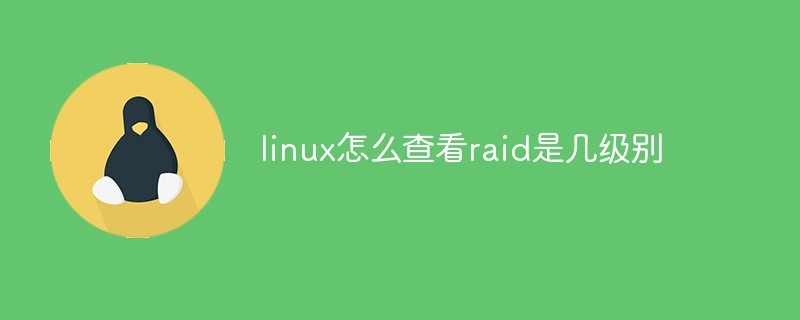
本教程操作环境:linux7.3系统、Dell G3电脑。
linux怎么查看raid是几级别
可以通过在系统中执行命令查看,需要安装辅助工具:MegaCli64/MegaCli,具体用法如下:
1、下载最新的rpm包安装:
rpm -ivh Lib_Utils-1.00-09.noarch.rpm MegaCli-8.04.07-1.noarch.rpm
默认安装在/opt下
2、查询:
dmidecode -s system-product-name
查看服务器型号
查看服务器硬件RAID:
/opt/MegaRAID/MegaCli/MegaCli64 -cfgdsply -aALL|grep "RAID Level"|tail -1|awk -F: '{print $1" :"$2}'RAID型号对应表信息如下:
RAID Level : Primary-1, Secondary-0, RAID Level Qualifier-0" #代表Raid 1 RAID Level : Primary-0, Secondary-0, RAID Level Qualifier-0" #代表Raid 0 RAID Level : Primary-5, Secondary-0, RAID Level Qualifier-3" #代表Raid 5 RAID Level : Primary-1, Secondary-3, RAID Level Qualifier-0" #代表Raid10
相关推荐:《Linux视频教程》
Atas ialah kandungan terperinci Bagaimana untuk menyemak tahap serbuan di Linux. Untuk maklumat lanjut, sila ikut artikel berkaitan lain di laman web China PHP!
Kenyataan:
Kandungan artikel ini disumbangkan secara sukarela oleh netizen, dan hak cipta adalah milik pengarang asal. Laman web ini tidak memikul tanggungjawab undang-undang yang sepadan. Jika anda menemui sebarang kandungan yang disyaki plagiarisme atau pelanggaran, sila hubungi admin@php.cn
Artikel sebelumnya:Bagaimana untuk memadam beberapa baris pertama fail dalam LinuxArtikel seterusnya:Bagaimana untuk memadam beberapa baris pertama fail dalam Linux

