Rumah >Operasi dan penyelenggaraan >CentOS >Apakah arahan yang boleh anda gunakan untuk menyemak nombor versi pada centos?
Apakah arahan yang boleh anda gunakan untuk menyemak nombor versi pada centos?
- 青灯夜游asal
- 2022-03-03 18:10:0467398semak imbas
Arahan untuk menyemak nombor versi: 1. "cat /etc/issue" atau "cat /etc/redhat-release", yang boleh mengeluarkan nombor versi centos 2. "cat /proc/version"; , "uname -a" atau "uname -r" boleh mengeluarkan nombor versi kernel.
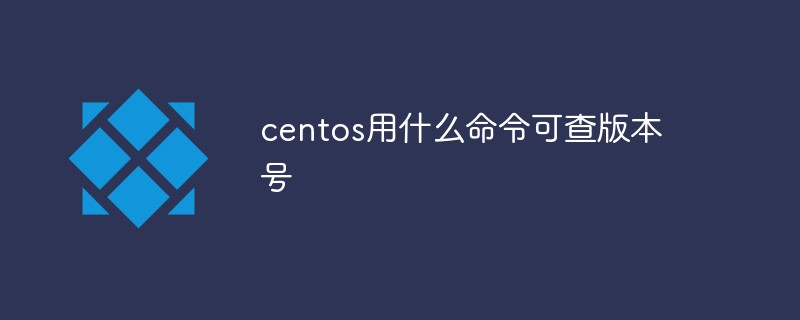
Persekitaran pengendalian tutorial ini: sistem centos6.5, komputer thinkpad t480.
Lihat versi centos
cat /etc/issue
[root@localhost ~]# cat /etc/issue CentOS release 6.5 (Final) Kernel \r on an \m
cat /etc/redhat-release
[root@localhost ~]# cat /etc/redhat-release CentOS release 6.5 (Final)
Lihat versi kernel linux
cat /proc/version
[root@localhost ~]# cat /proc/version Linux version 2.6.32-754.15.3.el6.x86_64 (mockbuild@x86-01.bsys.centos.org) (gcc version 4.4.7 20120313 (Red Hat 4.4.7-23) (GCC) ) #1 SMP Tue Jun 18 16:25:32 UTC 2019
uname -a
[root@localhost ~]# uname -a Linux localhost.localdomain 2.6.32-754.15.3.el6.x86_64 #1 SMP Tue Jun 18 16:25:32 UTC 2019 x86_64 x86_64 x86_64 GNU/Linux
uname -r
[root@localhost ~]# uname -r 2.6.32-754.15.3.el6.x86_64
Disyorkan: "tutorial penggunaan centos"
Atas ialah kandungan terperinci Apakah arahan yang boleh anda gunakan untuk menyemak nombor versi pada centos?. Untuk maklumat lanjut, sila ikut artikel berkaitan lain di laman web China PHP!
Kenyataan:
Kandungan artikel ini disumbangkan secara sukarela oleh netizen, dan hak cipta adalah milik pengarang asal. Laman web ini tidak memikul tanggungjawab undang-undang yang sepadan. Jika anda menemui sebarang kandungan yang disyaki plagiarisme atau pelanggaran, sila hubungi admin@php.cn
Artikel sebelumnya:apa itu centos xenArtikel seterusnya:apa itu centos xen

