Rumah >pembangunan bahagian belakang >masalah PHP >Bagaimana untuk melaksanakan fungsi pemadaman papan mesej dalam php
Bagaimana untuk melaksanakan fungsi pemadaman papan mesej dalam php
- 藏色散人asal
- 2021-11-01 09:26:023060semak imbas
Cara melaksanakan fungsi pemadaman papan mesej dalam PHP: 1. Cipta fail update.php; 2. Laksanakan papan mesej melalui "public function delete(){require_once 'config.inc.php'. ..}" kaedah Hanya padamkan fungsi.

Persekitaran pengendalian artikel ini: sistem Windows 7, PHP versi 7.1, komputer DELL G3
Bagaimanakah php melaksanakan fungsi pemadaman papan mesej?
PHP merealisasikan fungsi papan mesej program mini, yang hanya boleh mengubah suai dan memadam mesej yang disiarkan oleh anda sendiri
PHP melaksanakan fungsi papan mesej program mini
Di sini saya melaksanakan papan mesej yang hanya boleh mengubah suai dan memadam mesej saya sendiri, seperti yang ditunjukkan dalam gambar di bawah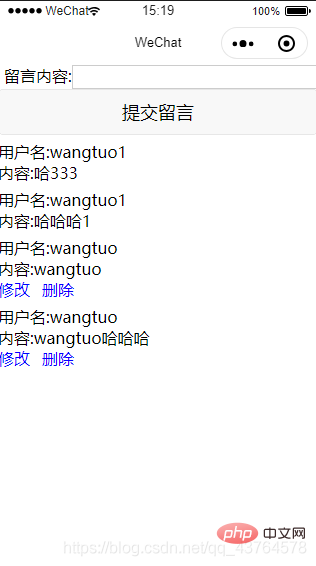
Ini adalah kesinambungan daripada artikel sebelumnya Ciri-ciri baru telah ditambah, jadi saya tidak akan membazir lagi dan menghantar kod yang diubah suai dan ditambah
logs.wxml
logs.js
Page({
data: {
},
/**
* 生命周期函数--监听页面加载---获取从其他页面传来的值经行接收
*/
onLoad: function(options) {
this.setData({
id:options.id,
uid: options.uid,
uname: options.uname
})
var that = this
that.setData({
uids:that.data.uid
})
wx.request({
url: 'http://127.0.0.1/liuyanban.php',
data:{
'a':1
},
header: { 'content-type': 'application/json'},
method: 'GET',
dataType: 'json',
success: function(res) {
that.setData({
liuyantext: res.data['0'],
})
console.log('查询值', res.data['0'])
},
})
},
liuyanban: function(e) {
if(e.detail.value.content != ""){
var that = this
wx.request({
url: 'http://127.0.0.1/liuyanban.php',
data: {
"uid":this.data.uid,
"uname":this.data.uname,
"content":e.detail.value.content
},
header: { 'content-type': 'application/x-www-form-urlencoded'},
method: 'POST',
dataType: 'json',
success: function(res) {
console.log('插入数据值:',res)
},
})
}
console.log('留言内容',e.detail.value.content)
console.log('uid:', this.data.uid)
console.log('uname:', this.data.uname)
},
deletei: function (e) {
wx.showModal({
title: '提示',
content: '是否确定删除',
success(res) {
if (res.confirm) {
wx.request({
url: 'http://127.0.0.1/update.php',
method:"get",
header: { 'content-type': 'application/json'},
dataType:'json',
data:{
'a':2,
'id': e.currentTarget.dataset.src
},
success:function(){
wx.showToast({
title: '删除成功',
icon: 'none',
})
}
})
console.log('用户点击确定')
} else if (res.cancel) {
console.log('用户点击取消')
}
}
})
},
})
Izinkan saya memberitahu anda di sini bahawa PHP untuk membuat pertanyaan dan meninggalkan mesej dalam artikel sebelumnya tidak berubah Halaman pengubahsuaian tambahan dan PHP fail telah ditambah. Halaman pengubahsuaian adalah seperti yang ditunjukkan di bawah
Kemudian terdapat halaman pengubahsuaian dan PHP pemadaman diletakkan pada halaman mesej tetapi fail latar belakang dipautkan ke halaman pengubahsuaian
kemas kini.wxml
kemas kini.js
Page({
data: {
},
onLoad: function (options) {
this.setData({
id: options.id,
})
var that = this
wx.request({
url: 'http://127.0.0.1/update.php',
data: {
'a': 1,
'id':that.data.id
},
header: { 'content-type': 'application/json' },
method: 'GET',
dataType: 'json',
success: function (res) {
that.setData({
updatei: res.data,
})
console.log('查询值',res.data)
},
})
},
update:function(e){
wx.showToast({
title: '修改成功',
icon: 'none',
})
wx.request({
url: 'http://127.0.0.1/update.php',
method: "GET",
header: { 'content-type': 'application/json' },
data:{
"id":this.data.id,
"content":e.detail.value.content
},
dataType:'json',
success:function(res){
wx.navigateBack({
delta: 1
})
}
})
console.log('content',e.detail.value.content)
},
})
kemas kini.php
<?php class update{
//查询
public function select(){
require_once 'config.inc.php';
$sql = "select * from wt_blog where id = ?";
try{
$stmt = $link -> prepare($sql);
$stmt -> execute([$_GET['id']]);
$row = $stmt->fetch(PDO::FETCH_ASSOC);
//要转成json格式给小程序才可以
echo json_encode([$row['content']]);
}catch(PDOException $e){
die($e->getMessage());
}
}
//修改
public function edit(){
require_once 'config.inc.php';
$sql = "update wt_blog set content = ? where id = ?";
try{
$stmt = $link -> prepare($sql);
$stmt -> execute([$_GET['content'],$_GET['id']]);
}catch(PDOException $e){
die($e->getMessage());
}
}
//删除
public function delete(){
require_once 'config.inc.php';
$sql = 'delete from wt_blog where id=?';
try{
$stmt = $link -> prepare($sql);
$stmt -> execute([$_GET['id']]);
}catch(PDOException $e){
die($e->getMessage());
}
}
}
$a = new update();
if($_GET['a'] == 1){
$a->select();
}elseif($_GET['a'] == 2){
$a->delete();
}else{
$a->edit();
}
?>
Pembelajaran yang disyorkan: "Tutorial Video PHP"
Atas ialah kandungan terperinci Bagaimana untuk melaksanakan fungsi pemadaman papan mesej dalam php. Untuk maklumat lanjut, sila ikut artikel berkaitan lain di laman web China PHP!

