Rumah >hujung hadapan web >View.js >Apakah kegunaan axios dalam vuejs
Apakah kegunaan axios dalam vuejs
- 藏色散人asal
- 2021-09-24 11:41:312786semak imbas
Cara menggunakan axios dalam vuejs: 1. Pasang axios; 2. Rujukan axios pada halaman utama.js; 3. Melalui "created(){this.$axios({method:'post',url : 'api'...}" boleh digunakan.

Persekitaran pengendalian artikel ini: sistem Windows 7, vue versi 2.9.6, DELL G3 komputer.
Apakah penggunaan axios dalam vuejs
Penggunaan asas axios dalam vue
1.
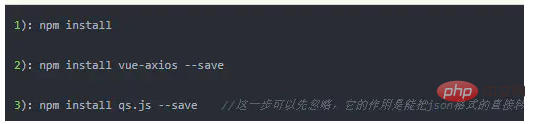
1):npm install 2):npm install vue-axios --save 3):npm install qs.js --save //这一步可以先忽略,它的作用是能把json格式的直接转成data所需的格式
2. Selepas pemasangan berjaya, sebutkan pada halaman utama.js:
import Vue from 'vue' import axios from 'axios' Vue.prototype.$axios = axios //全局注册,使用方法为:this.$axios Vue.prototype.qs = qs //全局注册,使用方法为:this.qs
3 Akhir sekali, mula menggunakan permintaan:
<script>
export default{
data(){
return{
userId:666,
token:'',
}
},
created(){
this.$axios({
method:'post',
url:'api',
data:this.qs.stringify({ //这里是发送给后台的数据
userId:this.userId,
token:this.token,
})
}).then((response) =>{ //这里使用了ES6的语法
console.log(response) //请求成功返回的数据
}).catch((error) =>
console.log(error) //请求失败返回的数据
})
}
}
</script>
Mulakan berbilang permintaan pada masa yang sama
function getUserAccount() {
return axios.get('/user/12345');
}
function getUserPermissions() {
return axios.get('/user/12345/permissions');
}
axios.all([getUserAccount(), getUserPermissions()])
.then(axios.spread(function (acct, perms) {
// Both requests are now complete
}));
创建一个实例
你可以创建一个拥有通用配置的axios实例
axios.creat([config])
var instance = axios.create({
baseURL: 'https://some-domain.com/api/',
timeout: 1000,
headers: {'X-Custom-Header': 'foobar'}
});
Pembelajaran yang disyorkan: "tutorial vue 》
Atas ialah kandungan terperinci Apakah kegunaan axios dalam vuejs. Untuk maklumat lanjut, sila ikut artikel berkaitan lain di laman web China PHP!
Kenyataan:
Kandungan artikel ini disumbangkan secara sukarela oleh netizen, dan hak cipta adalah milik pengarang asal. Laman web ini tidak memikul tanggungjawab undang-undang yang sepadan. Jika anda menemui sebarang kandungan yang disyaki plagiarisme atau pelanggaran, sila hubungi admin@php.cn
Artikel sebelumnya:Bagaimana untuk menukar milisaat kepada tarikh dalam vuejsArtikel seterusnya:Bagaimana untuk menukar milisaat kepada tarikh dalam vuejs

