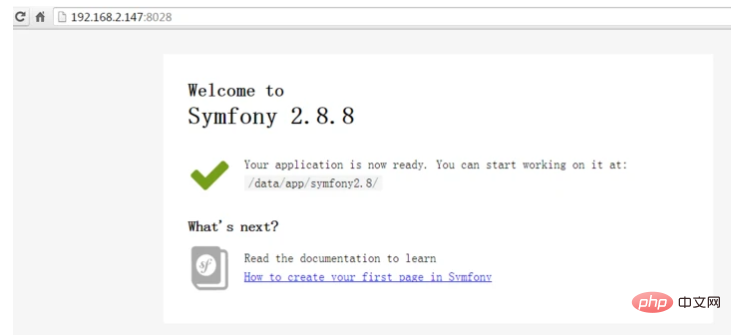Penerangan Persekitaran
Sistem Pengendalian
tony@ubuntu:~$ lsb_release -a No LSB modules are available. Distributor ID: Ubuntu Description: Ubuntu 14.04.2 LTS Release: 14.04 Codename: trusty
Symfony
symfony2.8
Persediaan pemasangan
Gunakanapt-get untuk memasang
PHP5.4
Sekurang-kurangnya mesti ada persekitaran PHP5.4
nginx
Pelayan web amat diperlukan
Langkah-langkah pemasangan
1 Muat turun alat arahan rasmi
sudo curl -LsS https://symfony.com/installer -o /usr/local/bin/symfony sudo chmod a+x /usr/local/bin/symfony
2 🎜> Apabila melaksanakan penciptaan projek di sini, pakej kod sumber akan dimuat turun dari tapak web rasmi Selepas pelaksanaan, anda boleh melihatnya dalam direktori semasa
Di sini saya mencipta projek baharu yang dipanggil symfony2. 8, dan yang terakhirsymfony new symfony2.8 2.8(Bukan 2.8 dalam nama projek) Anda perlu memuat turun kod sumber versi symfony2.8 yang ditentukan Jika anda ingin memuat turun versi lain, ubah suai antara muka
2.83. Semak
) atau mengubah suai konfigurasi PHP (. Saya menukar zon waktu), dan kemudian laksanakan intl
php symfony2.8/bin/symfony_requirements
Jalankan
symfony2 .8/bin/consolehttp://localhost:8000` Anda boleh melihat halaman alu-aluannyasymfony2.8' 自带的console(位置)可以临时启动一个webserver,默认端口是8000,启动后,通过konfigurasi nginx
nginx konfigurasi juga tersedia dalam dokumentasi rasminya, di sini Salin saya secara langsung, dan saya juga mengubah suai dokumen rasmi secara langsung
Perlu diingatkan bahawa nginx mengandungi konfigurasi yang boleh digunakan dalam persekitaran pembangunan dan konfigurasi yang digunakan dalam persekitaran pengeluaran. Apabila menggunakan Huajing, pastikan tidak menyebut konfigurasi persekitaran pembangunanserver {
listen 8028;
#server_name domain.tld www.domain.tld;
root /data/app/symfony2.8/web;
location / {
# try to serve file directly, fallback to app.php
try_files $uri /app.php$is_args$args;
}
# DEV
# This rule should only be placed on your development environment
# In production, don't include this and don't deploy app_dev.php or config.php
location ~ ^/(app_dev|config)\.php(/|$) {
fastcgi_pass 127.0.0.1:9000;
fastcgi_split_path_info ^(.+\.php)(/.*)$;
include fastcgi_params;
# When you are using symlinks to link the document root to the
# current version of your application, you should pass the real
# application path instead of the path to the symlink to PHP
# FPM.
# Otherwise, PHP's OPcache may not properly detect changes to
# your PHP files (see https://github.com/zendtech/ZendOptimizerPlus/issues/126
# for more information).
fastcgi_param SCRIPT_FILENAME $realpath_root$fastcgi_script_name;
fastcgi_param DOCUMENT_ROOT $realpath_root;
}
# PROD
location ~ ^/app\.php(/|$) {
fastcgi_pass unix:/var/run/php5-fpm.sock;
fastcgi_split_path_info ^(.+\.php)(/.*)$;
include fastcgi_params;
# When you are using symlinks to link the document root to the
# current version of your application, you should pass the real
# application path instead of the path to the symlink to PHP
# FPM.
# Otherwise, PHP's OPcache may not properly detect changes to
# your PHP files (see https://github.com/zendtech/ZendOptimizerPlus/issues/126
# for more information).
fastcgi_param SCRIPT_FILENAME $realpath_root$fastcgi_script_name;
fastcgi_param DOCUMENT_ROOT $realpath_root;
# Prevents URIs that include the front controller. This will 404:
# http://domain.tld/app.php/some-path
# Remove the internal directive to allow URIs like this
internal;
}
# return 404 for all other php files not matching the front controller
# this prevents access to other php files you don't want to be accessible.
location ~ \.php$ {
return 404;
}
error_log /data/log/nginx/symfony_error.log;
access_log /data/log/nginx/symfony_access.log;
}
Selepas mengkonfigurasi, muat semula nginx yang saya dengar di sini ialah port 8028 mesin maya ini port, anda juga boleh melihatnya terus Pergi ke halaman selamat datang