Rumah >hujung hadapan web >tutorial js >javascript怎么将数值转为字符串
javascript怎么将数值转为字符串
- 青灯夜游asal
- 2021-07-16 15:13:525326semak imbas
方法:1、toString()方法,语法“数值.toString()”;2、toFixed()方法,能够把数值转换为字符串,并显示小数点后的指定位数;3、toExponential()方法;4、toPrecision()方法。
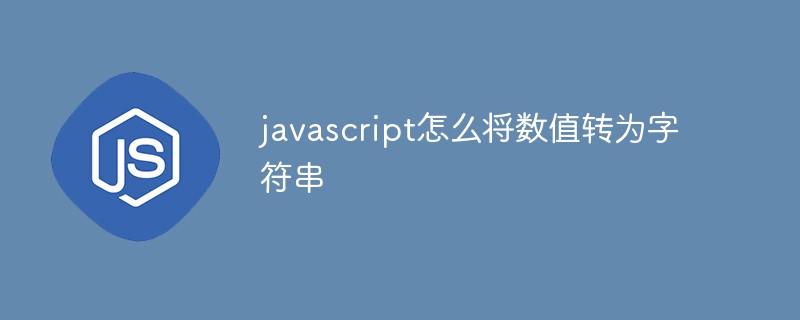
本教程操作环境:windows7系统、javascript1.8.5版、Dell G3电脑。
1、使用toString()方法
当为简单的值调用 toString() 方法时,JavaScript 会自动把它们封装为对象,然后再调用 toString() 方法,获取对象的字符串表示。
var a = 123456; a.toString(); console.log(a); //返回字符串“123456”
使用 toString() 方法把数值转换为字符串时,无法保留小数位。这对于货币格式化、科学计数等专业领域输出显示数字来说,无疑是不方便的。为此,JavaScript 提供了 3 个专用方法,toFixed()、toExponential()、toPrecision(),下面介绍一下。
2、使用toFixed()方法
toFixed() 能够把数值转换为字符串,并显示小数点后的指定位数。
var a = 10; console.log(a.toFixed(2)); //返回字符串“10.00” console.log(a.toFixed(4)); //返回字符串“10.0000”
3、使用toExponential()方法
toExponential() 方法专门用来把数字转换为科学计数法形式的字符串。
var a = 123456789; console.log(a.toExponential(2)); //返回字符串“1.23e+8” console.log(a.toExponential(4)); //返回字符串“1.2346e+8”
toExponential() 方法的参数指定了保留的小数位数。省略部分采用四舍五入的方式进行处理。
4、使用toPrecision()方法
toPrecision() 方法与 toExponential() 方法相似,但它可以指定有效数字的位数,而不是指定小数位数。
var a = 123456789; console.log(a.toPrecision(2)); //返回字符串“1.2e+8” console.log(a.toPrecision(4)); //返回字符串“1.235e+8”
【推荐学习:javascript高级教程】
Atas ialah kandungan terperinci javascript怎么将数值转为字符串. Untuk maklumat lanjut, sila ikut artikel berkaitan lain di laman web China PHP!

