php页面设置密码的方法:首先创建一个recheck.php文件;然后将该php文件包含在需要设置独立访问密码的最前面即可。
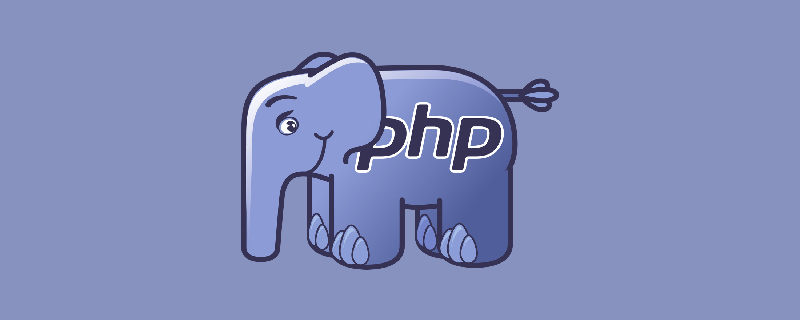
本文操作环境:Windows7系统、PHP7.1版,DELL G3电脑
php页面怎么设置密码?
PHP页面设置独立访问密码(页面加密)
对某些php页面设置单独的访问密码,如果密码不正确则无法查看内容,相当于对页面进行了一个加密。只需要将以下php文件包含在你需要设置独立访问密码的最前面就可以了。
recheck.php
<html>
<head>
<meta http-equiv="Content-Type" content="text/html; charset=utf-8" />
<title>title</title>
<style>
#divcss{margin:300 auto;width:400px;height:40px;}
#footer {
height: 40px;
line-height: 40px;
position: fixed;
bottom: 0;
width: 100%;
text-align: center;
background: #373d41;
color: #ffffff;
font-family: Arial;
font-size: 16px;
letter-spacing: 1px;
}
a {text-decoration: none}
</style>
</head>
<body>
<?php
//所有需要输出二次密码打开的页面,只需要将本php文件进行包含即可
$url = 'http://'.$_SERVER['SERVER_NAME'].':'.$_SERVER["SERVER_PORT"].$_SERVER["REQUEST_URI"];
//echo $url;
if (!session_id()){session_start();};
if(isset($_GET['close'])){
$url = $_GET['url'];
unset($_SESSION['recheck']);
}
if(isset($_POST['password']) && $_POST['password'] == '123456'){
$_SESSION['recheck'] = 1;
header('location:'.$url);
}
if(!isset($_SESSION['recheck'])){
exit('<div id="divcss">
<form method="post">
请输入独立访问密码:<input type="password" name="password" />
<input type="submit" value="确定" />(密码:123456)
</form>
</div>
');
}
?>
<div id="footer"><a href="?close=yes&url=<?php echo $url?>"><font color="#FFFFFF">安全退出本页面</font></a></div>
</body>
</html>在需要进行设置独立密码访问的页面包含该php文件即可,这样就能保证只有输入正确的访问密码后才可以访问指定页面了;也可以稍作修改封装成函数直接插入到需要设置访问密码的页面顶部,这样就可以每个页面设置不一样的访问密码了!
<?php include(‘recheck.php’); ?>
推荐学习:《PHP视频教程》
Atas ialah kandungan terperinci php页面怎么设置密码. Untuk maklumat lanjut, sila ikut artikel berkaitan lain di laman web China PHP!
 Asid vs pangkalan data asas: perbezaan dan bila menggunakan setiap.Mar 26, 2025 pm 04:19 PM
Asid vs pangkalan data asas: perbezaan dan bila menggunakan setiap.Mar 26, 2025 pm 04:19 PMArtikel ini membandingkan model pangkalan data asid dan asas, memperincikan ciri -ciri mereka dan kes penggunaan yang sesuai. Asid mengutamakan integriti data dan konsistensi, sesuai untuk aplikasi kewangan dan e-dagang, sementara asas memberi tumpuan kepada ketersediaan dan
 PHP Secure File Muat naik: Mencegah kelemahan berkaitan fail.Mar 26, 2025 pm 04:18 PM
PHP Secure File Muat naik: Mencegah kelemahan berkaitan fail.Mar 26, 2025 pm 04:18 PMArtikel ini membincangkan mendapatkan muat naik fail PHP untuk mengelakkan kelemahan seperti suntikan kod. Ia memberi tumpuan kepada pengesahan jenis fail, penyimpanan selamat, dan pengendalian ralat untuk meningkatkan keselamatan aplikasi.
 Pengesahan Input PHP: Amalan Terbaik.Mar 26, 2025 pm 04:17 PM
Pengesahan Input PHP: Amalan Terbaik.Mar 26, 2025 pm 04:17 PMArtikel membincangkan amalan terbaik untuk pengesahan input PHP untuk meningkatkan keselamatan, memberi tumpuan kepada teknik seperti menggunakan fungsi terbina dalam, pendekatan putih, dan pengesahan sisi pelayan.
 PHP API Kadar Mengehadkan: Strategi Pelaksanaan.Mar 26, 2025 pm 04:16 PM
PHP API Kadar Mengehadkan: Strategi Pelaksanaan.Mar 26, 2025 pm 04:16 PMArtikel ini membincangkan strategi untuk melaksanakan kadar API yang mengehadkan PHP, termasuk algoritma seperti baldi token dan baldi bocor, dan menggunakan perpustakaan seperti simfoni/kadar-limiter. Ia juga meliputi pemantauan, had kadar penyesuaian secara dinamik, dan tangan
 PHP Kata Laluan Hashing: password_hash dan password_verify.Mar 26, 2025 pm 04:15 PM
PHP Kata Laluan Hashing: password_hash dan password_verify.Mar 26, 2025 pm 04:15 PMArtikel ini membincangkan manfaat menggunakan password_hash dan password_verify dalam php untuk mendapatkan kata laluan. Hujah utama ialah fungsi ini meningkatkan perlindungan kata laluan melalui penjanaan garam automatik, algoritma hashing yang kuat, dan secur
 OWASP Top 10 PHP: Huraikan dan mengurangkan kelemahan umum.Mar 26, 2025 pm 04:13 PM
OWASP Top 10 PHP: Huraikan dan mengurangkan kelemahan umum.Mar 26, 2025 pm 04:13 PMArtikel ini membincangkan kelemahan OWASP 10 dalam strategi PHP dan mitigasi. Isu -isu utama termasuk suntikan, pengesahan yang rosak, dan XSS, dengan alat yang disyorkan untuk memantau dan mendapatkan aplikasi PHP.
 Pencegahan PHP XSS: Bagaimana Melindungi Terhadap XSS.Mar 26, 2025 pm 04:12 PM
Pencegahan PHP XSS: Bagaimana Melindungi Terhadap XSS.Mar 26, 2025 pm 04:12 PMArtikel ini membincangkan strategi untuk mencegah serangan XSS di PHP, memberi tumpuan kepada sanitisasi input, pengekodan output, dan menggunakan perpustakaan dan kerangka kerja yang meningkatkan keselamatan.
 PHP Interface vs Kelas Abstrak: Bila Menggunakan Setiap.Mar 26, 2025 pm 04:11 PM
PHP Interface vs Kelas Abstrak: Bila Menggunakan Setiap.Mar 26, 2025 pm 04:11 PMArtikel ini membincangkan penggunaan antara muka dan kelas abstrak dalam PHP, memberi tumpuan kepada masa untuk menggunakan setiap. Antara muka menentukan kontrak tanpa pelaksanaan, sesuai untuk kelas yang tidak berkaitan dan warisan berganda. Kelas Abstrak Memberi Funct Biasa


Alat AI Hot

Undresser.AI Undress
Apl berkuasa AI untuk mencipta foto bogel yang realistik

AI Clothes Remover
Alat AI dalam talian untuk mengeluarkan pakaian daripada foto.

Undress AI Tool
Gambar buka pakaian secara percuma

Clothoff.io
Penyingkiran pakaian AI

Video Face Swap
Tukar muka dalam mana-mana video dengan mudah menggunakan alat tukar muka AI percuma kami!

Artikel Panas

Alat panas

mPDF
mPDF ialah perpustakaan PHP yang boleh menjana fail PDF daripada HTML yang dikodkan UTF-8. Pengarang asal, Ian Back, menulis mPDF untuk mengeluarkan fail PDF "dengan cepat" dari tapak webnya dan mengendalikan bahasa yang berbeza. Ia lebih perlahan dan menghasilkan fail yang lebih besar apabila menggunakan fon Unicode daripada skrip asal seperti HTML2FPDF, tetapi menyokong gaya CSS dsb. dan mempunyai banyak peningkatan. Menyokong hampir semua bahasa, termasuk RTL (Arab dan Ibrani) dan CJK (Cina, Jepun dan Korea). Menyokong elemen peringkat blok bersarang (seperti P, DIV),

VSCode Windows 64-bit Muat Turun
Editor IDE percuma dan berkuasa yang dilancarkan oleh Microsoft

SublimeText3 versi Cina
Versi Cina, sangat mudah digunakan

Hantar Studio 13.0.1
Persekitaran pembangunan bersepadu PHP yang berkuasa

ZendStudio 13.5.1 Mac
Persekitaran pembangunan bersepadu PHP yang berkuasa






