前言
viper 支持Yaml、Json、 TOML、HCL 等格式,读取非常的方便。
安装
go get github.com/spf13/viper
如果提示找不到golang.org/x/text/这个库,是因为golang.org/x/text/这个库在GitHub上托管的路径不一致。
解决办法:
可以从https://github.com/golang/text下载源码下来,然后到$GOPATH/src下面创建golang.org/x/文件夹(已存在的忽略),把压缩包的文件解压到golang.org/x/文件夹之下。
然后执行 go install -x golang.org/x/text 即可解决:
正文
初始结构目录如下:
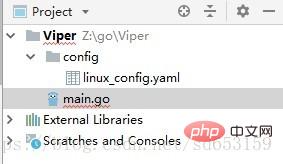
准备测试使用的yaml文件,注意yaml的格式十分严格,主要是每个冒号后面必须要有空格,数组前要加“-”号表示连续(注意减号后面也有空格),内容如下:
TimeStamp: "2018-10-18 10:09:23"
Address: "Shenzhen"
Postcode: 518000
CompanyInfomation:
Name: "Sunny"
MarketCapitalization: 50000000
EmployeeNum: 200
Department:
- "Finance"
- "Design"
- "Program"
- "Sales"
IsOpen: false读取yaml文件:
package main
import (
"github.com/spf13/viper"
"fmt"
)
func main() {
//读取yaml文件
v := viper.New()
//设置读取的配置文件
v.SetConfigName("linux_config")
//添加读取的配置文件路径
v.AddConfigPath("./config/")
//windows环境下为%GOPATH,linux环境下为$GOPATH
v.AddConfigPath("$GOPATH/src/")
//设置配置文件类型
v.SetConfigType("yaml")
if err := v.ReadInConfig();err != nil {
fmt.Printf("err:%s\n",err)
}
fmt.Printf(
`
TimeStamp:%s
CompanyInfomation.Name:%s
CompanyInfomation.Department:%s `,
v.Get("TimeStamp"),
v.Get("CompanyInfomation.Name"),
v.Get("CompanyInfomation.Department"),
)
/*
result:
TimeStamp:2018-10-18 10:09:23
CompanyInfomation.Name:Sunny
CompanyInfomation.Department:[Finance Design Program Sales]
*/
}也可以直接反序列化为Struct,非常的方便:
package main
import (
"github.com/spf13/viper"
"fmt"
)
func main() {
//读取yaml文件
v := viper.New()
//设置读取的配置文件
v.SetConfigName("linux_config")
//添加读取的配置文件路径
v.AddConfigPath("./config/")
//windows环境下为%GOPATH,linux环境下为$GOPATH
v.AddConfigPath("$GOPATH/src/")
//设置配置文件类型
v.SetConfigType("yaml")
if err := v.ReadInConfig();err != nil {
fmt.Printf("err:%s\n",err)
}
fmt.Printf(
`
TimeStamp:%s
CompanyInfomation.Name:%s
CompanyInfomation.Department:%s `,
v.Get("TimeStamp"),
v.Get("CompanyInfomation.Name"),
v.Get("CompanyInfomation.Department"),
)
/*
result:
TimeStamp:2018-10-18 10:09:23
CompanyInfomation.Name:Sunny
CompanyInfomation.Department:[Finance Design Program Sales]
*/
//反序列化
parseYaml(v)
}
type CompanyInfomation struct{
Name string
MarketCapitalization int64
EmployeeNum int64
Department []interface{}
IsOpen bool
}
type YamlSetting struct{
TimeStamp string
Address string
Postcode int64
CompanyInfomation CompanyInfomation
}
func parseYaml(v *viper.Viper){
var yamlObj YamlSetting;
if err := v.Unmarshal(&yamlObj) ; err != nil{
fmt.Printf("err:%s",err)
}
fmt.Println(yamlObj)
/*
result:
{2018-10-18 10:09:23 Shenzhen 518000 {Sunny 50000000 200 [Finance Design Program Sales] false}}
*/
}viper也提供了读取Command Line参数的功能:
package main
import (
"github.com/spf13/pflag"
"github.com/spf13/viper"
"fmt"
)
func main() {
pflag.String("hostAddress", "127.0.0.1", "Server running address")
pflag.Int64("port", 8080, "Server running port")
pflag.Parse()
viper.BindPFlags(pflag.CommandLine)
fmt.Printf("hostAddress :%s , port:%s", viper.GetString("hostAddress"), viper.GetString("port"))
/*
example:
go run main2.go --hostAddress=192.192.1.10 --port=9000
help:
Usage of /tmp/go-build183981952/b001/exe/main:
--hostAddress string Server running address (default "127.0.0.1")
--port int Server running port (default 8080)
*/
}很多时候,我们服务器启动之后,如果临时想修改某些配置参数,需要重启服务器才能生效,但是viper提供了监听函数,可以免重启修改配置参数,非常的实用:
package main
import (
"github.com/spf13/viper"
"fmt"
"golang.org/x/net/context"
"github.com/fsnotify/fsnotify"
)
func main() {
//读取yaml文件
v := viper.New()
//设置读取的配置文件
v.SetConfigName("linux_config")
//添加读取的配置文件路径
v.AddConfigPath("./config/")
//windows环境下为%GOPATH,linux环境下为$GOPATH
v.AddConfigPath("$GOPATH/src/")
//设置配置文件类型
v.SetConfigType("yaml")
if err := v.ReadInConfig(); err != nil {
fmt.Printf("err:%s\n", err)
}
//创建一个信道等待关闭(模拟服务器环境)
ctx, _ := context.WithCancel(context.Background())
//cancel可以关闭信道
//ctx, cancel := context.WithCancel(context.Background())
//设置监听回调函数
v.OnConfigChange(func(e fsnotify.Event) {
fmt.Printf("config is change :%s \n", e.String())
//cancel()
})
//开始监听
v.WatchConfig()
//信道不会主动关闭,可以主动调用cancel关闭
<-ctx.Done()
/*
result:
config is change :"/home/share/go/Viper/config/linux_config.yaml": CREATE
config is change :"/home/share/go/Viper/config/linux_config.yaml": CREATE
*/
}完结
viper还有许多好用的功能,此文章只是举例说明了很小的部分,欢迎留言,多提提意见,感谢大家。
更多golang相关技术文章,请访问golang教程栏目!
Atas ialah kandungan terperinci 分享Golang中一个好用的viper配置模块. Untuk maklumat lanjut, sila ikut artikel berkaitan lain di laman web China PHP!
 Pertimbangan Keselamatan Semasa Membangun Dengan PergiApr 27, 2025 am 12:18 AM
Pertimbangan Keselamatan Semasa Membangun Dengan PergiApr 27, 2025 am 12:18 AMGooffersrobustfeaturesforsecureCoding, butdevelopermustImplementsEcurityBestPracticeSefectively.1) usego'soGo'ScryptopackageForseCureTaTahAndling.2) ManageConcurrencyWithSynchronizationPrimitivestopreVentRaceCondition.3)
 Memahami antara muka ralat GoApr 27, 2025 am 12:16 AM
Memahami antara muka ralat GoApr 27, 2025 am 12:16 AMAntara muka ralat Go ditakrifkan sebagai TypeErrorInterface {error () String}, yang membolehkan mana -mana jenis yang melaksanakan kaedah ralat () untuk dianggap ralat. Langkah -langkah untuk digunakan adalah seperti berikut: 1. Pada dasarnya periksa dan kesilapan log, seperti iferr! = Nil {log.printf ("anErroroccurred:%v", err) kembali}. 2. Buat jenis ralat tersuai untuk memberikan lebih banyak maklumat, seperti TypeDerErrorstruct {MsgStringDetailString}. 3. Gunakan pembalut ralat (sejak GO1.13) untuk menambah konteks tanpa kehilangan mesej ralat asal,
 Pengendalian ralat dalam program GO serentakApr 27, 2025 am 12:13 AM
Pengendalian ralat dalam program GO serentakApr 27, 2025 am 12:13 AMToeffectivelyHandleerrorsinconcurrentgoprograms, usechannelstocommunicateerrors, pelaksanarorwatchers, considertimeouts, usebufferedchannels, danprovideclearerrormessages.1) usechannelstopasserrorserrorserrorserrorserrorserrorserrorserrorserrorserrorserrorserrorserrorserrorserrorserrorserrorserrorserrorserrgoroutinestothemainfiunchtion.2) properestanrors
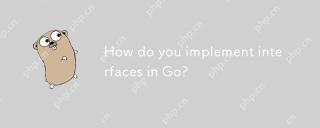 Bagaimana anda melaksanakan antara muka di GO?Apr 27, 2025 am 12:09 AM
Bagaimana anda melaksanakan antara muka di GO?Apr 27, 2025 am 12:09 AMDalam bahasa Go, pelaksanaan antara muka dilakukan secara tersirat. 1) Pelaksanaan tersirat: Selagi jenis mengandungi semua kaedah yang ditakrifkan oleh antara muka, antara muka akan dipenuhi secara automatik. 2) Antara muka kosong: Semua jenis antara muka {} jenis dilaksanakan, dan penggunaan sederhana boleh mengelakkan masalah keselamatan jenis. 3) Pengasingan antara muka: Reka bentuk antara muka yang kecil tetapi fokus untuk meningkatkan kebolehkerjaan dan kebolehgunaan semula kod. 4) Ujian: Antara muka membantu ujian unit dengan mengejek kebergantungan. 5) Pengendalian ralat: Ralat boleh dikendalikan secara seragam melalui antara muka.
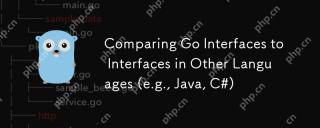 Membandingkan antara muka ke antara muka dalam bahasa lain (mis., Java, C#)Apr 27, 2025 am 12:06 AM
Membandingkan antara muka ke antara muka dalam bahasa lain (mis., Java, C#)Apr 27, 2025 am 12:06 AMGo'sinterfaceSareImplicitlylemented, unsjavaandc#whreequireexplicitimplementation.1) ingo, anytypewiththerequiredmethodsautomaticiClementsanInterface, promotingsImplicityandflexibility.2)
 Fungsi init dan kesan sampingan: Mengimbangi permulaan dengan pemeliharaanApr 26, 2025 am 12:23 AM
Fungsi init dan kesan sampingan: Mengimbangi permulaan dengan pemeliharaanApr 26, 2025 am 12:23 AMToensureinitfunctionsareeffectiveandMaintainable: 1) MinimizesIdeeffectSbyReturningValuesInsteadOfmodifingGlobalState, 2)
 Bermula dengan Go: Panduan PemulaApr 26, 2025 am 12:21 AM
Bermula dengan Go: Panduan PemulaApr 26, 2025 am 12:21 AMGoisidealforbeginnersandSuekableforcloudandnetworkservicesduetoitssimplicity, kecekapan, danconcurrencyfeatures.1) installgofromtheofficialwebsiteandverifywith'goversion'.2)
 Pergi Corak Konvensyen: Amalan Terbaik untuk PemajuApr 26, 2025 am 12:20 AM
Pergi Corak Konvensyen: Amalan Terbaik untuk PemajuApr 26, 2025 am 12:20 AMPemaju harus mengikuti amalan terbaik berikut: 1. Berhati -hati menguruskan goroutine untuk mengelakkan kebocoran sumber; 2. Gunakan saluran untuk penyegerakan, tetapi elakkan terlalu banyak; 3. Secara eksplisit mengendalikan kesilapan dalam program serentak; 4. Memahami GomaxProcs untuk mengoptimumkan prestasi. Amalan -amalan ini adalah penting untuk pembangunan perisian yang cekap dan mantap kerana mereka memastikan pengurusan sumber yang berkesan, pelaksanaan penyegerakan yang betul, pengendalian ralat yang betul, dan pengoptimuman prestasi, dengan itu meningkatkan kecekapan dan mengekalkan perisian.


Alat AI Hot

Undresser.AI Undress
Apl berkuasa AI untuk mencipta foto bogel yang realistik

AI Clothes Remover
Alat AI dalam talian untuk mengeluarkan pakaian daripada foto.

Undress AI Tool
Gambar buka pakaian secara percuma

Clothoff.io
Penyingkiran pakaian AI

Video Face Swap
Tukar muka dalam mana-mana video dengan mudah menggunakan alat tukar muka AI percuma kami!

Artikel Panas

Alat panas

Dreamweaver Mac版
Alat pembangunan web visual

SublimeText3 versi Mac
Perisian penyuntingan kod peringkat Tuhan (SublimeText3)

Penyesuai Pelayan SAP NetWeaver untuk Eclipse
Integrasikan Eclipse dengan pelayan aplikasi SAP NetWeaver.

MinGW - GNU Minimalis untuk Windows
Projek ini dalam proses untuk dipindahkan ke osdn.net/projects/mingw, anda boleh terus mengikuti kami di sana. MinGW: Port Windows asli bagi GNU Compiler Collection (GCC), perpustakaan import yang boleh diedarkan secara bebas dan fail pengepala untuk membina aplikasi Windows asli termasuk sambungan kepada masa jalan MSVC untuk menyokong fungsi C99. Semua perisian MinGW boleh dijalankan pada platform Windows 64-bit.

PhpStorm versi Mac
Alat pembangunan bersepadu PHP profesional terkini (2018.2.1).







