Rumah > Artikel > hujung hadapan web > 谈谈ngRoute路径出现#!#问题怎么解决?
谈谈ngRoute路径出现#!#问题怎么解决?
- 青灯夜游ke hadapan
- 2021-05-11 10:34:492438semak imbas
本篇文章给大家介绍一下ngRoute路径出现#!#解决方案。有一定的参考价值,有需要的朋友可以参考一下,希望对大家有所帮助。

相关推荐:《angularjs教程》
在做一个开源项目的时候,使用了"angular-route": "^1.6.4",发现设置了3499910bf9dac5ae3c52d5ede7383485标签的href后,点击后路径出现的不是#/,而是#!#。然而我并没有设置hashPrefix。
<a href="#about" class="ng-binding">About</a>
点击标签后地址栏中出现:http://localhost:9000/#!#about。
打印一下$location。
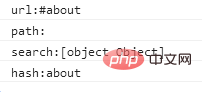
发现我们设置的$location中,并没有像预期的那样是显示在伪url的path部分,而是跑到hash部分。
原因是:在route版本>1.6.0的时候,默认的hashPrefix被修改为了‘!’。
相当于以下代码
$locationProvider.hashPrefix('!');
下面提供有两种解决方案:
1、把hashPrefix恢复为1.6以前的版本那样。
$locationProvider.hashPrefix('');
2、改变一下href的格式
<a href="#!about" class="ng-binding">About</a>
还有一点需要注意的是,一旦引进了ngRoute,那么3499910bf9dac5ae3c52d5ede7383485标签就好像被ngRoute重写默认行为了一样,一旦href以#开头,那么它会在url的hash部分添加一个/,而不是直接将字符串附加到#之后,所以类似99b50664ab091443dca454f844ee46b3就不能够跳转到id="about"的标签了。我研究了一下,可以写一个指令,然后调用window.location.hash来解决这个问题。
html
<a goto="#about" href="#about" class="ng-binding">About</a>
js
define(['app'], function (app) {
app.directive('goto', function () {
return function ($scope, $elem, $attrs) {
$elem.click(function () {
//console.log($attrs.goto.substring(1));
window.location.hash = $attrs.goto.substring(1);
});
};
});
});备注:上面的define是requireJS定义一个模块。
更多编程相关知识,请访问:编程教学!!
Atas ialah kandungan terperinci 谈谈ngRoute路径出现#!#问题怎么解决?. Untuk maklumat lanjut, sila ikut artikel berkaitan lain di laman web China PHP!