Rumah >Operasi dan penyelenggaraan >operasi dan penyelenggaraan linux >linux chown命令有什么用
linux chown命令有什么用
- 青灯夜游asal
- 2021-05-10 11:21:3411334semak imbas
在linux中,chown命令用于改变某个文件或目录的所有者和所属的组,该命令可以向某个用户授权,使该用户变成指定文件的所有者或者改变文件所属的组;该命令的使用语法“chown [选项]... [所有者][:[组]] 文件...”。
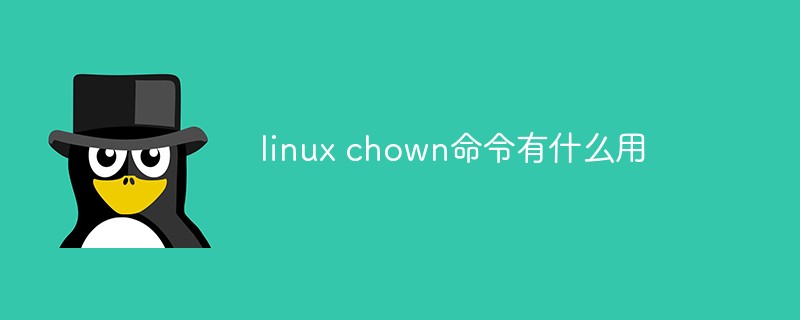
本教程操作环境:Red Hat Enterprise Linux 6.1系统、Dell G3电脑。
linux chown命令
chown命令改变某个文件或目录的所有者和所属的组,该命令可以向某个用户授权,使该用户变成指定文件的所有者或者改变文件所属的组。用户可以是用户或者是用户D,用户组可以是组名或组id。文件名可以使由空格分开的文件列表,在文件名中可以包含通配符。
只有文件主和超级用户才可以便用该命令。
命令格式:
chown [选项]... [所有者][:[组]] 文件...
命令功能:
通过chown改变文件的拥有者和群组。在更改文件的所有者或所属群组时,可以使用用户名称和用户识别码设置。普通用户不能将自己的文件改变成其他的拥有者。其操作权限一般为管理员。
命令参数:
-
必要参数:
-c 显示更改的部分的信息
-f 忽略错误信息
-h 修复符号链接
-R 处理指定目录以及其子目录下的所有文件
-v 显示详细的处理信息
-deference 作用于符号链接的指向,而不是链接文件本身
-
选择参数:
--reference=a4f5d909f1e5b5d10f7c02724756a629 把指定的目录/文件作为参考,把操作的文件/目录设置成参考文件/目录相同拥有者和群组
--from=4e4e6ab29cf2f75eb7a1a6b4894649d3 只有当前用户和群组跟指定的用户和群组相同时才进行改变
--help 显示帮助信息
--version 显示版本信息
使用实例:
实例1:改变拥有者和群组
命令:
chown mail:mail log2012.log
输出:
[root@localhost test6]# ll ---xr--r-- 1 root users 302108 11-30 08:39 linklog.log ---xr--r-- 1 root users 302108 11-30 08:39 log2012.log -rw-r--r-- 1 root users 61 11-30 08:39 log2013.log -rw-r--r-- 1 root users 0 11-30 08:39 log2014.log -rw-r--r-- 1 root users 0 11-30 08:39 log2015.log -rw-r--r-- 1 root users 0 11-30 08:39 log2016.log -rw-r--r-- 1 root users 0 11-30 08:39 log2017.log [root@localhost test6]# chown mail:mail log2012.log [root@localhost test6]# ll ---xr--r-- 1 root users 302108 11-30 08:39 linklog.log ---xr--r-- 1 mail mail 302108 11-30 08:39 log2012.log -rw-r--r-- 1 root users 61 11-30 08:39 log2013.log -rw-r--r-- 1 root users 0 11-30 08:39 log2014.log -rw-r--r-- 1 root users 0 11-30 08:39 log2015.log -rw-r--r-- 1 root users 0 11-30 08:39 log2016.log -rw-r--r-- 1 root users 0 11-30 08:39 log2017.log [root@localhost test6]#
实例2:改变文件拥有者和群组
命令:
chown root: log2012.log
输出:
[root@localhost test6]# ll 总计 604 ---xr--r-- 1 root users 302108 11-30 08:39 linklog.log ---xr--r-- 1 mail mail 302108 11-30 08:39 log2012.log -rw-r--r-- 1 root users 61 11-30 08:39 log2013.log -rw-r--r-- 1 root users 0 11-30 08:39 log2014.log -rw-r--r-- 1 root users 0 11-30 08:39 log2015.log -rw-r--r-- 1 root users 0 11-30 08:39 log2016.log -rw-r--r-- 1 root users 0 11-30 08:39 log2017.log [root@localhost test6]# chown root: log2012.log [root@localhost test6]# ll 总计 604 ---xr--r-- 1 root users 302108 11-30 08:39 linklog.log ---xr--r-- 1 root root 302108 11-30 08:39 log2012.log -rw-r--r-- 1 root users 61 11-30 08:39 log2013.log -rw-r--r-- 1 root users 0 11-30 08:39 log2014.log -rw-r--r-- 1 root users 0 11-30 08:39 log2015.log -rw-r--r-- 1 root users 0 11-30 08:39 log2016.log -rw-r--r-- 1 root users 0 11-30 08:39 log2017.log [root@localhost test6]#
实例3:改变文件群组
命令:
chown :mail log2012.log
输出:
[root@localhost test6]# ll 总计 604 ---xr--r-- 1 root users 302108 11-30 08:39 linklog.log ---xr--r-- 1 root root 302108 11-30 08:39 log2012.log -rw-r--r-- 1 root users 61 11-30 08:39 log2013.log -rw-r--r-- 1 root users 0 11-30 08:39 log2014.log -rw-r--r-- 1 root users 0 11-30 08:39 log2015.log -rw-r--r-- 1 root users 0 11-30 08:39 log2016.log -rw-r--r-- 1 root users 0 11-30 08:39 log2017.log [root@localhost test6]# chown :mail log2012.log [root@localhost test6]# ll 总计 604 ---xr--r-- 1 root users 302108 11-30 08:39 linklog.log ---xr--r-- 1 root mail 302108 11-30 08:39 log2012.log -rw-r--r-- 1 root users 61 11-30 08:39 log2013.log -rw-r--r-- 1 root users 0 11-30 08:39 log2014.log -rw-r--r-- 1 root users 0 11-30 08:39 log2015.log -rw-r--r-- 1 root users 0 11-30 08:39 log2016.log -rw-r--r-- 1 root users 0 11-30 08:39 log2017.log
实例4:改变指定目录以及其子目录下的所有文件的拥有者和群组
命令:
chown -R -v root:mail test6
输出:
[root@localhost test]# ll drwxr-xr-x 2 root users 4096 11-30 08:39 test6 [root@localhost test]# chown -R -v root:mail test6 “test6/log2014.log” 的所有者已更改为 root:mail “test6/linklog.log” 的所有者已更改为 root:mail “test6/log2015.log” 的所有者已更改为 root:mail “test6/log2013.log” 的所有者已更改为 root:mail “test6/log2012.log” 的所有者已保留为 root:mail “test6/log2017.log” 的所有者已更改为 root:mail “test6/log2016.log” 的所有者已更改为 root:mail “test6” 的所有者已更改为 root:mail [root@localhost test]# ll drwxr-xr-x 2 root mail 4096 11-30 08:39 test6 [root@localhost test]# cd test6 [root@localhost test6]# ll 总计 604 ---xr--r-- 1 root mail 302108 11-30 08:39 linklog.log ---xr--r-- 1 root mail 302108 11-30 08:39 log2012.log -rw-r--r-- 1 root mail 61 11-30 08:39 log2013.log -rw-r--r-- 1 root mail 0 11-30 08:39 log2014.log -rw-r--r-- 1 root mail 0 11-30 08:39 log2015.log -rw-r--r-- 1 root mail 0 11-30 08:39 log2016.log -rw-r--r-- 1 root mail 0 11-30 08:39 log2017.log
相关推荐:《Linux视频教程》
Atas ialah kandungan terperinci linux chown命令有什么用. Untuk maklumat lanjut, sila ikut artikel berkaitan lain di laman web China PHP!

