Rumah >hujung hadapan web >tutorial js >js怎么设置元素css样式
js怎么设置元素css样式
- 青灯夜游asal
- 2021-04-29 17:38:345191semak imbas
设置方法:1、使用“对象.setAttribute('style', '属性:值')”语句;2、使用“对象.style.setProperty('属性', '值')”语句;3、使用“对象.style.cssText='属性:值'”语句。
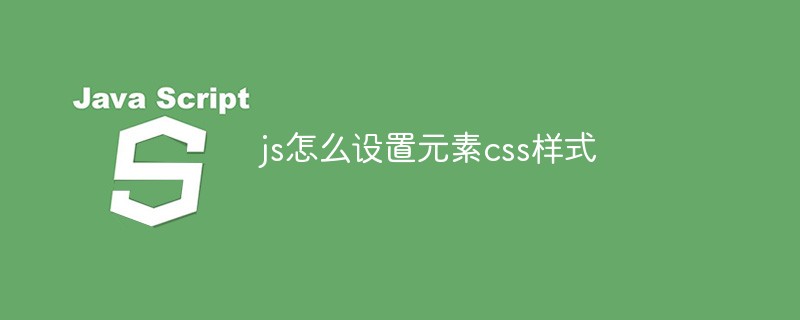
本教程操作环境:windows7系统、javascript1.8.5版、Dell G3电脑。
方法1:使用setAttribute()
<p id="p">hello world<p>
<button onclick="myFunction()">点击按钮,设置css样式</button>
<script>
function myFunction() {
document.getElementById("p").setAttribute('style', 'color:#FF0000');
}
</script>效果图:
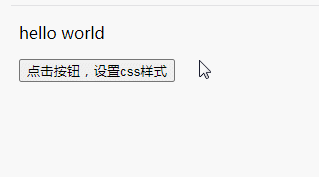
方法2:使用setProperty()
<p id="p">hello world<p>
<button onclick="myFunction()">点击按钮,设置css样式</button>
<script>
function myFunction() {
document.getElementById("p").style.setProperty('font-size', '50px');
}
</script>效果图:
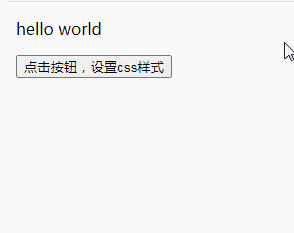
方法3:cssText属性
<p id="p">hello world<p>
<button onclick="myFunction()">点击按钮,设置css样式</button>
<script>
function myFunction() {
document.getElementById("p").style.cssText='font-size:50px;color: red;';
}
</script>效果图:
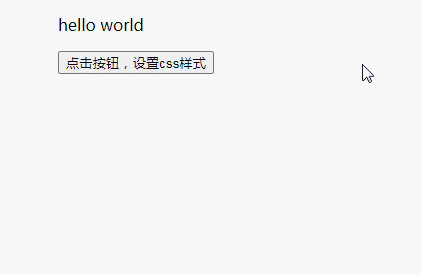
【推荐学习:javascript高级教程】
Atas ialah kandungan terperinci js怎么设置元素css样式. Untuk maklumat lanjut, sila ikut artikel berkaitan lain di laman web China PHP!
Kenyataan:
Kandungan artikel ini disumbangkan secara sukarela oleh netizen, dan hak cipta adalah milik pengarang asal. Laman web ini tidak memikul tanggungjawab undang-undang yang sepadan. Jika anda menemui sebarang kandungan yang disyaki plagiarisme atau pelanggaran, sila hubungi admin@php.cn
Artikel sebelumnya:详解nodejs中的事件循环机制Artikel seterusnya:jquery怎么操作css设置高度

