Rumah >hujung hadapan web >tutorial js >javascript怎么实现按钮点击进行跳转
javascript怎么实现按钮点击进行跳转
- 青灯夜游asal
- 2021-04-20 15:13:036858semak imbas
方法:1、给按钮元素添加“onclick="location.href='url'"”语句进行跳转。2、首先给按钮元素绑定点击事件;然后指定触发点击事件时,会执行的函数;最后在执行函数中,使用“location.href”语句设置跳转功能。
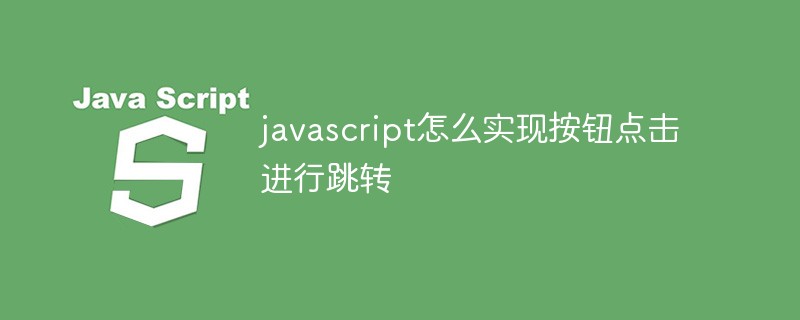
本教程操作环境:windows7系统、javascript1.8.5版、Dell G3电脑。
方法1:在按钮元素上直接使用location.href进行跳转
<input type="submit" name="Submit" value="同意" onclick="location.href='http://www.php.cn'">
方法2:给按钮元素绑定点击事件,进行跳转
<!DOCTYPE html>
<html>
<head>
<meta charset="UTF-8">
<meta name="viewport" content="width=device-width, initial-scale=1.0">
<meta http-equiv="X-UA-Compatible" content="ie=edge">
<title>Document</title>
</head>
<body>
<button>点点点</button>
<div></div>
<script>
var btn = document.querySelector('button')
var div = document.querySelector('div')
btn.addEventListener('click', function () {
// location.href = 'http://www.baidu.com';
var timer = 5;
setInterval(function () {
if (timer == 0) {
location.href = 'http://www.php.cn';
} else {
div.innerHTML = '你还有' + timer + '秒就可以跳转了';
timer--
}
},1000)
/* setInterval(function(){
div.innerHTML = '你还有' + timer + '秒就可以跳转了'
timer--;
},1000) */
});
</script>
</body>
</html>【推荐学习:javascript高级教程】
Atas ialah kandungan terperinci javascript怎么实现按钮点击进行跳转. Untuk maklumat lanjut, sila ikut artikel berkaitan lain di laman web China PHP!
Kenyataan:
Kandungan artikel ini disumbangkan secara sukarela oleh netizen, dan hak cipta adalah milik pengarang asal. Laman web ini tidak memikul tanggungjawab undang-undang yang sepadan. Jika anda menemui sebarang kandungan yang disyaki plagiarisme atau pelanggaran, sila hubungi admin@php.cn
Artikel sebelumnya:javascript怎么禁止缓存Artikel seterusnya:javascript可以获取input的值吗

