Rumah >rangka kerja php >YII >yii 1.0 index.php怎么隐藏
yii 1.0 index.php怎么隐藏
- 藏色散人asal
- 2021-03-16 10:07:416405semak imbas
yii1.0隐藏index.php的方法:首先打开“httpd.conf”文件;然后开启“mod_rewrite.so”;接着将相对应目录的“AllowOverride”改为ALL;最后在index.php同级目录下新建.htaccess。
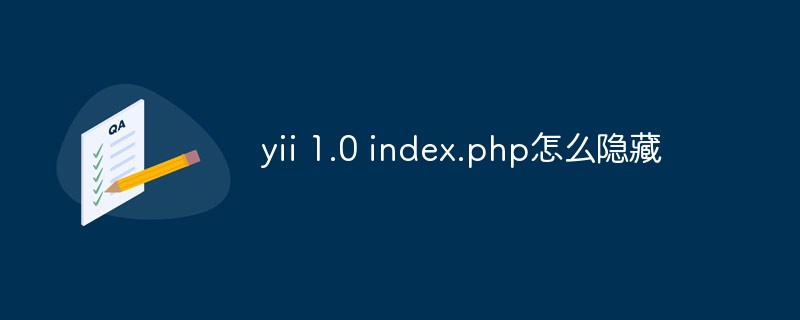
本文操作环境:windows7系统、yii1.0版,DELL G3电脑
YII 1.0 隐藏单入口index.php 设置路由与伪静态
隐藏 index.php
保证apache配置文件httpd.conf里的LoadModule
rewrite_module modules/mod_rewrite.so开启(去掉#)
将相对应目录的AllowOverride 改为ALL
在根目录下,即在index.php同级目录下新建.htaccess
RewriteEngine on
# if a directory or a file exists, use it directly
RewriteCond %{REQUEST_FILENAME} !-f
RewriteCond %{REQUEST_FILENAME} !-d
# otherwise forward it to index.php
RewriteRule . index.php设置main.php 中的路由规则
// uncomment the following to enable URLs in path-format
'urlManager'=>array(
'urlFormat'=>'path',
'showScriptName' =>false,
'rules'=>array(
'index.html'=>array('index'),
'article/<id:\d+>' => array('article/index','urlSuffix'=>'.html'),
'category/<id:\d+>/<page:\d+>' => array('category/index','urlSuffix'=>'.html'),
'category/<id:\d+>/1' => array('category/index','urlSuffix'=>'.html'),
),
),推荐:《yii教程》
Atas ialah kandungan terperinci yii 1.0 index.php怎么隐藏. Untuk maklumat lanjut, sila ikut artikel berkaitan lain di laman web China PHP!
Kenyataan:
Kandungan artikel ini disumbangkan secara sukarela oleh netizen, dan hak cipta adalah milik pengarang asal. Laman web ini tidak memikul tanggungjawab undang-undang yang sepadan. Jika anda menemui sebarang kandungan yang disyaki plagiarisme atau pelanggaran, sila hubungi admin@php.cn
Artikel sebelumnya:利用yii2生成二维码的具体步骤Artikel seterusnya:基于PHP Yii2框架高级模板的实例

