Rumah >masalah biasa >jupyter怎么导入文件
jupyter怎么导入文件
- coldplay.xixiasal
- 2021-03-05 17:03:3132756semak imbas
jupyter导入文件的方法:首先启动jupyter,在网页版jupyter中点击右侧new按钮;然后在下拉菜单中点击“Text File”可以新建文本文件,点击Python3可以新建Python文件。
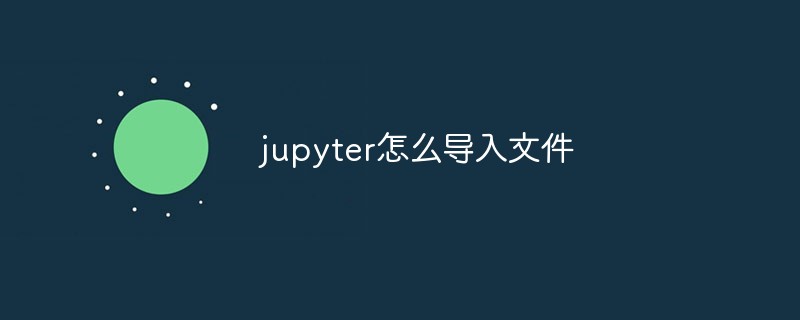
本文操作环境:Windows7系统,Jupyter Notebook版本,Dell G3电脑。
jupyter导入文件的方法:
1、启动jupyter
打开cmd控制台,然后直接使用jupyter notebook命令即可启动jupyter,同时会打开网页版jupyter。
2、在jupyter中添加文件
在网页版jupyter中点击右侧new按钮,在下拉菜单中点击“Text File”可以新建文本文件,点击Python3可以新建Python文件。
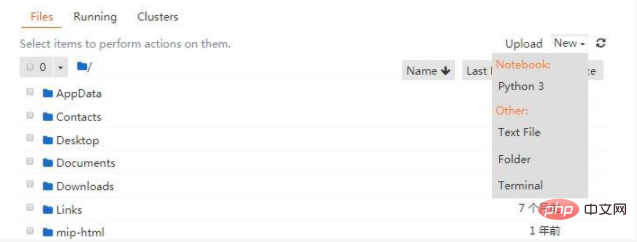
相关视频推荐:PHP视频教程
Atas ialah kandungan terperinci jupyter怎么导入文件. Untuk maklumat lanjut, sila ikut artikel berkaitan lain di laman web China PHP!
Kenyataan:
Kandungan artikel ini disumbangkan secara sukarela oleh netizen, dan hak cipta adalah milik pengarang asal. Laman web ini tidak memikul tanggungjawab undang-undang yang sepadan. Jika anda menemui sebarang kandungan yang disyaki plagiarisme atau pelanggaran, sila hubungi admin@php.cn
Artikel sebelumnya:苹果电脑是windows系统吗Artikel seterusnya:pr为什么导出m4v格式

