Rumah >pembangunan bahagian belakang >masalah PHP >php5.5怎么安装memcache扩展
php5.5怎么安装memcache扩展
- 王林asal
- 2021-02-22 14:38:041594semak imbas
php5.5安装memcache扩展的方法:1、下载并解压缩memcache扩展;2、使用phpize命令编译;3、使用make命令安装;4、编辑php.ini配置文件,并重启php-fpm。

本文操作环境:red hat enterprise linux 7.4系统、php 5.5、thinkpad t480电脑。
具体步骤:
1、下载并解压缩。
wget http://pecl.php.net/get/memcache-2.2.7.tgz tar zxvf memcache-2.2.7.tgz
2、编译。根据实际情况使用phpize和php-config。
[root@www memcache-2.2.7]# /usr/local/php/bin/phpize Configuring for: PHP Api Version: 20131106 Zend Module Api No: 20131226 Zend Extension Api No: 220131226 [root@www memcache-2.2.7]# ./configure --enable-memcache --with-php-config=/usr/local/php/bin/php-config
3、安装。make;make install
[root@www memcache-2.2.7]# make install Installing shared extensions: /usr/local/php/lib/php/extensions/no-debug-non-zts-20131226/
4、修改php.ini(添加 extension=memcache.so)并重启php-fpm。
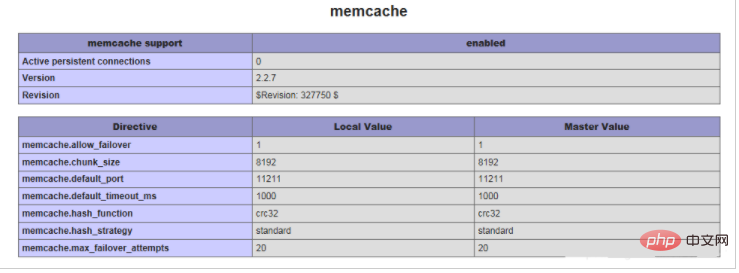
下面在linux下测试一下php与memcache的连接性。假设memcached服务器侧就在127.0.0.1。生成op_mem.php文件,代码如下:
<?php
$memcache = new Memcache;
$memcache->connect('127.0.0.1',11211) or die("Could not connect Mc server");
$memcache->set('key','oldboy book');
$get= $memcache->get('key');
echo $get;
?>执行该文件,返回相应取值:
[root@www bbs]# /usr/local/php/bin/php op_mem.php oldboy book
相关推荐:php教程
Atas ialah kandungan terperinci php5.5怎么安装memcache扩展. Untuk maklumat lanjut, sila ikut artikel berkaitan lain di laman web China PHP!
Kenyataan:
Kandungan artikel ini disumbangkan secara sukarela oleh netizen, dan hak cipta adalah milik pengarang asal. Laman web ini tidak memikul tanggungjawab undang-undang yang sepadan. Jika anda menemui sebarang kandungan yang disyaki plagiarisme atau pelanggaran, sila hubungi admin@php.cn
Artikel sebelumnya:php怎么关闭debug模式Artikel seterusnya:php怎么去除非法字符

