Rumah >hujung hadapan web >tutorial css >怎么设置css字体单行居中
怎么设置css字体单行居中
- 藏色散人asal
- 2020-12-30 09:28:023158semak imbas
设置css字体单行居中的方法:首先创建一个div;然后在div里写上一个p标签;最后通过设置“text-align: center;”属性实现单行居中即可。

本教程操作环境:Dell G3电脑、Windows7系统、HTML5&&CSS3版本。
css设置字体单行居中
1、首先为了便于观察,先创建一个div
<style>
.app{
width: 200px;
height: 100px;
border: 1px solid skyblue;
}
</style>
<div class="app">
</div>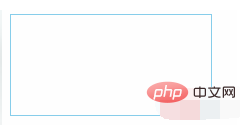
2、然后在div里写上一个p标签,并设置它text-align: center;属性实现单行居中。
<style>
.app{
width: 200px;
height: 100px;
border: 1px solid skyblue;
}
.app > p{
text-align: center;
overflow: hidden;
text-overflow:ellipsis;
white-space: nowrap;
}
</style>
<div class="app">
<p>Hello World!</p>
</div>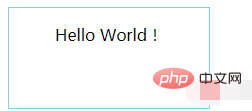
3、若是span之类的行内元素,可以给它的父级元素添加text-align: center;属性
<style>
.app{
width: 200px;
height: 100px;
text-align: center;
border: 1px solid skyblue;
}
</style>
<div class="app">
<span>Hello World!</span>
</div>4、单行文本实现垂直居中,设置line-height和父级元素的高度相同即可。
<style>
.app{
width: 200px;
height: 100px;
text-align: center;
border: 1px solid skyblue;
}
.app > span{
line-height: 100px;
}
</style>
<div class="app">
<span>Hello World!</span>
</div>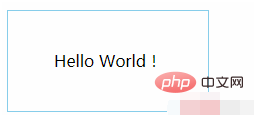
推荐:《css视频教程》
Atas ialah kandungan terperinci 怎么设置css字体单行居中. Untuk maklumat lanjut, sila ikut artikel berkaitan lain di laman web China PHP!
Kenyataan:
Kandungan artikel ini disumbangkan secara sukarela oleh netizen, dan hak cipta adalah milik pengarang asal. Laman web ini tidak memikul tanggungjawab undang-undang yang sepadan. Jika anda menemui sebarang kandungan yang disyaki plagiarisme atau pelanggaran, sila hubungi admin@php.cn
Artikel sebelumnya:CSS中一个冒号(:)和两个冒号(::)的区别Artikel seterusnya:波浪的边框css怎么实现

