Rumah >hujung hadapan web >tutorial js >怎么看网页是不是加载jquery
怎么看网页是不是加载jquery
- 藏色散人asal
- 2020-12-25 09:34:422510semak imbas
查看网页是不是加载jquery的方法:首先创建一个代码示例文件;然后语句“if(typeof jQuery != 'undefined'){...}”来判断jquery是否被加载即可。

本教程操作环境:windows7系统、jquery1.7.2&&html5版本,Dell G3电脑。
推荐:jquery视频教程
直接上代码,不信自己测。
<!DOCTYPE html>
<html>
<head>
<meta charset="UTF-8">
<title>jquery</title>
</head>
<body>
<h5>判断jquery是否加载</h5>
<script type="text/javascript" src="jquery-1.7.2.min.js"></script>
<script type="text/javascript">
if(typeof jQuery != 'undefined') {
alert("jquery已经被加载");
} else {
alert("jquery没有被加载");
}
</script>
</body>
</html>主要讲两点:
1、有图有真相
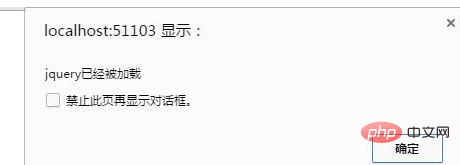
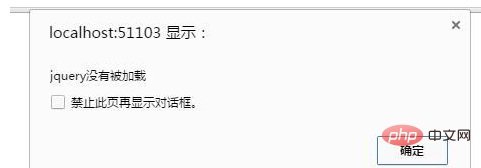
2、通过注释jquery可以判断是否引入。
Atas ialah kandungan terperinci 怎么看网页是不是加载jquery. Untuk maklumat lanjut, sila ikut artikel berkaitan lain di laman web China PHP!
Kenyataan:
Kandungan artikel ini disumbangkan secara sukarela oleh netizen, dan hak cipta adalah milik pengarang asal. Laman web ini tidak memikul tanggungjawab undang-undang yang sepadan. Jika anda menemui sebarang kandungan yang disyaki plagiarisme atau pelanggaran, sila hubungi admin@php.cn
Artikel sebelumnya:jquery怎么设置区域不可操作Artikel seterusnya:如何用jquery判断是否为数字

