Rumah >hujung hadapan web >tutorial js >jquery怎么选择以什么结尾的元素
jquery怎么选择以什么结尾的元素
- coldplay.xixiasal
- 2020-12-24 14:15:093238semak imbas
jquery选择以什么结尾元素的方法:可以使用【[attribute$=value]】选择器来选择指定结尾的元素,选择器选取每个带有指定属性且以指定字符串结尾的元素,语法为【$("[attribute$=string]")】。
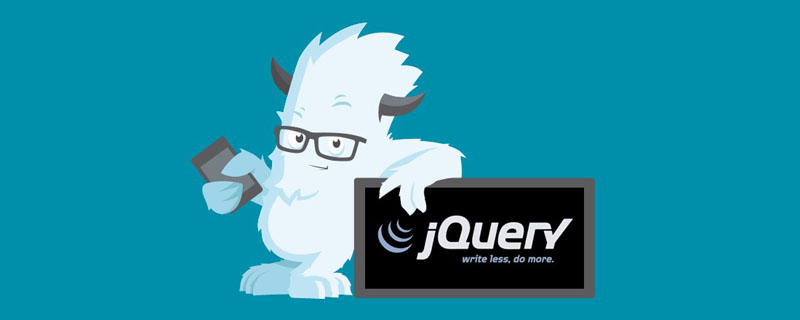
本教程操作环境:windows7系统、jquery1.10.2版本,DELL G3电脑。
推荐:jquery视频教程
jquery选择以什么结尾元素的方法:
在jquery中,可以使用[attribute$=value]选择器来选择指定结尾的元素。
[attribute$=value]选择器选取每个带有指定属性且以指定字符串结尾的元素。
语法
$("[attribute$=string]")参数:
attribute:必需。规定要查找的属性。
string:必需。规定属性值以其结尾的字符串。
示例:选择所有带有 id 属性且属性值以 "header" 结尾的元素
<!DOCTYPE html>
<html>
<head>
<meta charset="utf-8">
<script src="https://cdn.staticfile.org/jquery/1.10.2/jquery.min.js"></script>
<script type="text/javascript">
$(document).ready(function() {
$("[id$=header]").css("background-color", "#B2E0FF");
});
</script>
</head>
<body>
<html>
<body>
<h1 id="main_header">Welcome to My Homepage</h1>
<p class="intro">My name is Donald</p>
<p>I live in Duckburg</p>
<p>My best friend is Mickey</p>
<h3 id="sub_header">My uncle is Scrooge</h3>
<div id="choose">
Who is your favourite:
<ul>
<li>Goofy</li>
<li>Mickey</li>
<li>Pluto</li>
</ul>
</div>
</body>
</html>
</body>
</html>效果图:
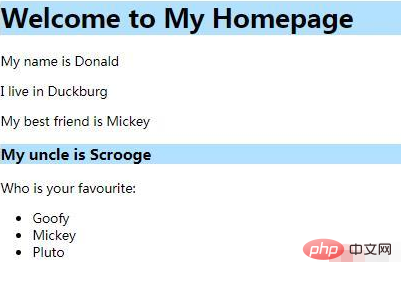
相关免费学习推荐:javascript(视频)
Atas ialah kandungan terperinci jquery怎么选择以什么结尾的元素. Untuk maklumat lanjut, sila ikut artikel berkaitan lain di laman web China PHP!
Kenyataan:
Kandungan artikel ini disumbangkan secara sukarela oleh netizen, dan hak cipta adalah milik pengarang asal. Laman web ini tidak memikul tanggungjawab undang-undang yang sepadan. Jika anda menemui sebarang kandungan yang disyaki plagiarisme atau pelanggaran, sila hubungi admin@php.cn
Artikel sebelumnya:如何使用jQuery的插件Artikel seterusnya:jquery的ajax返回值为中文乱码怎么办

