Rumah >hujung hadapan web >tutorial js >JavaScript中拷贝数组的14个小技巧
JavaScript中拷贝数组的14个小技巧
- 青灯夜游ke hadapan
- 2020-12-18 17:50:237763semak imbas

相关推荐:《javascript视频教程》
数组拷贝经常被误解,但这并不是因为拷贝过程本身,而是因为缺乏对 JS 如何处理数组及其元素的理解。JS 中的数组是可变的,这说明在创建数组之后还可以修改数组的内容。
这意味着要拷贝一个数组,咱们不能简单地将旧数组分配给一个新变量,它也是一个数组。如果这样做,它们将共享相同的引用,并且在更改一个变量之后,另一个变量也将受到更改的影响。这就是我们需要克隆这个数组的原因。
接着来看看一些关于拷贝和克隆数组的有趣方法和技巧。
技巧 1 - 使用<span style="font-size: 18px;">Array.slice</span>方法
const numbers = [1, 2, 3, 4, 5] const copy = numbers.slice() copy.push(6) // 添加新项以证明不会修改原始数组 console.log(copy) console.log(numbers) // 输出 // [1, 2, 3, 4, 5, 6] // [1, 2, 3, 4, 5]
技巧 2 - 使用<span style="font-size: 18px;">Array.map</span>方法
const numbers = [1, 2, 3, 4, 5] const copy = numbers.map( num => num ) copy.push(6) // 添加新项以证明不会修改原始数组 console.log(copy); console.log(numbers); // 输出 // [1, 2, 3, 4, 5, 6] // [1, 2, 3, 4, 5]
技巧 3 - 使用<span style="font-size: 18px;">Array.from </span>方法
const numbers = [1, 2, 3, 4, 5]; const copy = Array.from(new Set(numbers)); copy.push(6); // 添加新项以证明不会修改原始数组 console.log(copy); console.log(numbers); // 输出 // [1, 2, 3, 4, 5, 6] // [1, 2, 3, 4, 5]
技巧 4 - 使用展开操作符
const numbers = [1, 2, 3, 4, 5]; const copy = [...numbers]; copy.push(6); // 添加新项以证明不会修改原始数组 console.log(copy); console.log(numbers); // 输出 // [1, 2, 3, 4, 5, 6] // [1, 2, 3, 4, 5]
技巧 5 - 使用 <span style="font-size: 18px;">Array.of</span> 方法和展开操作符
const numbers = [1, 2, 3, 4, 5]; const copy = Array.of(...numbers); copy.push(6); // 添加新项以证明不会修改原始数组 console.log(copy); console.log(numbers); // 输出 // [1, 2, 3, 4, 5, 6] // [1, 2, 3, 4, 5]
Array.of() 方法创建一个具有可变数量参数的新数组实例,而不考虑参数的数量或类型。Array.of() 和 Array 构造函数之间的区别在于处理整数参数:Array.of(7) 创建一个具有单个元素 7 的数组,而 Array(7) 创建一个长度为7的空数组(注意:这是指一个有7个空位(empty)的数组,而不是由7个undefined组成的数组)。
Array.of(7); // [7] Array.of(1, 2, 3); // [1, 2, 3] Array(7); // [ , , , , , , ] Array(1, 2, 3); // [1, 2, 3]
技巧 6 - 使用 Array 构造函数和展开操作符
const numbers = [1, 2, 3, 4, 5]; const copy = new Array(...numbers); copy.push(6); // 添加新项以证明不会修改原始数组 console.log(copy); console.log(numbers); // 输出 // [1, 2, 3, 4, 5, 6] // [1, 2, 3, 4, 5]
技巧 7 - 使用解构
const numbers = [1, 2, 3, 4, 5]; const [...copy] = numbers; copy.push(6); // 添加新项以证明不会修改原始数组 console.log(copy); console.log(numbers); // 输出 // [1, 2, 3, 4, 5, 6] // [1, 2, 3, 4, 5]
技巧 8 - 使用 Array.concat 方法
const numbers = [1, 2, 3, 4, 5]; const copy = numbers.concat(); copy.push(6); // 添加新项以证明不会修改原始数组 console.log(copy); console.log(numbers); // 输出 // [1, 2, 3, 4, 5, 6] // [1, 2, 3, 4, 5]
技巧 9 - 使用 <span style="font-size: 18px;">Array.push</span> 方法和展开操作符
const numbers = [1, 2, 3, 4, 5]; let copy = []; copy.push(...numbers); copy.push(6); // 添加新项以证明不会修改原始数组 console.log(copy); console.log(numbers); // 输出 // [1, 2, 3, 4, 5, 6] // [1, 2, 3, 4, 5]
技巧 10 - 使用 <span style="font-size: 18px;">Array.unshift </span> 方法和展开操作符
const numbers = [1, 2, 3, 4, 5]; let copy = []; copy.unshift(...numbers); copy.push(6); // 添加新项以证明不会修改原始数组 console.log(copy); console.log(numbers); // 输出 // [1, 2, 3, 4, 5, 6] // [1, 2, 3, 4, 5]
技巧 11 - 使用 <span style="font-size: 18px;">Array.forEach</span> 方法和展开操作符
const numbers = [1, 2, 3, 4, 5]; let copy = []; numbers.forEach((value) => copy.push(value)); copy.push(6); // 添加新项以证明不会修改原始数组 console.log(copy); console.log(numbers); // 输出 // [1, 2, 3, 4, 5, 6] // [1, 2, 3, 4, 5]
技巧 12 - 使用 <span style="font-size: 18px;">for</span> 循环
const numbers = [1, 2, 3, 4, 5];
let copy = [];
for (let i = 0; i < numbers.length; i++) {
copy.push(numbers[i]);
}
copy.push(6); // 添加新项以证明不会修改原始数组
console.log(copy);
console.log(numbers);
// 输出
// [1, 2, 3, 4, 5, 6]
// [1, 2, 3, 4, 5]技巧 13 - 使用 <span style="font-size: 18px;">Array.reduce</span> 方法
这个做法是可行,但比较多余,少用
const numbers = [1, 2, 3, 4, 5];
const copy = numbers.reduce((acc, x) => { acc.push(x); return acc; }, []);
copy.push(6); // 添加新项以证明不会修改原始数组
console.log(copy);
console.log(numbers);
// 输出
// [1, 2, 3, 4, 5, 6]
// [1, 2, 3, 4, 5]
技巧 14 - 使用古老的 <span style="font-size: 18px;">apply</span> 方法
const numbers = [1, 2, 3, 4, 5];
let copy = []; Array.prototype.push.apply(copy, numbers); copy.push(6); // 添加新项以证明不会修改原始数组 console.log(copy); console.log(numbers); // 输出 // [1, 2, 3, 4, 5, 6] // [1, 2, 3, 4, 5]
总结
请注意,上面这些方法执行的是浅拷贝,就是数组是元素是对象的时候,咱们更改对象的值,另一个也会跟着变,就能技巧4来说,如果咱们的数组元素是对象,如下所示:
const authors = [
{ name: '欧阳克', age: 25 },
{ name: '王大冶', age: 30 },
]
const copy = [...authors ]
copy[0].name = '被更改过的欧阳克'
console.log(copy)
console.log(authors)
输出
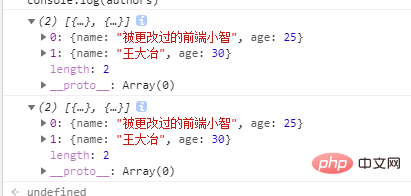
所以上面的技巧适合简单的数据结构,复杂的结构要使用深拷贝。数组拷贝经常被误解,但这并不是因为拷贝过程本身,而是因为缺乏对 JS 如何处理数组及其元素的理解。
更多编程相关知识,请访问:编程教学!!
Atas ialah kandungan terperinci JavaScript中拷贝数组的14个小技巧. Untuk maklumat lanjut, sila ikut artikel berkaitan lain di laman web China PHP!

